Module troubleshooting, Module troubleshooting -6 – Paradyne Jetstream CPX-1000 User Manual
Page 106
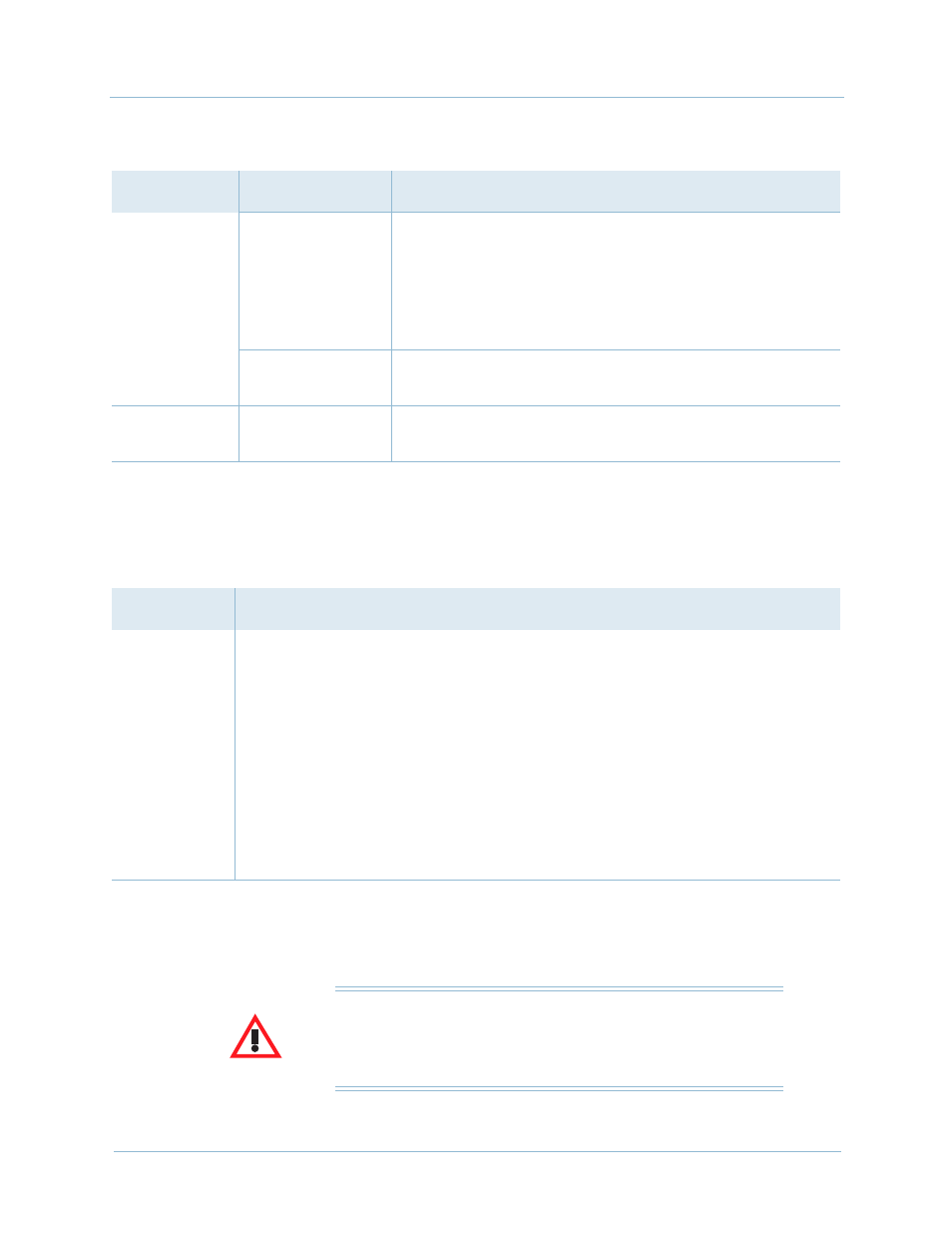
4. Troubleshooting
1000-A2-GN22-00
4-6
February 2003
lists the modules and indicator states for normal
operating conditions.
Module
Troubleshooting
Before performing a module fault isolation:
1.
Verify that the board and each component is securely seated.
MAJOR
indicator on
(continued)
PSTN
Remote failure indication - line
Bit Error Ratio - signal fail or degraded
Remove failure indication - STS path\
Alarm indication signal - VT
Loss of pointer or unequipped VT
Payload label mismatch - VT
T1 Ports
PSTN Alarm indication signal - DS1
PSTN Remote Alarm indication - DS1
MINOR
indicator on
IAD
Provisioned compression scheme(s) not supported
Table 4–2. Telco Status Indicators (Continued)
Symptom
Possible Cause
Further Isolation of Alarm
Table 4–3. Normal Activity Indicator Usage
Module
Normal Usage
ATM
Active ATM modules have
ACT
ive lit; standby module lights not lit
CP/HSC
Active CP/HSC module have
ACT
ive lit; standby module lights not lit
EC
All unlocked EC modules are lit
ECAC
All unlocked ECAC modules are lit
MP
ACT
ive always lit
T1
All unlocked T1 modules are lit
STS-1
Active STS-1 modules have
ACT
ive lit; standby module lights not lit
Warning
Take care not to damage or bend the connector pins, and
avoid touching areas of integrated circuits.
