Install power supply/fan module, Install power supply/fan module -3, Install power – Paradyne Jetstream CPX-1000 User Manual
Page 117: Supply/fan module
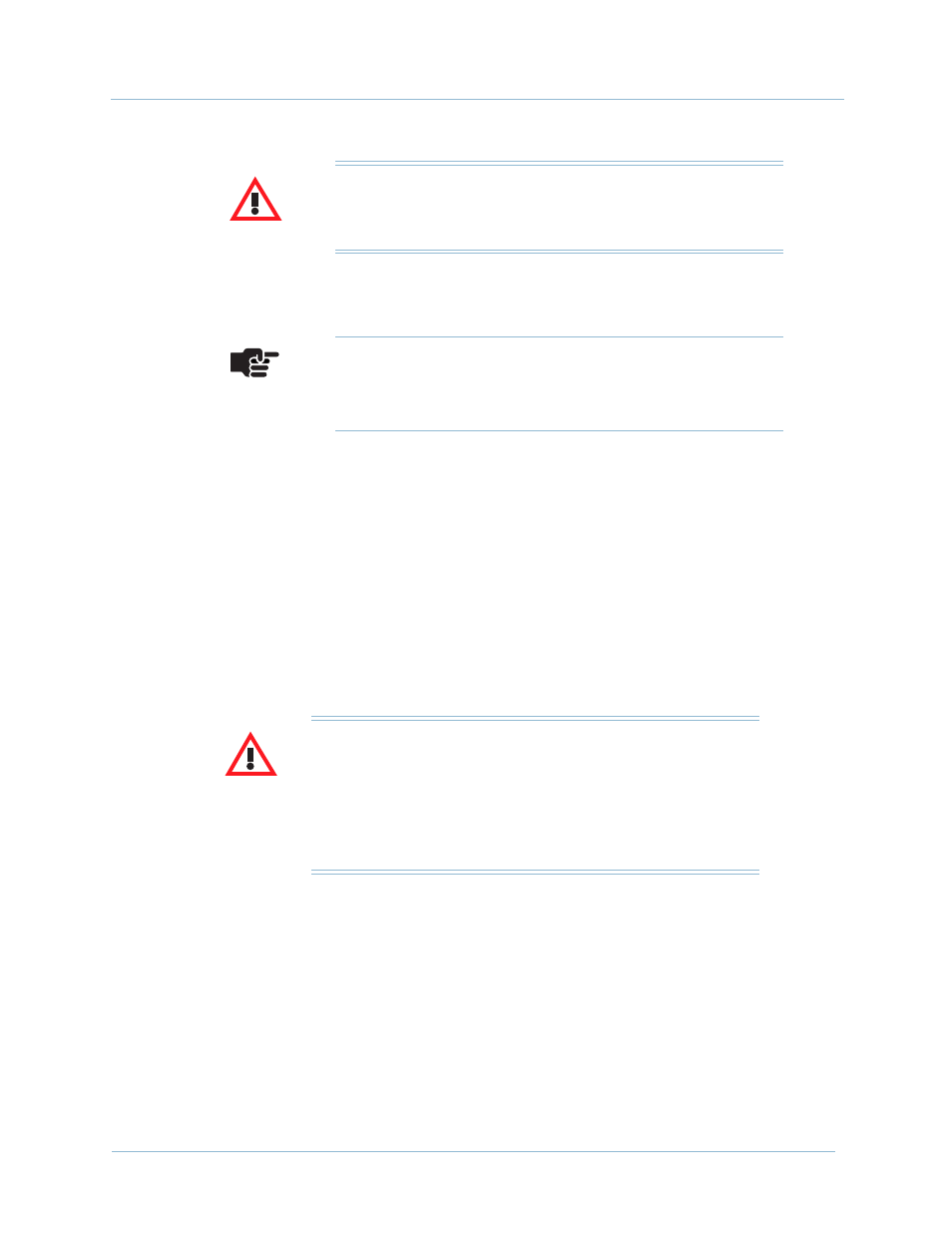
February 2003
5-3
1000-A2-GN22-00
5. Repair Procedures
Step 4
Insert the new fan into the power supply/fan module.
Step 5
Tighten the four screws that attach the fan to the power supply.
Step 6
Reinstall the front fan filter on the module.
Install Power
Supply/Fan
Module
To install a power supply/fan module, see
and:
Step 1
Slowly slide the module into the chassis. Guides on the chassis
assist in properly aligning the module during insertion.
Step 2
Tighten the two screws located on the bottom front of the module.
Warning
Do not operate the CPX for more than 15 minutes without a
fan, or the power supply module may overheat.
Note
Ensure that the electrical plug on the fan snaps into the
electrical receptacle of the power supply/fan module.
Caution
Insert the module with a single, steady motion. Bouncing the
module during insertion can cause an alarm condition in the
system. Also, do not force the module into the slot.
To avoid crushing or bending the power supply pins, back the
module out, and re-insert it if it does not fully insert into the slot.
