Table 4–6, When – Paradyne Jetstream CPX-1000 User Manual
Page 109
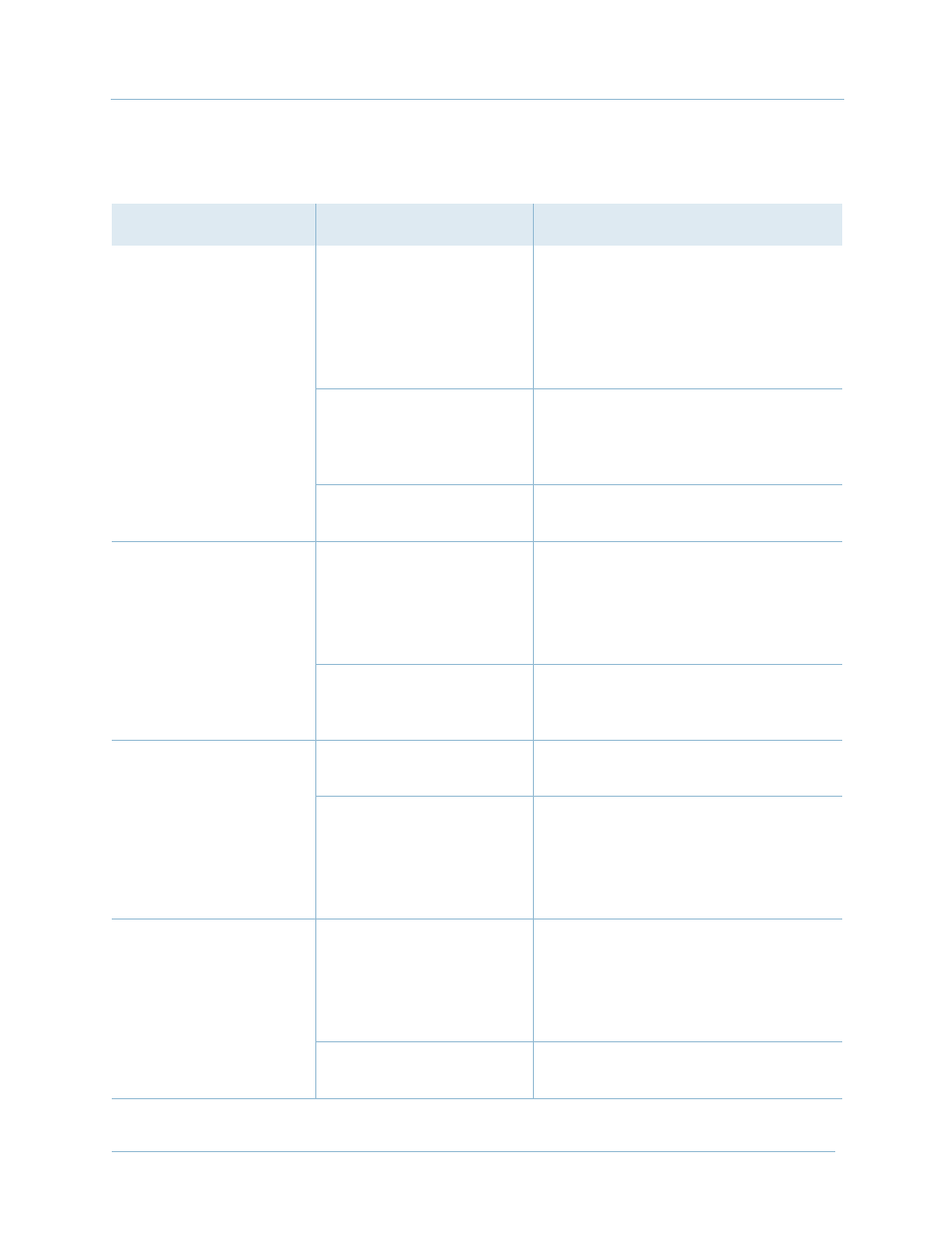
February 2003
4-9
1000-A2-GN22-00
4. Troubleshooting
Table 4–6. PSTN Module Troubleshooting
Symptom
Probable Causes
Corrective Action
No indicators are lit on
the T1/STS-1 module.
CPX is not powered.
Put the suspect card on standby,
locked, resources removed. Then
switch it out (see
Verify that the CPX is receiving –48
VDC from the plant battery.
Software error occurred
on the CP module,
preventing the T1/STS-1
module from initializing.
Power down the CPX, then reapply
power by turning its circuit breaker
switch off, then on again
(see
T1/STS-1 module is
faulty.
Replace the module (see
)
FAIL
indicators are lit
and/or
RUN
indicators
are off on all T1
modules in the CPX.
Software error occurred
on the CP module,
causing the T1 modules to
initialize improperly.
1. Turn the CPX rear circuit breaker
switch off, then on again.
2. After the system initializes, verify
that all T1 module
FAIL
indicators
are off and
RUN
indicators are lit.
CP module is faulty.
Switch over CP to standby. If required,
swap out (see
FAIL
indicator is lit and/
or
RUN
indicator is off
on a single T1 module;
all other T1 modules
show normal
FAIL
and
RUN
indicator states.
T1 module is faulty.
Replace the module (see
).
Software error occurred
on the CP module,
causing the T1 module to
initialize improperly.
1. Turn the CPX rear circuit breaker
switch off, then on again.
2. After the system initializes, verify
that the T1 module
FAIL
indicator is
off and the
RUN
indicator is lit.
Tx
and/or
Rx
indicators
on the STS-1 card are
off.
Software error occurred
on the CP module,
causing the STS-1 module
to initialize improperly.
1. Turn the CPX rear circuit breaker
switch off, then on again.
2. After the system initializes, verify
that the STS-1 module
Tx
and/or
Rx
indicators are lit or flashing .
STS-1 module is faulty.
Replace the STS-1 module (see
).
