Paradyne Jetstream CPX-1000 User Manual
Page 110
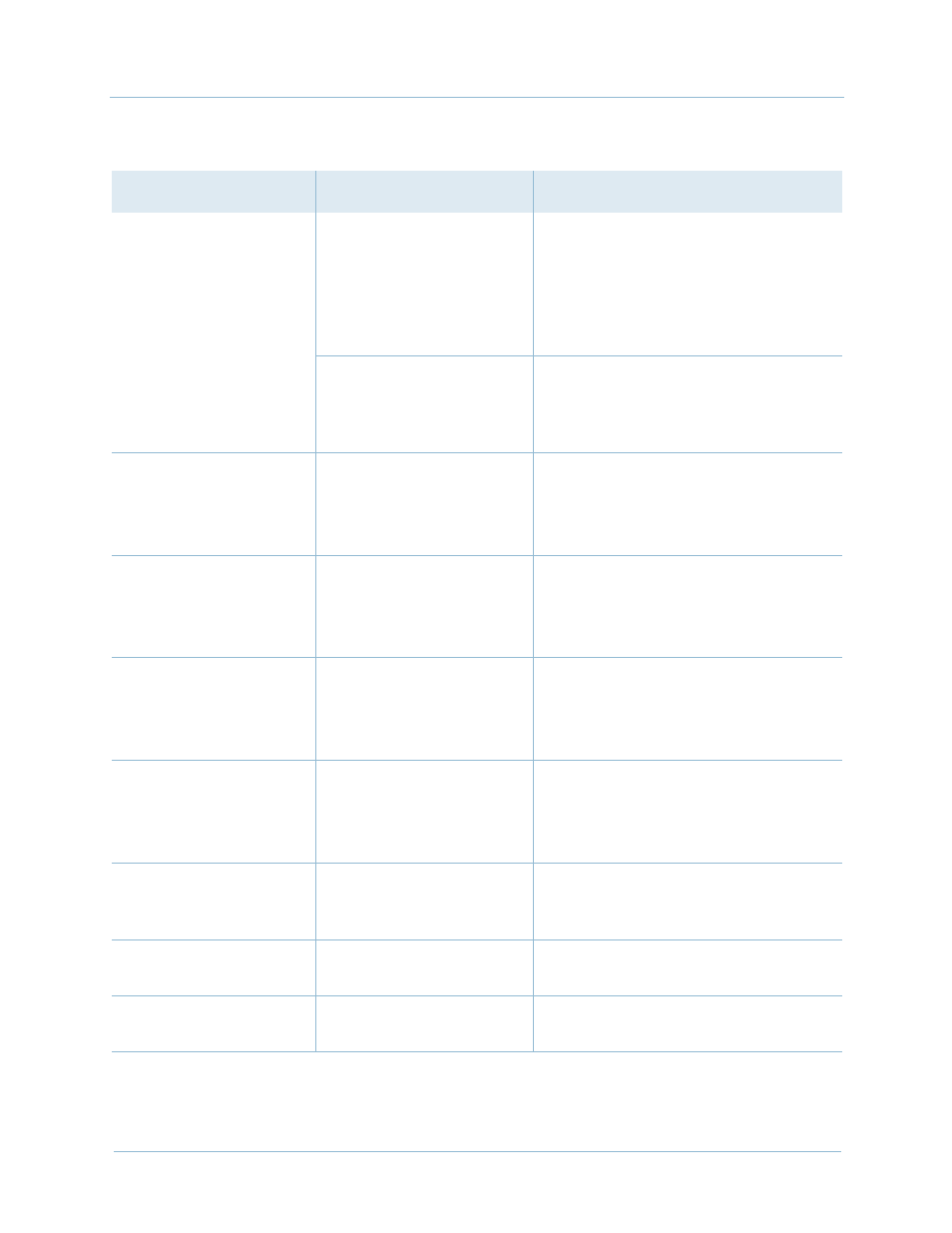
4. Troubleshooting
1000-A2-GN22-00
4-10
February 2003
Blue indicator is lit at
the bottom of a T1/STS-
1 module.
T1/STS-1 module is not
fully inserted in its card
cage slot.
1. Unplug T1/STS-1 module and
).
2. After the system is initialized, verify
that the T1/STS-1 module blue
indicator is off.
T1/STS-1 module was
locked and removed,
using the Remove
Resources command
1. Pull out card and re-insert
2. T-1/STS-1 driver is automatically
downloaded
Primary Timeslot
Management Channel
(TMC) is down
CPX and Class 5 switch
connection has been lost.
1. Verify that the T1/STS-1 signal is up
between switch and CPX.
2. Verify that the interface group is
active in the switch.
Secondary TMC is
down
CPX and Class 5 switch
connection has been lost.
1. Verify that the T1/STS-1 signal is up
between switch and CPX.
2. Verify that the interface group is
active in the switch.
Primary Embedded
Operation Channel
(EOC) is down
CPX and Class 5 switch
connection has been lost.
1. Verify that the T1/STS-1 signal is up
between switch and CPX.
2. Verify that the interface group is
active in the switch.
Secondary EOC is down
CPX and Class 5 switch
connection has been lost.
1. Verify that the T1/STS-1 signal is up
between switch and CPX.
2. Verify that the interface group is
active in the switch.
Primary TMC Packet
Per Second (PPS) link is
down
CPX and Class 5 switch
connection has been lost.
Verify that the interface group is active
in the switch.
Secondary TMC PPS
link is down
CPX and Class 5 switch
connection has been lost.
Verify that the interface group is active
in the switch.
Primary EOC PPS Link
is down
CPX and Class 5 switch
connection has been lost.
Verify that the interface group is active
in the switch.
Table 4–6. PSTN Module Troubleshooting (Continued)
Symptom
Probable Causes
Corrective Action
