Creating a user arpeggio pattern, Linking the arpeggiator to programs or, Combinations – KORG Krome music workstasion 61key User Manual
Page 95: About user arpeggio patterns, Editing a user arpeggio pattern
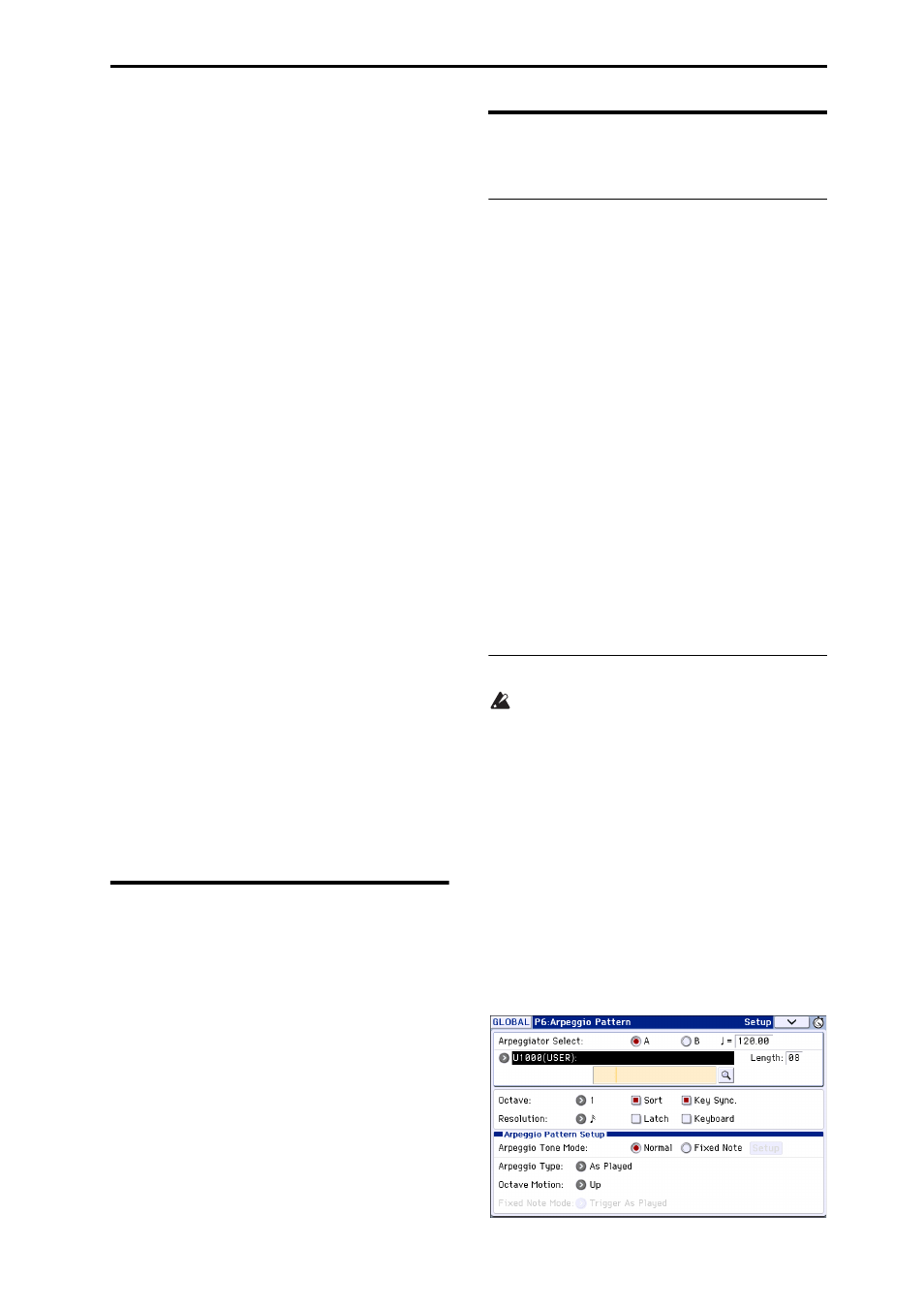
Using the arpeggiator while you play Linking the arpeggiator to programs or combinations
91
• Notes from any MIDI channel that is assigned to a
timbre will trigger the arpeggiator. In this case,
these will be MIDI Channel 02 and Gch (global
MIDI channel). When the arpeggiator is on, playing
the keyboard will trigger arpeggiator A, which is
assigned to timbre 16 (Gch). Timbre 2 will be
sounded by arpeggiator A. Since the Status of
timbre 16 is Off, it will not sound.
• Since the Status of timbre 16 is Off, it will not
sound, regardless of whether the arpeggiator is on
or off. It is a dummy timbre that causes timbre 2 to
sound only when the arpeggiator is on.
Combination A005: Boom Pow Pad
(Category: Synth)
Before you play, make sure that the global MIDI
channel (Global P1: MIDI Basic MIDI Channel) is set
to 01.
Select combination A005: Boom Pow Pad, turn the ARP
button on, and play.
• Arpeggiator A is assigned to timbres 1–5, and
arpeggiator B is assigned to timbres 6 and 7. When
you press any note of the entire keyboard, the drum
programs of timbres 1–4 will be sounded by the
arpeggio pattern of arpeggiator A. When you play
the B3 or a lower note on the keyboard, the synth
programs of timbres 6 and 7 will be sounded by the
backing arpeggio pattern.
• The arpeggiator A parameters “Bottom Key” and
“Top Key” (Combi P7: ARP/DT– ARP Scan Zone
page) are set so that arpeggiator A will run for the
entire keyboard.
• The B Bottom Key and Top Key (Combi P7: ARP/
DT– ARP Scan Zone page) are set so that
arpeggiators B will function only for the note B3
and below.
• Arpeggiator A is assigned to timbre 5 as well, but
this setting is so that the timbre 1 to 4 program will
sound only when the arpeggiator is on. Refer to the
preceding section “Combination Bossa Rose (SW1/
2).”
Linking the arpeggiator to
programs or combinations
You can specify whether the arpeggiator settings
written to a program or combination will be recalled
when you switch programs or combinations, or
whether the current arpeggiator settings will be
maintained.
With the factory settings, the former is selected. Use
the latter when you want to keep the same arpeggio
pattern running, and change only the program sound.
This setting is made in “Load ARP when changing”
(Global P0: Basic Setup, Basic page). (See page 110)
Creating a user arpeggio
pattern
About user arpeggio patterns
The patterns that can be selected on the KROME’s
arpeggiator are called “arpeggio patterns.” There are
two types of arpeggio patterns: preset arpeggio
patterns and user arpeggio patterns.
Preset arpeggio patterns:
There are five patterns; UP, DOWN, ALT1, ALT2, and
RANDOM.
The functionality of these patterns is fixed, and cannot
be edited.
User arpeggio patterns:
There are 1028 patterns ‐ U0000(INT)–U1027(USER) ‐
which can develop chords or phrases in a wide variety
of ways, based on the pitches that you play on the
keyboard or the timing with which you play them.
In Global P6: Arpeggio Pattern, Setup you can modify
these user arpeggio patterns, or create a new user
arpeggio pattern from an initialized condition. Edited
user arpeggio patterns can be written to internal
memory areas U0000(INT)–U1027(USER) (see
page 221 of the Parameter Guide).
In Media mode, you can also save user arpeggio
patterns to media.
Editing a user arpeggio pattern
If you want to edit a user arpeggio pattern, you
must first make sure that memory protect is
unchecked. (See page 197 of the Parameter Guide)
If you enter this mode from the Program mode, your
editing will apply to the arpeggio pattern specified for
the selected program.
1. In Program mode, select a program which uses the
arpeggio pattern you wish to edit, or a program
that you wish to use as a basis for editing the
arpeggio pattern.
2. Press the ARP button to turn the arpeggiator on
(the button will light up).
Even if you entered Global mode from a program in
which the arpeggiator was turned off, you can use the
ARP button to turn it on.
3. Select the Global P6: Arpeggio Pattern– Setup
page (see page 211 of the Parameter Guide).
