Using effects in combinations and songs, Routing, Insert effects – KORG Krome music workstasion 61key User Manual
Page 85: Master effects and total effect
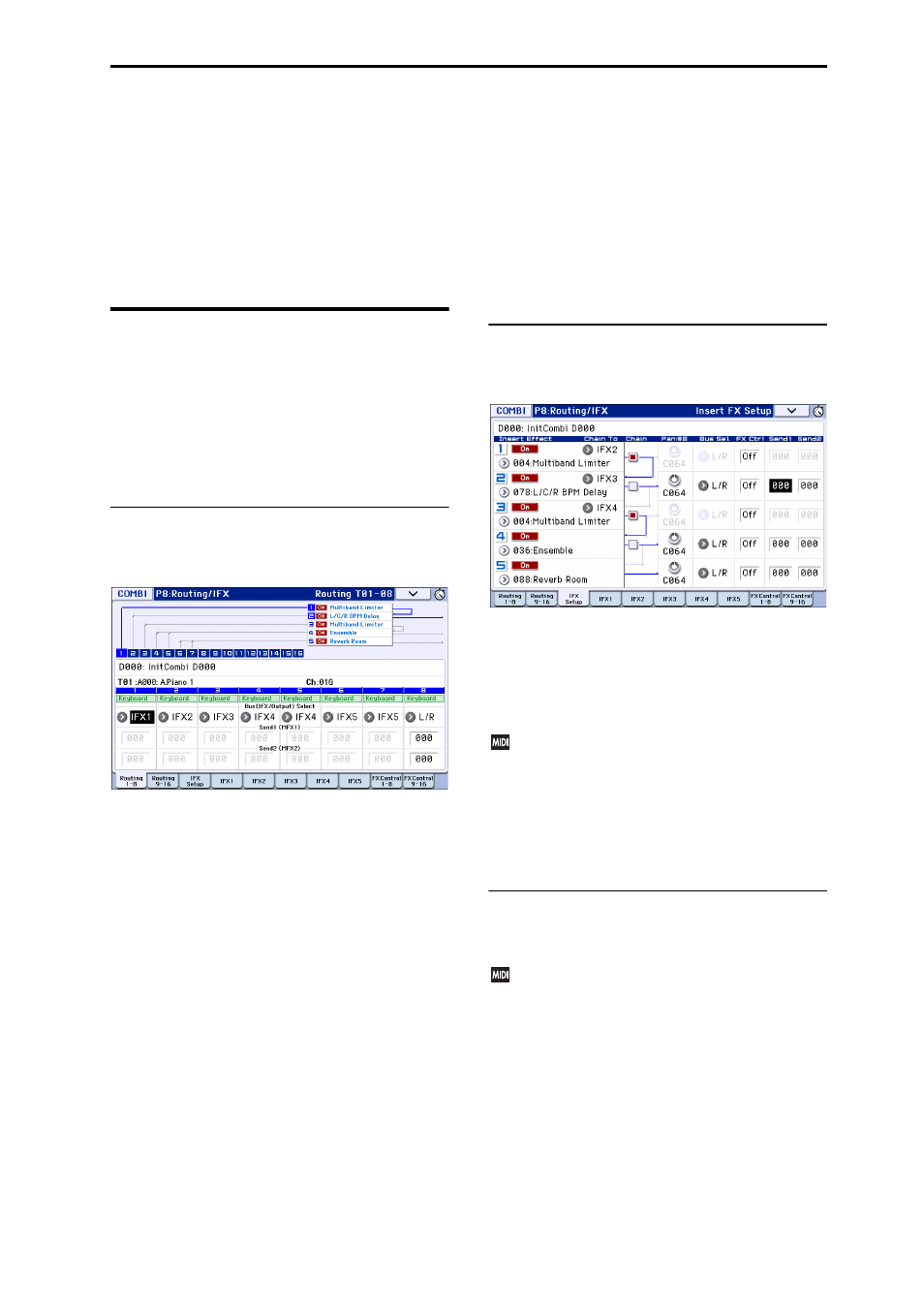
Routing effect settings Using effects in Combinations and Songs
81
20. Press the On/Off button to turn the total effect on.
The total effect will toggle on/off each time you press
the button. If this is Off, the result will be the same as if
000: No Effect is selected. The input sound will be
output without being processed by the total effect.
21. Access the TFX page, and edit the parameters of
each effect to adjust the final sound as desired.
For details on the “Program Effects settings”, see step
10.
Using effects in Combinations
and Songs
In Combination, and Sequencer modes, you can
specify the routing of each timbre/track to the insert
effects, master effects and total effect. These settings
are adjusted in the same way in each of these modes.
We will be using the example of Combination mode in
our explanation here.
Routing
1. Access the Combi P8: Routing/IFX– Routing T01–
08 page.
2. Use “Bus (IFX/Output) Select” to specify the bus
where each timbre will be output. Choose IFX1 if
you want to send the output of a timbre to insert
effect 1.
The routing, insert effects, and chain settings are
shown graphically on the upper part of the page. In
this example, T01 (timbre 1) uses IFX1 and 2. T02 uses
IFX2, T03 uses IFX3 and 4, T02 and T05 use IFX4, and
T06 and T07 use IFX5.
3. Use Send1 and Send2 to specify the send level of
each timbre to the master effects.
This can be set only if Bus (IFX/Output) Select is set to
L/R or Off.
Note: The actual send level is determined by
multiplying this by the Send 1 or Send 2 settings for
oscillators 1 and 2 within the program selected by the
timbre. If the program parameter Send 1 or Send 2 is
set to 0, the resulting level will still be 0 even if you
raise this send level.
If Bus (IFX/Output) Select is set to IFX1–5, the send
levels to the master effects are set by Send1 and Send2
(Insert FX Setup page) following the insert effects.
4. Press the FX Control 1–8 tabs to access the FX
Control T01–08 pages.
Bus (IFX/Output) Select is the same as in the Routing
T01–08 page. You can set it from either page.
FX Control Bus sends the output of the timbre to an FX
Control bus. Use this when you want the audio input
to an effect to be controlled by another sound. There
are two FX Control buses, which gives you a great deal
of freedom for controlling effects freely. For details,
please see “FX Control Buses” on page 238 of the
Parameter Guide.
Insert effects
5. Access the Combi P8: Routing/IFX– Insert FX
Setup page.
6. Select an insert effect in IFX1–5 and edit the
settings.
7. Access the IFX1–5 pages to edit the individual
effect parameters.
These settings can be adjusted in the same way. (See
page 79.)
You can use MIDI to control dynamic modulation
(Dmod) for each effect, the post‐IFX pan (CC#8),
and Send 1 and Send 2 levels.
An asterisk “*” is shown at the right of Ch01–Ch16
for the channel number of tracks routed to IFX. If
you’ve routed multiple tracks that have different
MIDI channel settings, this specifies the channel
on which they will be controlled.
Master effects and Total effect
These settings can be adjusted in the same way as on
page 80.
You can control these effects via MIDI on the “Ctrl
Ch.” The specified MIDI channel will control
dynamic modulation (Dmod) for the Master and
Total Effect.
