Converting a cue list to a song, Saving your song, P.75 – KORG Krome music workstasion 61key User Manual
Page 79
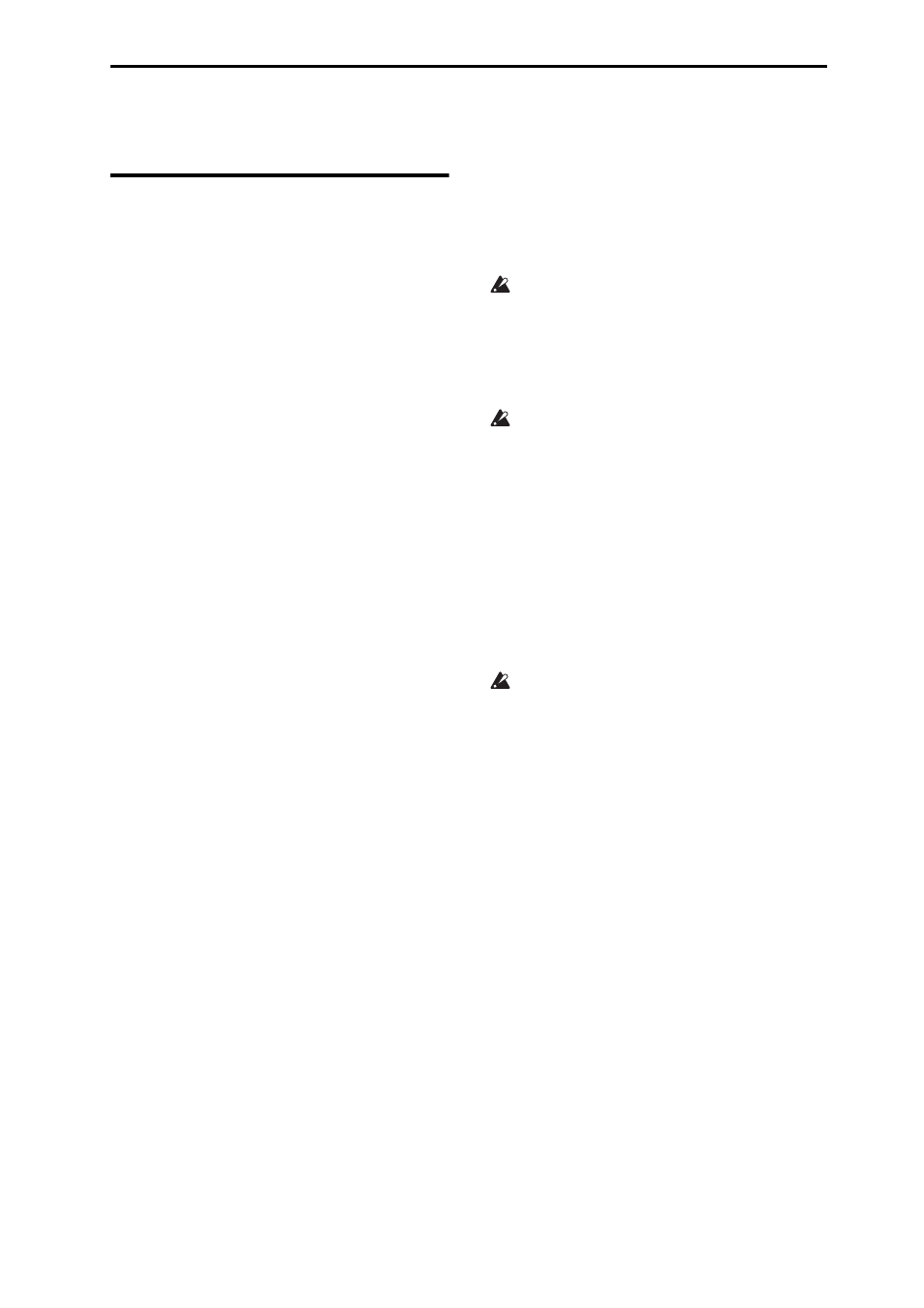
Saving your song Converting a cue list to a song
75
program that’s specified for the song that’s
currently playing will play.
Converting a cue list to a song
The Convert to Song menu command lets you convert
a cue list to a single song.
For details, please see “Convert to Song (Convert Cue
List to Song)” on page 189 of the Parameter Guide.
Saving your song
In order to ensure that the data you create is
reproduced faithfully, we recommend that you save
your data by using Save All so that the programs will
also be saved. However if you have not changed the
program numbers or sounds used in your song, saving
only the song‐related data (.SNG) will minimize the
size of the data.
When you turn off the power, the Sequencer mode
settings, the recorded songs, and the user pattern
data will be lost.
1. Insert an SD card in the SD card slot.
With the card label facing upward, insert the connector
end of the card into the SD card slot and press it in
until you hear a click.
Make sure that the card is oriented correctly when
you insert it. Forcing it in the wrong direction may
damage the slot or the card, and the data may be
lost.
2. Press the WRITE button.
The Save Songs and Cue Lists Data dialog box will
appear. If you want to change the name, adjust the
appropriate settings (see page 117).
3. Press the WRITE button once again to save (write)
the data.
If data of the same name already exists, as message will
ask whether you want to overwrite the existing data. If
you want to overwrite the existing data, press the OK
button.
If the save‐destination directory is something
other than a DOS directory (e.g., if you’re in a
directory shown by opening a .PCG or .SNG file),
a message such as “File/path not found” will
appear, and you won’t be able to save the data. If
this occurs, move to Media mode, select the
appropriate save‐destination (i.e., a DOS
directory), and then execute “Save All” or “Save
SEQ.”
Saving a template song
If you want the programs, track parameters, effect
settings, and arpeggiator settings etc. used by a song to
be saved as a Template song, use the Save Template
Song menu command to save these settings.
