Connecting the krome to a computer, Connecting midi devices, Usb connection – KORG Krome music workstasion 61key User Manual
Page 24: Connecting via the midi connectors
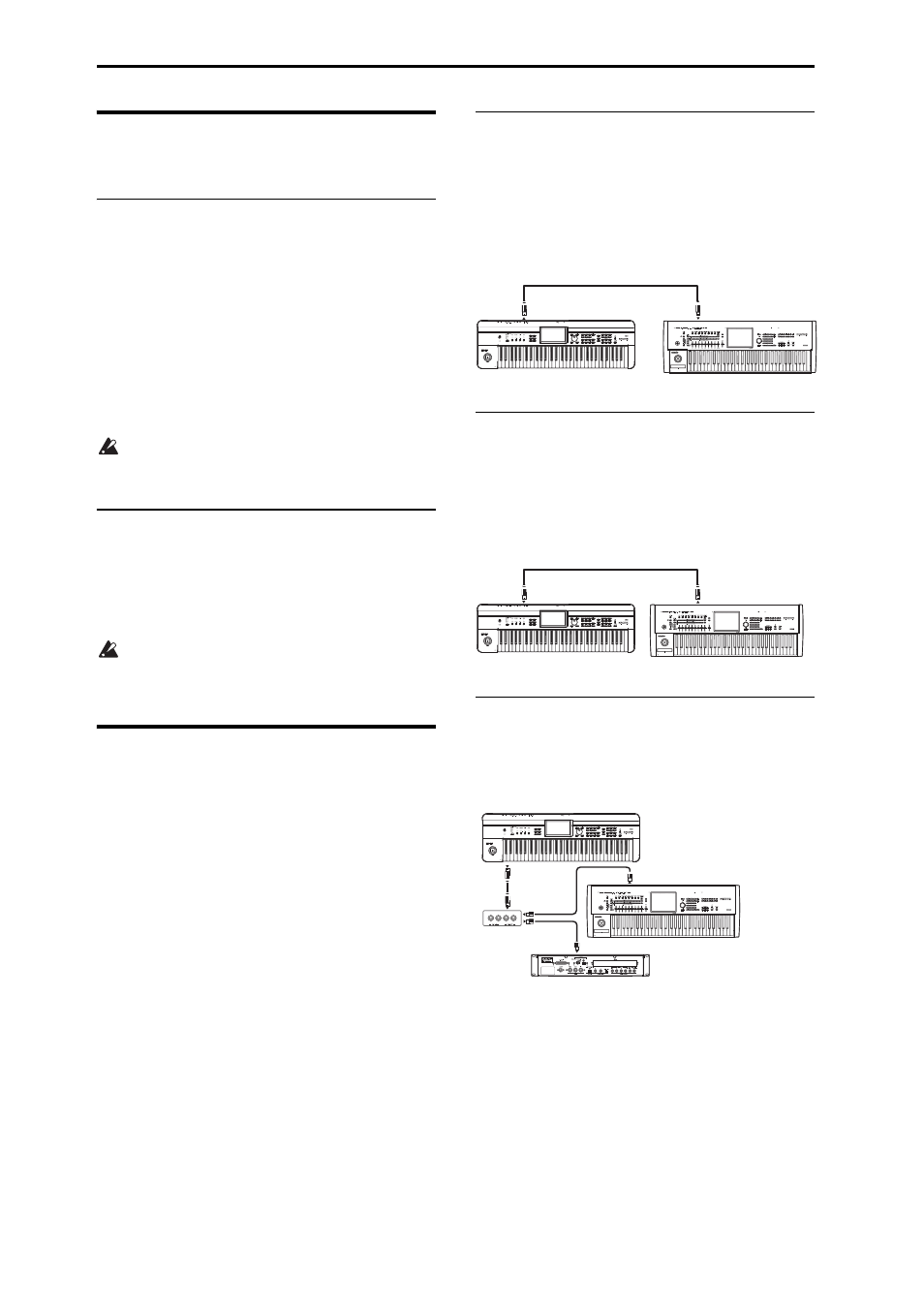
Setup
20
Connecting the KROME to
a computer
USB connection
The KROME provides both MIDI and USB connectors
as standard equipment. By connecting the KROME to
your computer via USB, you can use it as a controller
and MIDI sound module for your DAW software with
single cable convenience; and with out the need for a
MIDI interface.
By using the dedicated editor, you can edit some of the
parameters of the KROME from your computer as
though it were a software plug‐in.
Note: The USB connector of the KROME is only able to
transmit and receive MIDI data.
Before you connect the KROME to your computer
via USB, you must install the KORG USB‐MIDI
driver on your computer.
Connecting via the MIDI connectors
You can connect the KROME to your computer via
MIDI by using a commercially available MIDI
interface.
Note: For more about MIDI interfaces, refer to the
owner’s manual of the MIDI interface you’re using.
Some USB‐MIDI interfaces may be unable to
transmit or receive the KROME’s MIDI exclusive
messages.
Connecting MIDI devices
By connecting the KROME’s MIDI connectors to an
external MIDI device you can transfer sound settings
and performance data such as note messages between
your external MIDI device and the KROME.
About MIDI
MIDI stands for Musical Instrument Digital Interface,
and is a world‐wide standard for exchanging various
types of musical data between electronic musical
instruments and computers. When MIDI cables are
used to connect two or more MIDI devices,
performance data can be exchanged between the
devices, even if they were made by different
manufacturers.
Controlling an external MIDI tone
generator from KROME
If you want to use the KROME’s keyboard, chord
trigger switches and other controllers, sequencer, and
arpeggiator to play or control an external MIDI sound
module, use a MIDI cable to connect the KROME’s
MIDI OUT connector to the MIDI IN connector of your
external MIDI sound module.
Controlling KROME’s tone generator
from an external MIDI device
When you wish to play or control the KROME’s tone
generator from an external MIDI keyboard or
sequencer etc., use a MIDI cable to connect the MIDI
OUT connector of the external MIDI device to the
MIDI IN connector of KROME.
Controlling two or more external MIDI
tone generators from KROME
You can also use a MIDI patch bay to control multiple
MIDI devices.
KROME
MIDI IN
MIDI OUT
MIDI keyboard
KROME
MIDI IN
MIDI OUT
MIDI keyboard
MIDI IN
MIDI OUT
MIDI IN
MIDI OUT
MIDI IN
MIDI OUT
KROME
MIDI keyboard
MIDI
patch bay
MIDI tone generator
