Setup, Turning the power on/off, Connecting the ac adapter – KORG Krome music workstasion 61key User Manual
Page 19: Turning the power on, Turning the power off
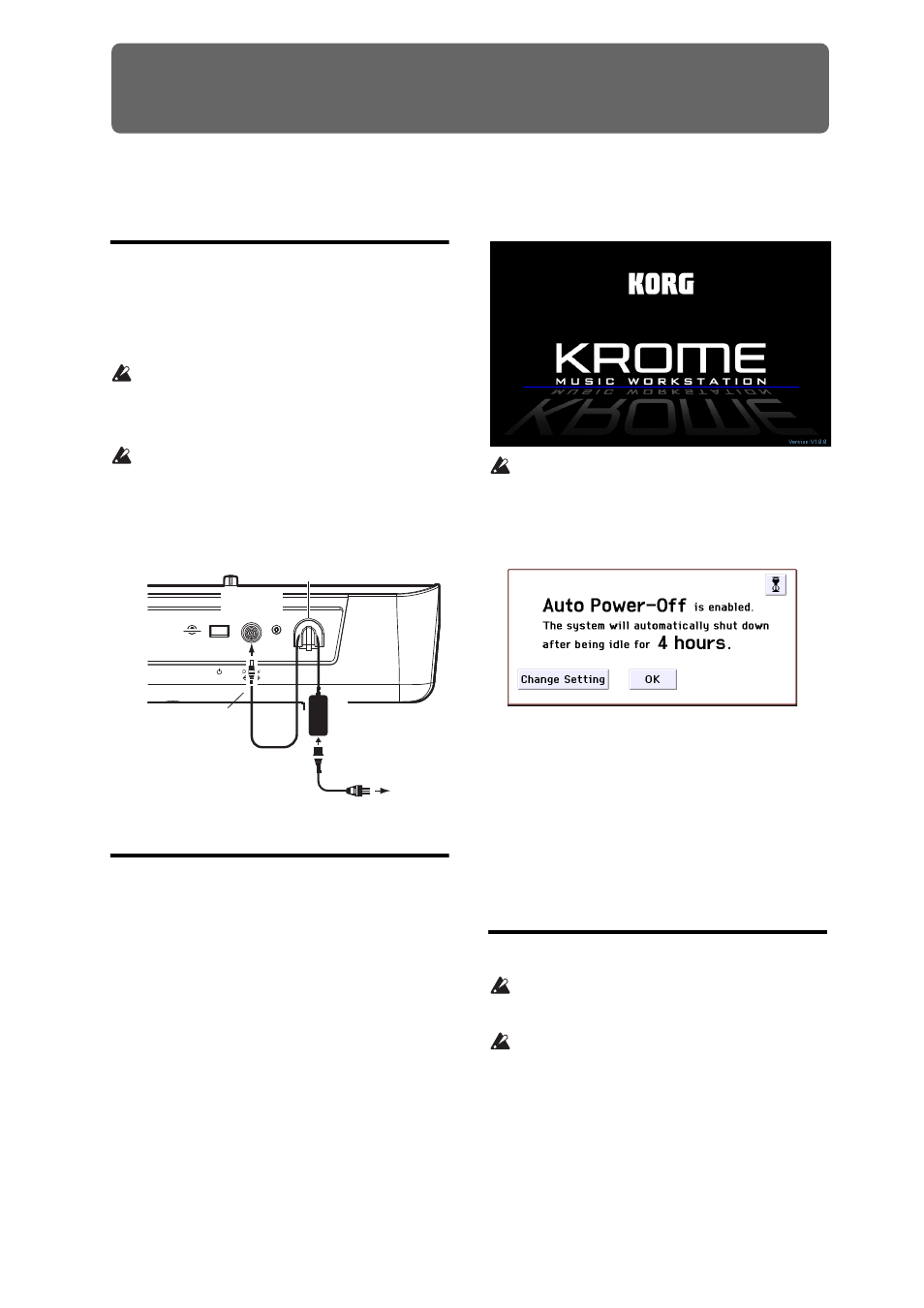
15
Setup
Turning the power on/off
Connecting the AC adapter
1. Make sure that the KROME is powered‐off.
2. Connect the DC plug of the included AC adapter
to the power supply jack on the KROME’s rear
panel.
You must use only the included AC adapter. Using
any other AC adapter might cause malfunctions.
3. Connect the power cord to the AC adapter.
4. Plug the power cord into an AC outlet.
Be sure to use an AC outlet of the correct voltage
for your adapter.
5. Use the KROME’s cable hook to fasten the cable so
that the DC plug does not become accidentally
disconnected.
AC adapter connections
Turning the power on
1. Turn the KROME’s VOLUME knob all the way to
the left so that the volume is down.
If external equipment such as powered monitor
speakers are connected, lower their volume as well,
and then turn off their power.
2. Press the power switch on the KROME’s rear
panel to turn the power on.
The display will show the model name and software
version. (The illustration shows the screen that will
appear with the factory settings. This may change
without notice.)
If the auto power‐off function is enabled, the time
until auto power‐off turns off the power will be
shown when the system starts up. If this dialog
box does not appear, the auto power‐off function is
disabled; the power will not turn off automatically
(see “Auto power‐off function” on page 16).
3. Turn on the power of the external equipment that’s
connected to the KROME’s AUDIO OUTPUT L/
MONO and R jacks, such as powered monitor
speakers.
4. Use the KROME’s VOLUME knob and the volume
controls of your external equipment to adjust the
volume to a suitable level.
Note: The page that appears when you turn on the
power will depend on the Power‐On Mode setting (see
page 110).
Turning the power off
When you turn off the power, unsaved data will be
lost. Be sure to save any important data such as
edited sounds or global settings (see page 12).
If the KROME’s auto power‐off function is
enabled, its power will automatically turn off if
there has been no user input for a certain length of
time. Unsaved data will be lost even if the power is
turned off by the auto power‐off function.
1. Turn the KROME’s VOLUME knob all the way to
the left so that the volume is lowered.
2. If external equipment such as powered monitor
speakers are connected, lower their volume and
then turn off their power.
Power switch
4: Cable hook
AC adapter
When fastening the
cable to the cable
hook, take care not
to bend this portion
any more than
necessary.
3: Power cord for AC adapter
1: Power
supply jack
2: Plug into AC outlet.
