Basic operations, Selecting modes, Selecting page group and tabs – KORG Krome music workstasion 61key User Manual
Page 13
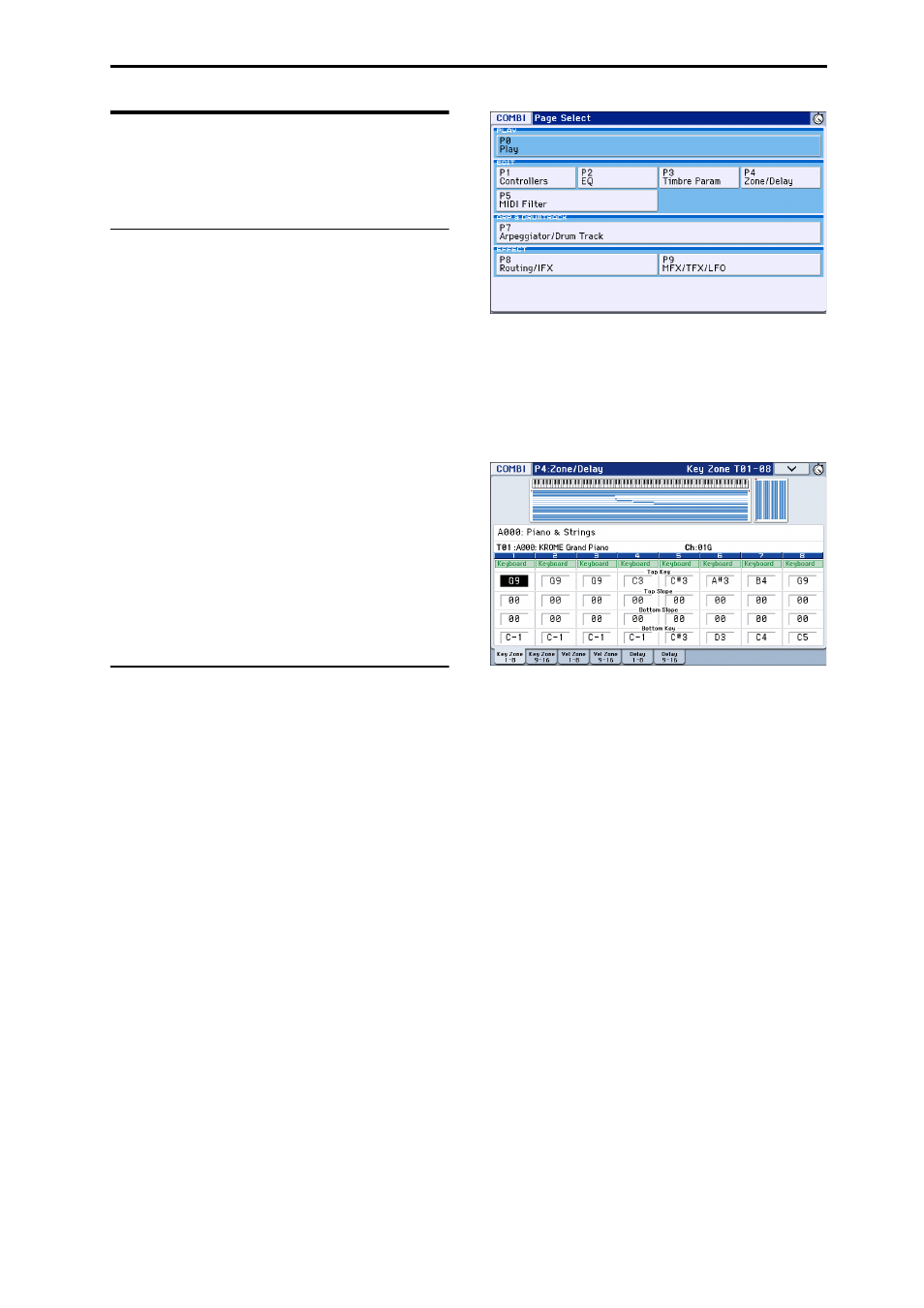
Basic Information Basic operations
9
Basic operations
After you’ve turned on the KROME, here’s how to
perform basic operations, such as selecting modes and
pages.
Selecting modes
In order to use a particular function on the KROME,
you must first select the appropriate mode.
• Press one of the front panel mode buttons to enter
the corresponding mode.
• Alternatively, you can press the Mode button
located in the upper left of the display, and select
the desired mode from a menu (see page 4).
For a summary of each mode, please see “About the
KROME’s modes” on page 7.
Note: The selected mode is shown in the upper left of
the display, and also indicated by the lit status of one of
the above mode buttons.
Note: By pressing the GLOBAL or MEDIA button
twice, you can select the previously‐selected mode
(Combination, Program, or Sequencer).
Selecting page group and tabs
Each mode has a large number of parameters, which
are grouped into pages. These pages are further
subdivided by tabs; with up to twelve tabs per page.
• Make sure that the desired mode is selected.
For this explanation we’ll use Combination mode as
an example.
Selecting a page group
Moving by selecting a page group
The Page Select screen shows a list of the page groups
within each mode. Select the desired page group from
this list.
1. Press the PAGE button.
Alternatively, you can access the mode menu and press
the mode button, and then press the right side of the
menu (see page 4).
The page select menu will appear.
The page where you were immediately before pressing
the PAGE button is shown in a darker color for your
reference.
2. Press the button for the page that you want to
view.
P0: Play is the page you’ll normally use when
performing on the KROME. (The same is true in
Program mode.) Editing is done in other pages.
As an example here, try selecting “P4 Zone/Delay.” The
P4: Zone/Delay– Key Z T01–08 page will appear.
Note: The page that appears will be showing the tab
that you most recently selected.
Using the PAGE button plus the numeric keys 0–9
to access different pages
• Hold down the PAGE button and use the numeric
keys 0–9 to specify the page number that you want
to view.
The specified page number will appear. The page
that appears will be showing the tab that you most
recently selected.
Note: In pages consisting of multiple pages such as P5–
1, P5–2, P8–1, and P8–2, the first page (P5–1, or P8–1)
will be selected.
Using the EXIT button to move between pages
If you’re in a page other than page 0 (e.g., Prog P0:
Play) of each mode, pressing this button will take you
to page 0.
This button makes it easy to return to the main page of
the current mode:
• Press it once to go to the previously‐selected tab on
the main P0: Play page (Play/REC page in
Sequencer mode).
• Press it again to go to the first tab on the main P0:
Play page (such as the main Program Play page). If
you had previously selected a parameter on this
page, that parameter will be selected.
• Press it a third time to select the main parameter on
the P0: Play page, such as the Program name in
Program mode.
COMBI button:
Combination mode
PROG button:
Program mode
SEQ button:
Sequencer mode
GLOBAL button:
Global mode
MEDIA button:
Media mode
