Drum track function settings in combination mode, Drum track function settings in sequencer mode, Drum track function settings in combination – KORG Krome music workstasion 61key User Manual
Page 105: Mode, Drum track function settings in sequencer, Midi transmission and reception for the drum track
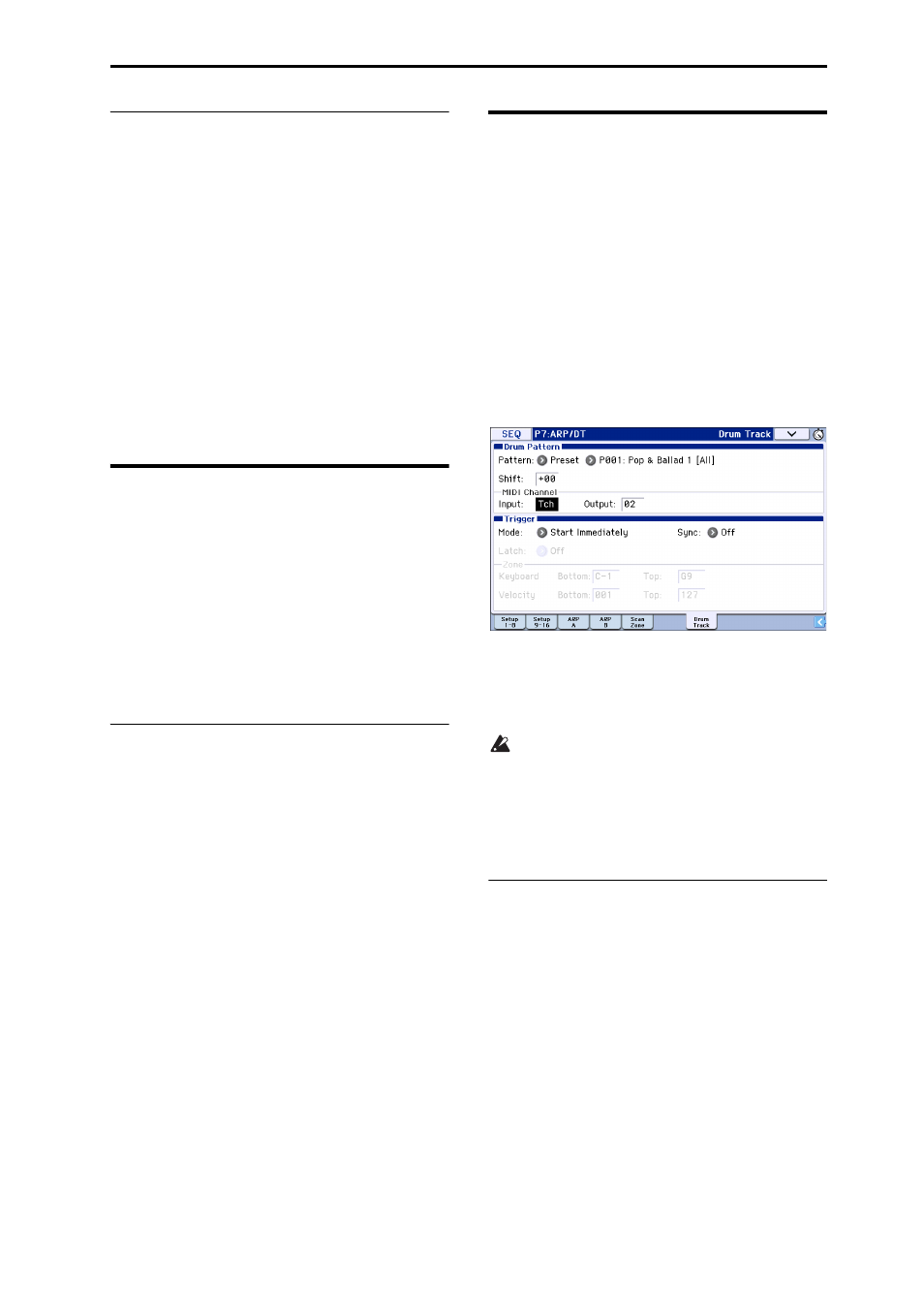
Drum Track function settings Drum Track function settings in Combination mode
101
MIDI transmission and reception for
the drum track
In Program mode, the Drum Track function transmits
and receives on the following MIDI channels.
Receive: If you’re controlling the triggering by playing
the keyboard, the drum track will receive on the global
MIDI channel.
Transmit: The drum track will transmit on the MIDI
channel specified by Drum Track Prog MIDI Ch
(default: channel 10). (Note data etc. of the Drum Track
program will be transmitted.)
Note: MIDI transmission of the pattern data is enabled
if Drum Track Prog MIDI Out is selected. The default
setting is off (unselected).
The Drum Track program does not transmit or receive
program changes.
Drum Track function settings
in Combination mode
Unlike Program mode, Combination mode does not
have a dedicated track for the Drum Track function.
You’ll need to specify a timbre 1–16 as the one for use
by the Drum Track program.
Then set the drum track’s output MIDI channel Output
to match the timbre’s MIDI channel MIDI Channel so
that the Drum Track program can be played.
For details, please see “Selecting a Drum Track pattern
and Drum Track program” on page 98.
MIDI transmission and reception for
the drum track
In Combination mode, the Drum Track function
transmits and receives on the following MIDI channels.
Receive: If you’re controlling the triggering by playing
the keyboard, the drum track will receive on the global
MIDI channel.
Transmit: The drum track will transmit on the MIDI
channel specified by the Drum Pattern Output setting
of each combination.
Set this to match the MIDI channel of the timbre you’ve
specified for the drum program.
If the timbre’s Status is EXT or EX2, the note data etc.
of the Drum Track pattern will be transmitted.
Drum Track function settings
in Sequencer mode
The parameters for the Drum Track function are
structured in the same way as in Combination mode.
Assign the Drum Track program to the desired track 1–
16.
However, while a combination triggers the Drum
Track pattern on the global MIDI channel, a song
triggers the Drum Track pattern on the MIDI channel
specified by the Drum Pattern Input. Normally you’ll
set this to Tch. With the Tch setting, the MIDI channel
of the track selected by Track Select will automatically
be used as the trigger channel.
For details, please see “Selecting a Drum Track pattern
and Drum Track program” on page 98.
In Sequencer mode you can use the Drum Track
function while realtime‐recording a song track or
pattern.
The note‐on/off data transmitted by the Drum Track
pattern can be recorded as events in a track or pattern.
You can’t use note data from the internal
sequencer as a trigger to start patterns for the
Drum Track function.
When you’ve used the Drum Track function with a
program or combination to come up with an idea for a
song, you can then use the Auto Song Setup function to
immediately start realtime‐recording (see page 59).
MIDI transmission and reception for
the drum track
In Sequencer mode, the Drum Track function transmits
and receives on the following MIDI channels.
Receive: The drum track will receive on the MIDI
channel specified by the Drum Pattern Input setting of
each song. Normally you’ll set this to Tch and use the
KROME’s keyboard to control the triggering.
Transmit: The drum track will transmit on the MIDI
channel specified by the Drum Pattern Output setting
of each song. Set this to match the MIDI channel of the
MIDI track where you’ve assigned the drum program.
If the track’s Status is BTH, EXT, or EX2, note data etc.
of the Drum Track pattern will be transmitted.
