Sun Microsystems SUN STOREDGETM 5310 NAS User Manual
Page 88
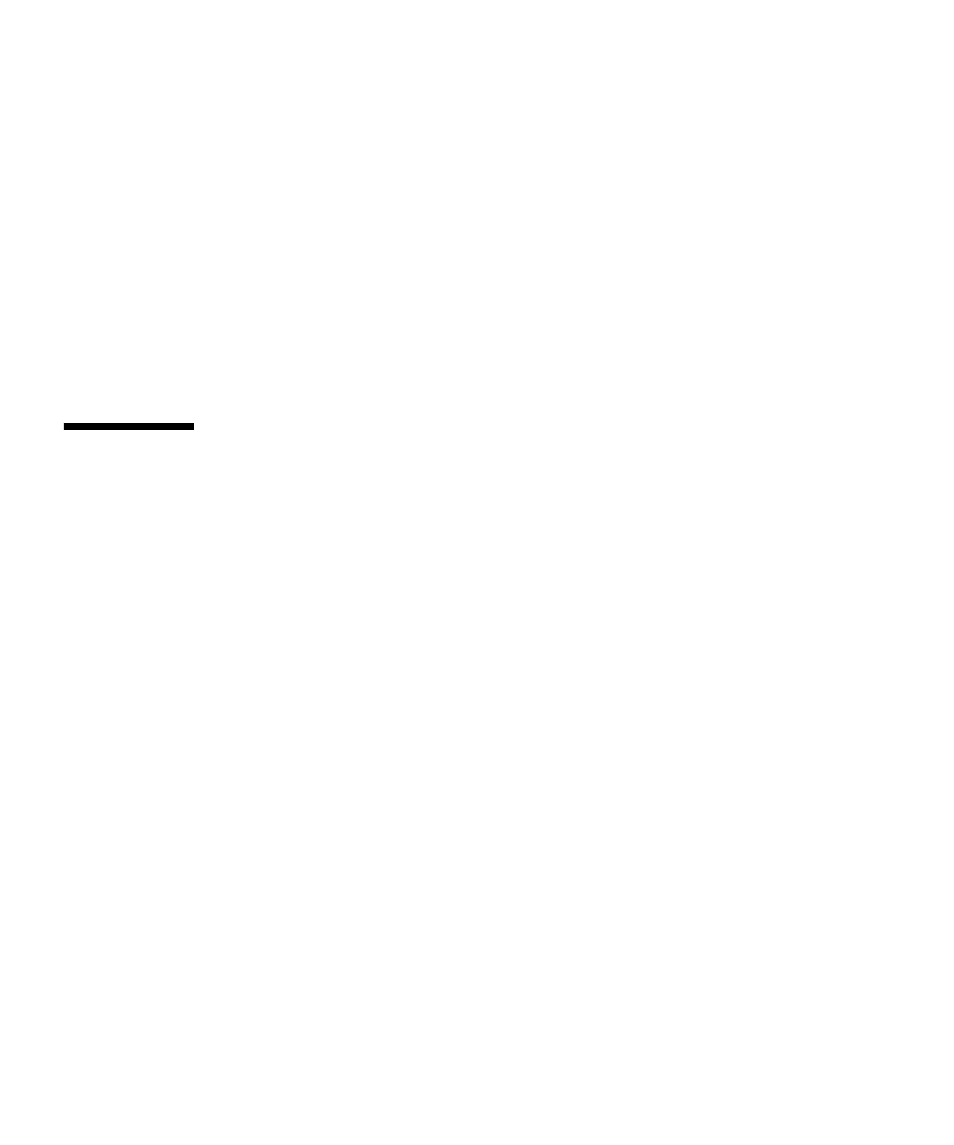
2-42
Sun StorEdge 5310 NAS Troubleshooting Guide • December 2004
10. When the update process is complete, click Yes to reboot, or No to continue
without rebooting. The update does not take effect until the system is rebooted.
To update the operating system via file copy:
1. Access the StorEdge via SMB or NFS.
2. Via SMB, access the share c$.
You must be a member of the local Administrators group to access this share. Via
NFS, mount to /cvol. By default, this is only possible from a trusted host.
3. In either case, copy the operating system image to the root of /cvol.
4. Next, reboot the StorEdge via one of the administration interfaces.
The operating system upgrade will take place before the system comes up.
2.10
Common Problems Encountered on the
Sun StorEdge 5310 NAS
This chapter describes common problems with the Sun StorEdge 5310 NAS.
It includes the following sections:
■
“CIFS/SMB/Domain” on page 2-43
■
■
■
“File System Issues” on page 2-70
■
“Drive Failure Messages” on page 2-74
■
“File and Volume Operations” on page 2-76
■
“Administration Interfaces” on page 2-78
■
“StorEdge Features and Utilities” on page 2-82
■
“Hardware Warning Messages” on page 2-84
■
■
“Direct Attached Tape Libraries” on page 2-90
■
