Sun Microsystems SUN STOREDGETM 5310 NAS User Manual
Page 19
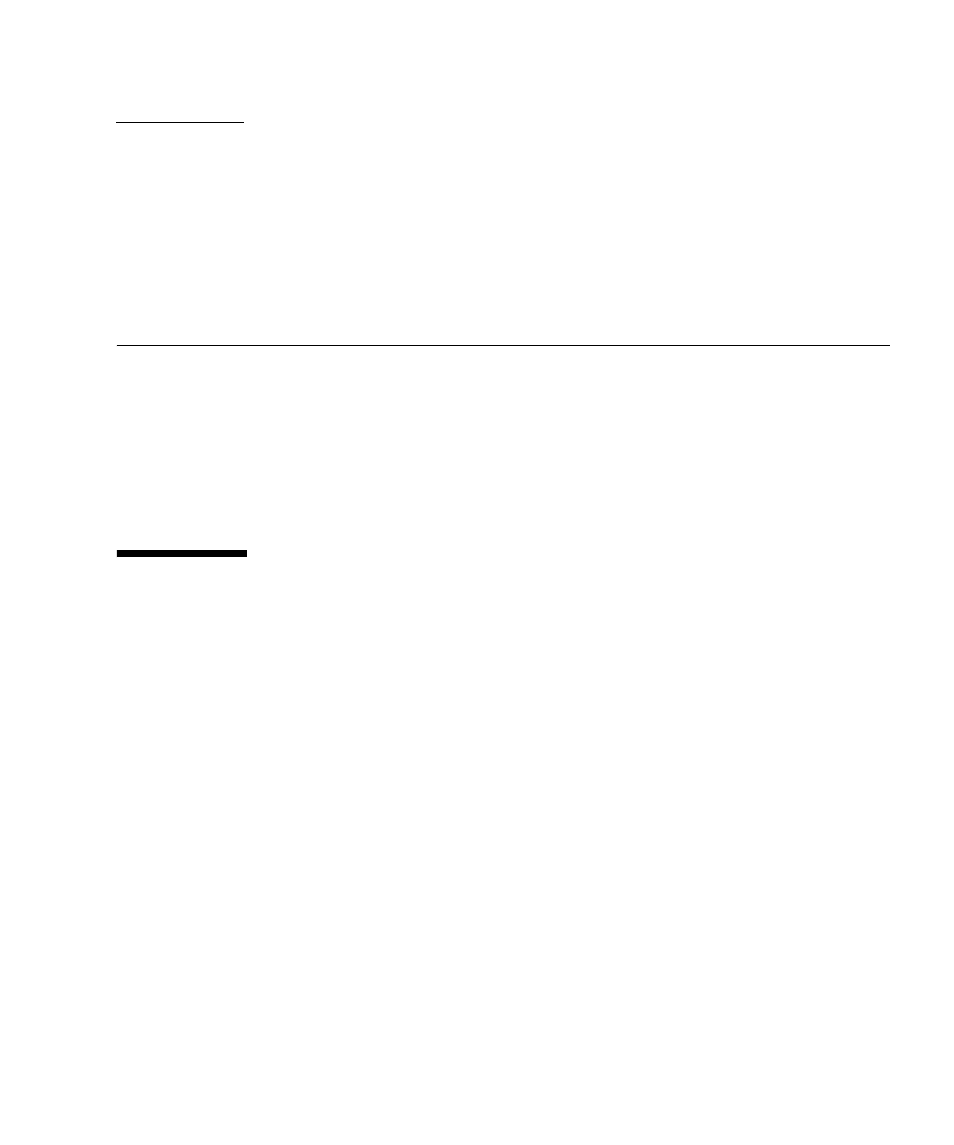
1-1
C H A P T E R
1
Troubleshooting Overview
This chapter provides an overview of diagnostic functions and tools needed for
troubleshooting the Sun StorEdge 5310 NAS.
This chapter contains the following sections:
■
“How to Use This Manual” on page 1-1
■
“Important Notices and Information on the Sun StorEdge 5310 NAS” on page 1-2
■
“Diagnostic Information Sources” on page 1-8
1.1
How to Use This Manual
Before going deep into this manual, check the following to ensure that common
problems have been resolved.
■
Are both of the power cords plugged in?
■
Are green LEDs displaying on the power sources? If no, check the power source.
■
Does the LCD Display panel show the system name and CPU% on it? If no, check
the power source.
■
Can you ping the system? If no, check the network cables and IP address on the
LCD Display. If you are still having problems, check with your system
administrator.
■
If the user can’t access shares, are the shares set up on the system? Check the
shares section to make sure that the shares are set up with the proper name.
■
Is an NFS client having permissions issues on a CIFS file? Vice versa? Check the
FAQ for file permission issues to resolve.
