14 file system issues, File system issues 70 – Sun Microsystems SUN STOREDGETM 5310 NAS User Manual
Page 116
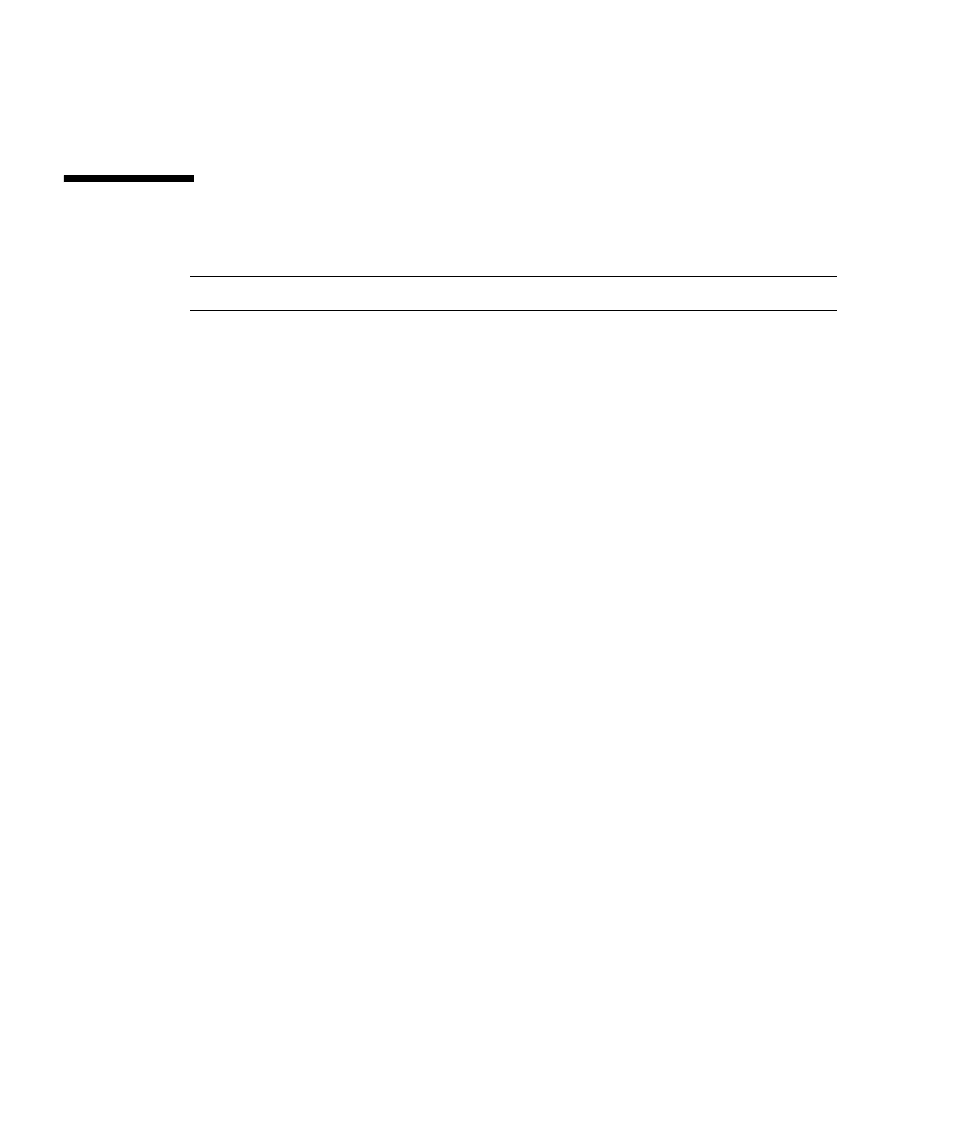
2-70
Sun StorEdge 5310 NAS Troubleshooting Guide • December 2004
This unnecessarily limits network bandwidth. The easiest solution is to link the
cards at a lower level via port aggregation.
2.14
File System Issues
Note –
A full backup should be done before performing the following procedures.
File system inaccessible (mount failure)
Under certain circumstances, volumes may fail to mount. This will typically
manifest as an “access denied” message returned to users attempting to access the
data on the affected volume.
The first place to look for information on this is the StorEdge system log. The boot
log is the beginning of the system log for each boot.
Review the bootlog for messages about the volume mount. The beginning of the
mount process can be identified by the “sfs2” process identifying disk segments, as
in this example:
sfs2: /vol1 - id=3F142D97, extent 1 of 1, version 0
A successful mount is indicated by the “
this example:
/vol1 is complete
If the current boot log indicates a successful mount, then the problem lies elsewhere,
most likely in the area of Windows Domain security.
The most recent boot log is named “bootlog”. The next most recent is named
“bootlog.1”, the naming convention continues on to the oldest file “bootlog.9”.
Beginning with /cvol/bootlog, search through the files for the most recent successful
mount of the volume. Then, check the following bootlog to locate the first occurrence
of the mount problem.
The most common reason for the mount failure is a power loss or crash during the
mount process. This causes a “mount failure” flag to be set on the volume. When
StorEdge encounters this flag upon boot, it does not mount the volume, and logs the
following message:
/vol1 not mounted, previous mount did not complete.
