6 log message severity levels, 4 troubleshooting procedures, 1 high-level troubleshooting tasks – Sun Microsystems SUN STOREDGETM 5310 NAS User Manual
Page 22: Troubleshooting procedures 4
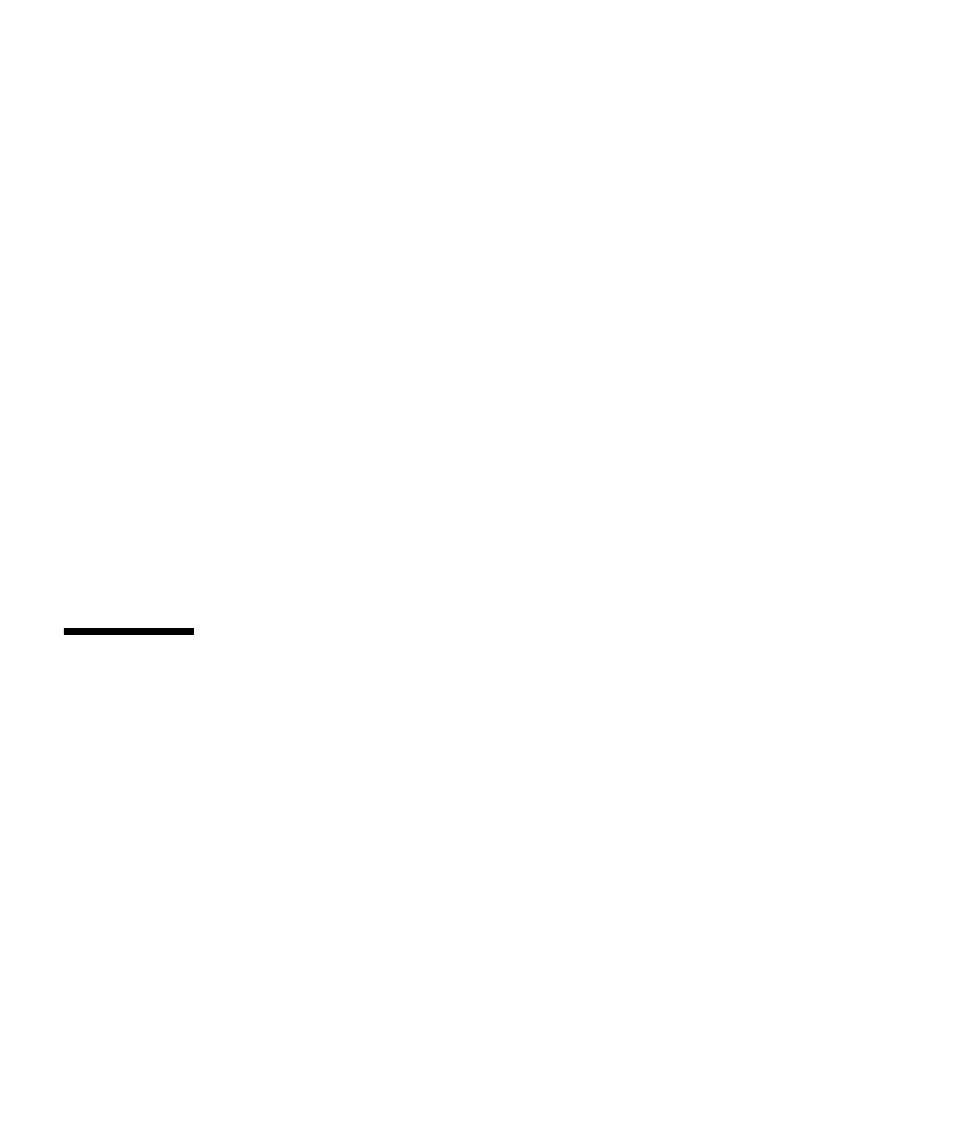
1-4
Sun StorEdge 5310 NAS Troubleshooting Guide • December 2004
A variety of software logging tools monitor the various branches of the storage
network. When an error is detected, the error’s severity level is categorized and
classified. Errors are reported or logged according to severity level.
1.3.0.6
Log Message Severity Levels
■
Emergency—Specifies emergency messages. These messages are not distributed
to all users. Emergency priority messages are logged into a separate file for
reviewing.
■
Alert—Specifies important messages that require immediate attention. These
messages are distributed to all users.
■
Critical—Specifies critical messages not classified as errors, such as hardware
problems. Critical and higher-priority messages are sent to the system console.
■
Error—Specifies any messages that represent error conditions, such as an
unsuccessful disk write.
■
Warning—Specifies any messages for abnormal, but recoverable, conditions.
■
Notice—Specifies important informational messages. Messages without a priority
designation are mapped into this priority message.
■
Information—Specifies informational messages. These messages are useful in
analyzing the system.
■
Debug—Specifies debugging messages.
1.4
Troubleshooting Procedures
1.4.0.1
High-Level Troubleshooting Tasks
This section lists the high-level steps you can take to isolate and troubleshoot
problems in the array. It offers a methodical approach, and lists the tools and
resources available at each step.
1. Discover the error by checking one or more of the following messages or files:
■
Storage Automated Diagnostic Environment alerts or email messages, if available
■
“event log” from the Sun StorEdge 5310 NAS
■
/var/adm/messages
file at the host system
■
CIFS clients messages
2. Determine the extent of the problem by using one or more of the following
methods:
