15 drive failure messages, Drive failure messages 74 – Sun Microsystems SUN STOREDGETM 5310 NAS User Manual
Page 120
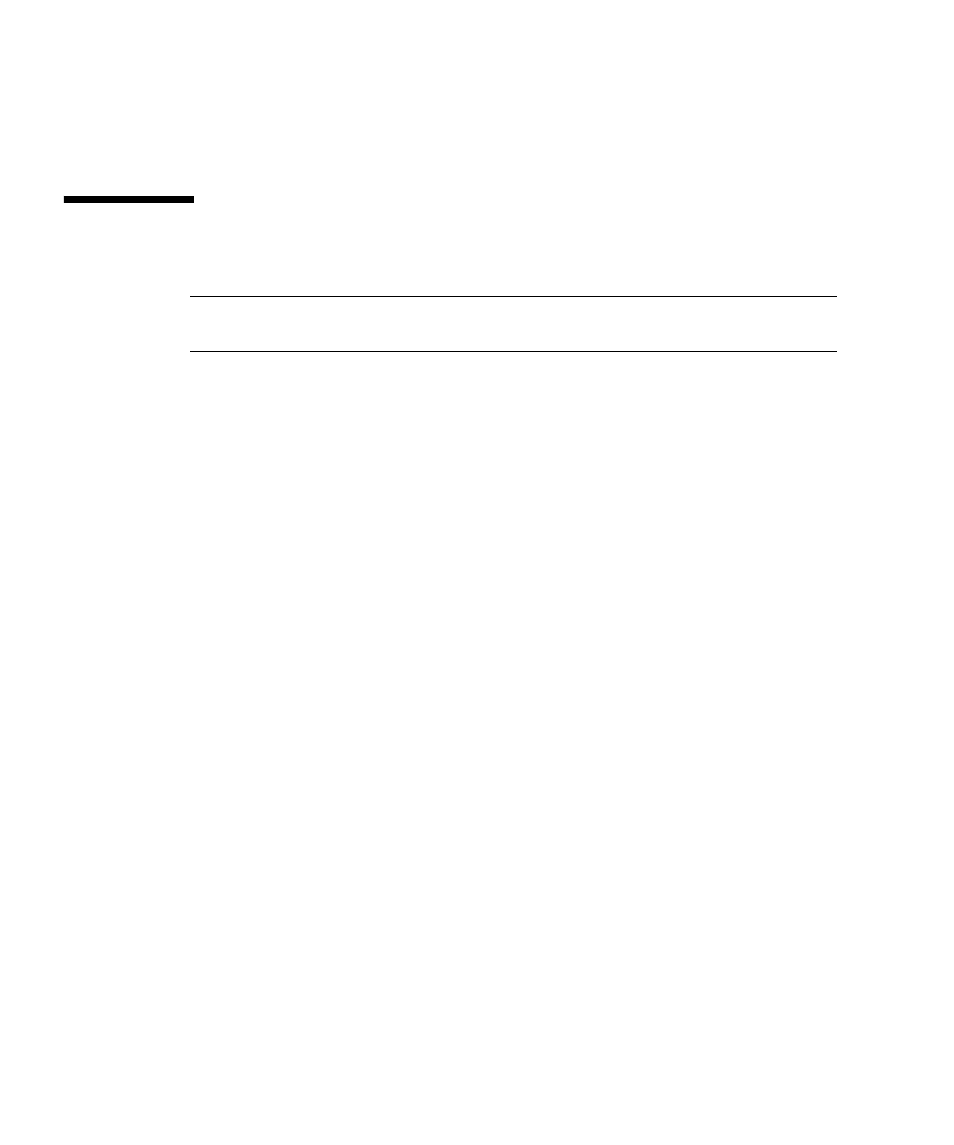
2-74
Sun StorEdge 5310 NAS Troubleshooting Guide • December 2004
checkpoints. It may be necessary to disable the “Use checkpoints for backup” option
in the StorEdge Volume Configuration screen in order to perform the prerequisite
backup.
2.15
Drive Failure Messages
Note –
Check the WebAdmin and system log to ensure the drive rebuild is
completed before performing the following procedures.
The light on one of the hard drives is red.
Check to ensure the drive rebuild has completed in the syslog.
This is an indication of a failed drive. Before performing any work on hard drive and
the drive subsystem, verify that an accurate and full system backup is available. If a
backup cannot be confirmed, then backup system immediately.
LCD panel may display message R11 Drive failure
Controller alarm may be beeping
Replace the drive immediately.
Drive failure in log or an email received stating drive has failed or
is about to fail.
Before performing any work on hard drive and the drive subsystem, verify that an
accurate and full system backup is available. If a backup cannot be confirmed, then
backup system immediately.
LCD panel may display message R11 Drive failure
A red light may or may not exist on this type of error. Verify location via the log or
email message. The message will state what slot the drive that is failing is located at
(drive failure slot 9).
Controller alarm may be beeping
Replace the drive immediately.
