3 post progress code led indicators, Post progress code led indicators 30, Table 2-14 – Sun Microsystems SUN STOREDGETM 5310 NAS User Manual
Page 76: Bios recovery beep
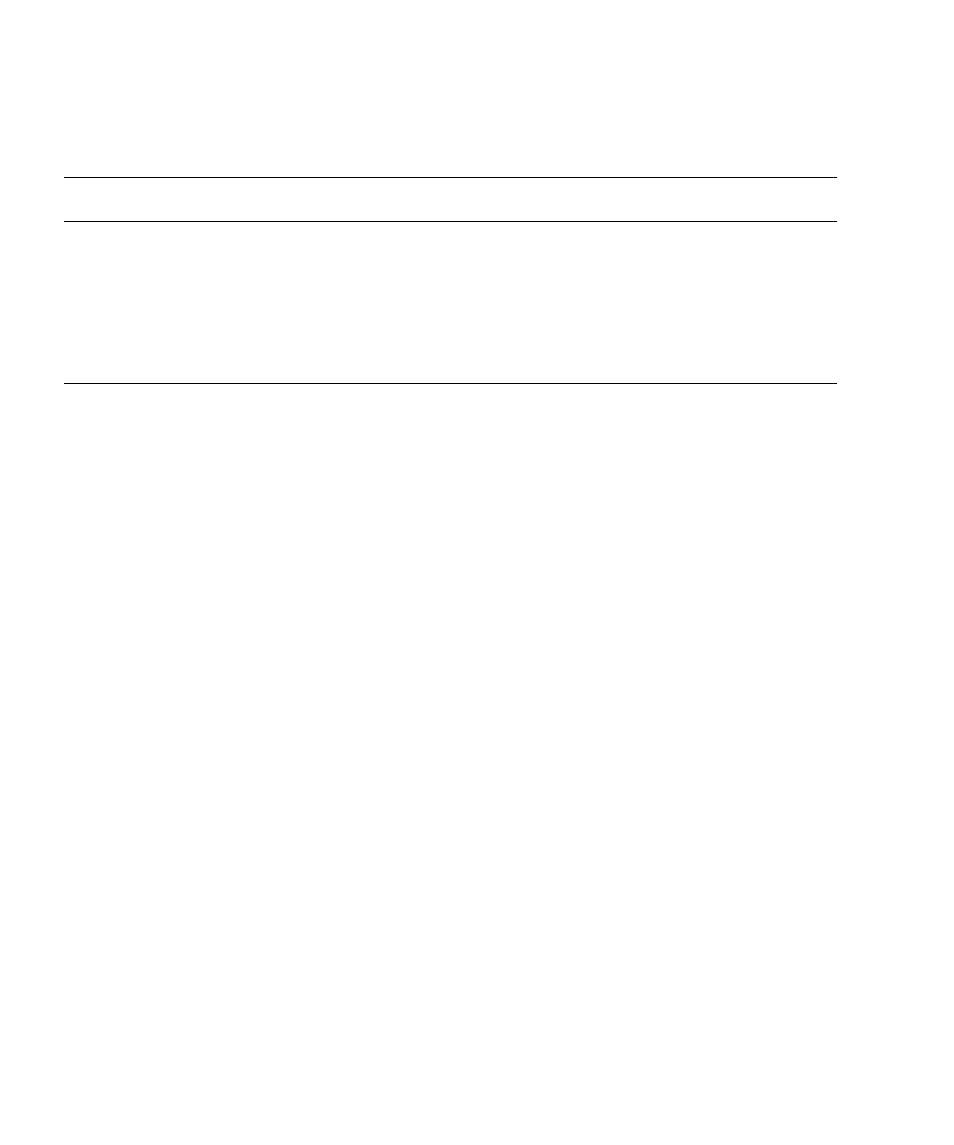
2-30
Sun StorEdge 5310 NAS Troubleshooting Guide • December 2004
2.6.3
POST Progress Code LED Indicators
To help diagnose POST failures, a set of four bi-color diagnostic LEDs is located on
the back edge of the server main board. Each of the four LEDs can have one of four
states: Off, Green, Red, or Amber.
The LED diagnostics feature consists of a hardware decoder and four dual color
LEDs. During boot block POST and post boot block POST, the LEDs display all
normal Port 80 codes representing the progress of the BIOS POST. Each POST code is
represented by a combination of colors from the four LEDs. The LEDs are in pairs of
green and red. The POST codes are broken into two nibbles, an upper and a lower
nibble. Each bit in the upper nibble is represented by a red LED and each bit in the
lower nibble is represented by a green LED. If both bits are set in the upper and
lower nibble then both red and green LEDs are lit, resulting in an amber color.
Likewise, if both bits are clear, the red and green LEDs are off.
Figure 2-7 shows examples of how the POST LEDs are coded.
TABLE 2-14
BIOS Recovery Beep Codes
Beep Code
Error
Message
Port 80h LED Indicators
Description
1
Recovery
started
Start recovery process.
Series of long low-
pitched single beeps
Recovery
failed
EEh
Unable to process valid BIOS recovery
images. BIOS already passed control to OS
and flash utility.
Two long high
pitched beeps
Recovery
complete
EFh
BIOS recovery succeeded, ready for
powerdown, reboot.
