10 flash disk module, 1 backup of /dvol/etc, Flash disk module 18 – Sun Microsystems SUN STOREDGETM 5310 NAS User Manual
Page 354: Figure 7-7
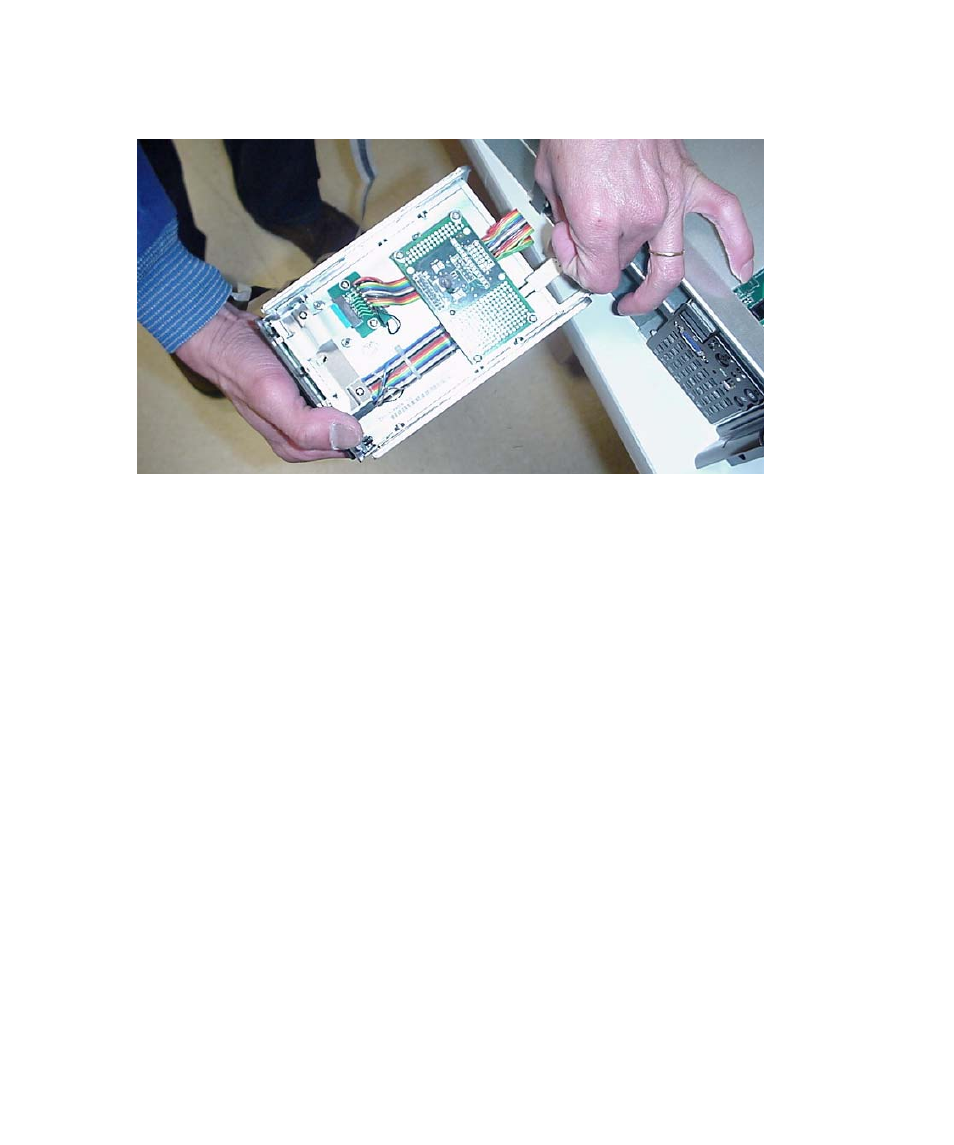
7-18
Sun StorEdge 5310 NAS Troubleshooting Guide • December 2004
15. Replace the chassis cover if you have no additional work to do inside the chassis.
FIGURE 7-7
Connecting the LCD Display
7.6.10
Flash Disk Module
7.6.10.1
Backup of /dvol/etc
Assuming that the flash disk and the /etc directory are still accessible and in usable
condition, the /dvol/etc directory should be backed up. This backup saves some
configuration steps.
1. Telnet to the StorEdge and access the CLI.
2. Type load unixtools
3. Type cp –r –v /dvol/etc
path, including volume name, to the desired directory location for the
configuration files backup. (The destination directory must already exist, and
should be empty.)
4. Check the output of the cp command to ensure that all files were successfully
copied.
