8 qlogic hba removal and replacement, Qlogic hba removal and replacement 16 – Sun Microsystems SUN STOREDGETM 5310 NAS User Manual
Page 352
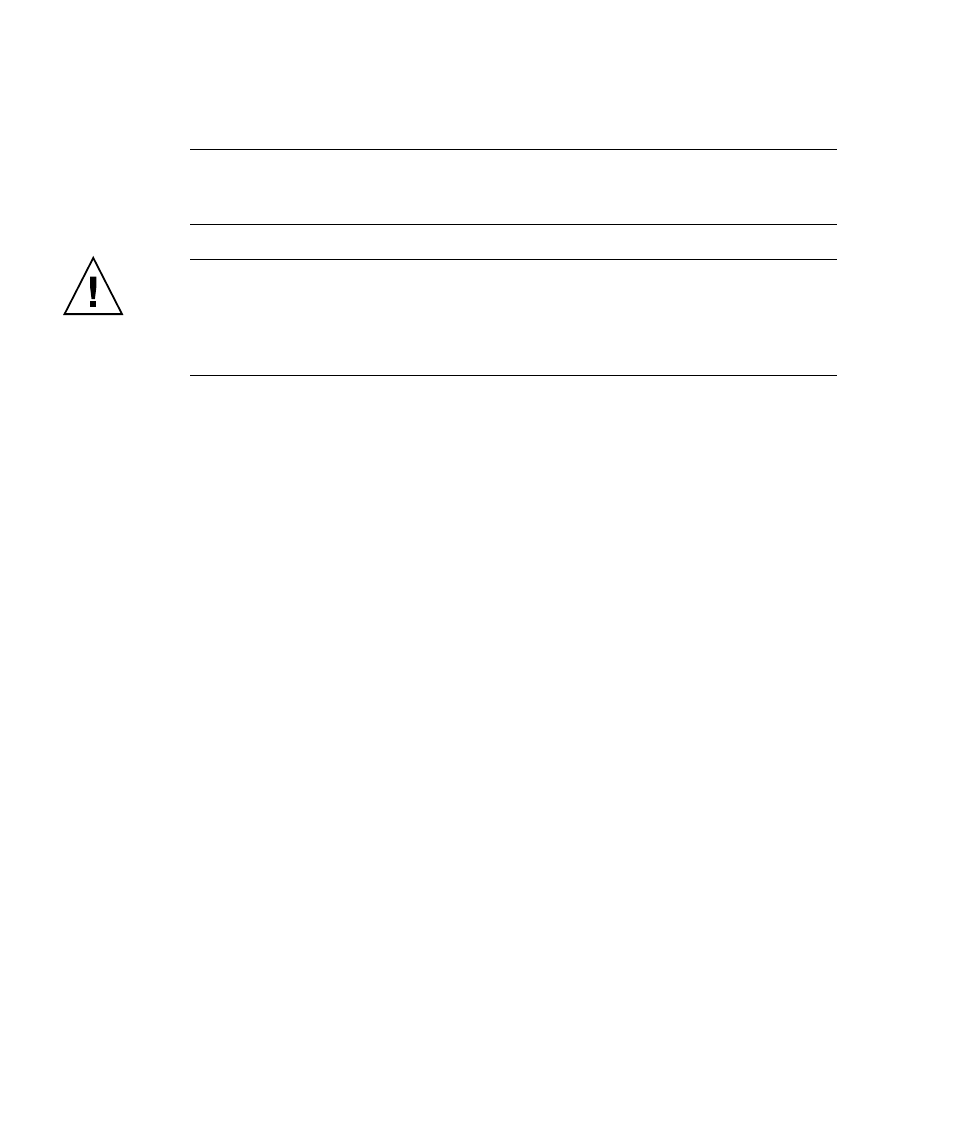
7-16
Sun StorEdge 5310 NAS Troubleshooting Guide • December 2004
7.6.8
Qlogic HBA Removal and Replacement
Note –
Add-in cards must be replaced while the riser board is removed from the
chassis. The server supports 3V only and Universal PCI cards. It does not support 5V
only cards.
Caution –
Before touching or replacing any component inside the Sun StorEdge
5310 NAS, disconnect all external cables and follow the instructions in "“Safety:
Before You Remove the Cover” on page 7-2 and “Removing and Replacing the
Cover” on page 7-2. Always place the server on a grounded ESD pad and wear a
properly grounded antistatic wrist strap.
To replace a HBA card, follow these steps:
1. Before removing the cover to work inside the system, observe the previously
stated safety guidelines. Remove the chassis cover.
2. Insert your finger in the plastic loop on the Low Profile PCI riser assembly.
3. Pull straight up and remove the riser assembly from the chassis.
4. Open the retainer clip on the riser card retention bracket.
5. Remove the HBA from the Low Profile Riser
6. Install the new HBA card on the riser assembly.
7. Insert the riser assembly connector in the server board slot while aligning the tabs
on the rear retention bracket with the holes in the chassis.
8. Firmly press the riser assembly straight down until it is seated in the server board
slot.
9. Replace the chassis cover if you have no additional work to do inside the chassis.
