5 relocation considerations, 1 relocate drives or modules, Relocation considerations 43 – Sun Microsystems SUN STOREDGETM 5310 NAS User Manual
Page 243
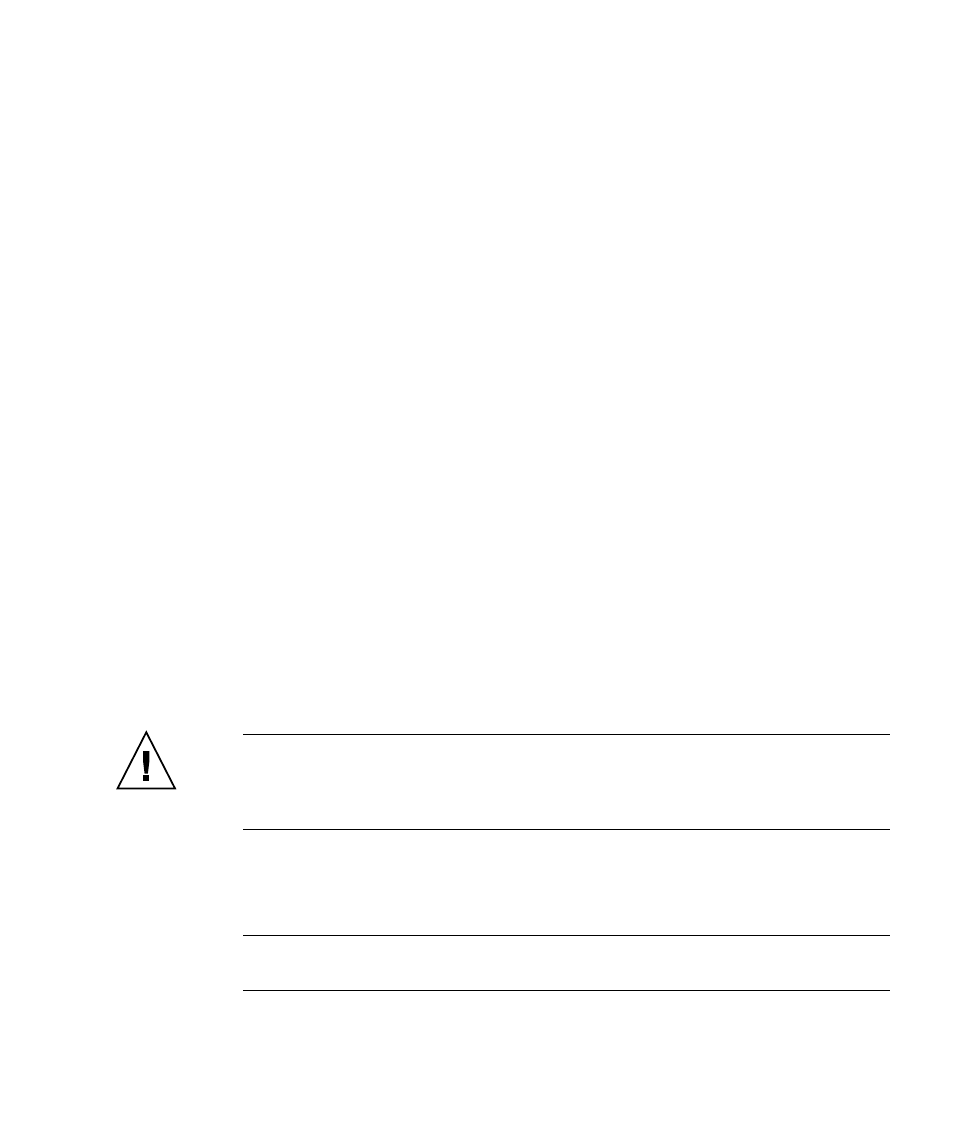
Chapter 3
Storage Arrays
3-43
15. To view the status of its components, select the appropriate component button for
each module in the Physical View of the Array Management Window. The status
for each component will be either Optimal or Needs Attention. Do all module
components have an Optimal status?
■
Yes - Go to step 17.
■
No - Go to step 16.
16. To run the Recovery Guru, select the Recovery Guru toolbar button in the Array
Management Window.
a. Complete the recovery procedure.
If the Recovery Guru directs you to replace a failed component, use the individual
lights on the modules to locate the specific failed component. For troubleshooting
procedures, refer to “Troubleshooting and Recovery” on page 3-22.
b. When the procedure is completed, select Recheck in the Recovery Guru to re-
run the Recovery Guru and to ensure that the problem has been corrected.
c. If the problem persists, contact technical support.
17. Configure the new drives using the storage management software.
18. Create, save, and print a new storage array profile.
End Of Procedure
3.3.5
Relocation Considerations
When relocating command module and drives from one storage array to another,
use the following guidelines.
Caution –
Potential data loss. Moving a storage array or storage array component
that is configured as part of a volume group can cause data loss. To prevent data
loss, always consult technical support before relocating any configured storage array
module.
3.3.5.1
Relocate Drives or Modules
Note –
IMPORTANT Always contact technical support before relocating drives or
modules.
