3 replacing a drive, 1 tools and equipment, 2 procedure – Sun Microsystems SUN STOREDGETM 5310 NAS User Manual
Page 372: Replacing a drive 36, Figure 7-20, Drive lin
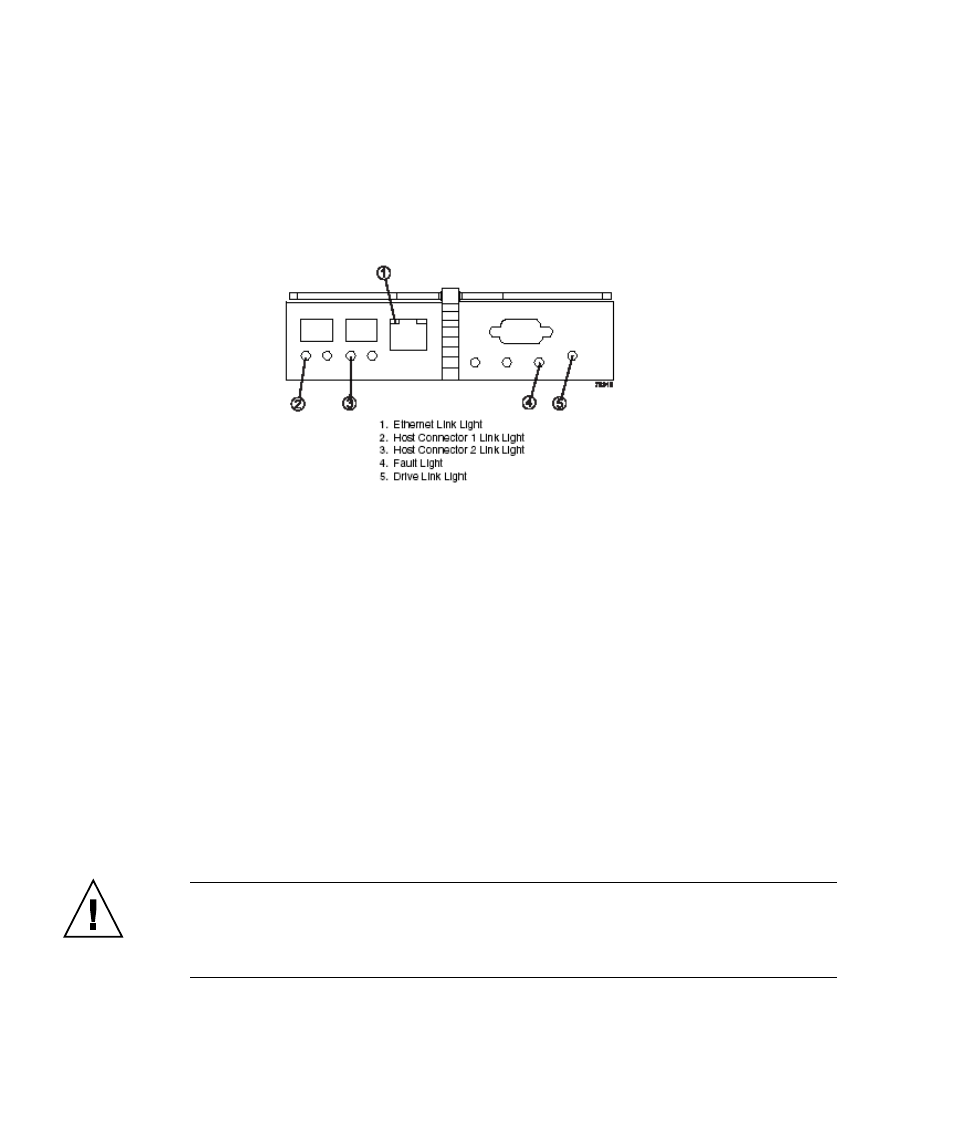
7-36
Sun StorEdge 5310 NAS Troubleshooting Guide • December 2004
23. After 24 hours, check the host link, drive link, fault, and battery lights to ensure
the battery is working properly. Figure 7-20 shows the locations of these lights. If
the battery has a fault, use the storage management software to check the
command module status and obtain the recovery procedure.
End Of Procedure
FIGURE 7-20
Drive Link, Host Link, Battery, and Fault Lights
7.7.3
Replacing a Drive
Use the following procedure to replace a drive in a command module. Figure 7-21
illustrates inserting and removing a drive.
7.7.3.1
Tools and Equipment
■
Antistatic protection
■
Replacement drive
7.7.3.2
Procedure
Caution –
Potential data loss or data corruption. Never insert drives into a drive
module without first confirming the drive firmware level. Inserting a drive with the
incorrect firmware level may cause data loss or data corruption. For information on
supported drive firmware levels, contact technical support.
