Register the volume with the operating system – Sun Microsystems SUN STOREDGETM 5310 NAS User Manual
Page 271
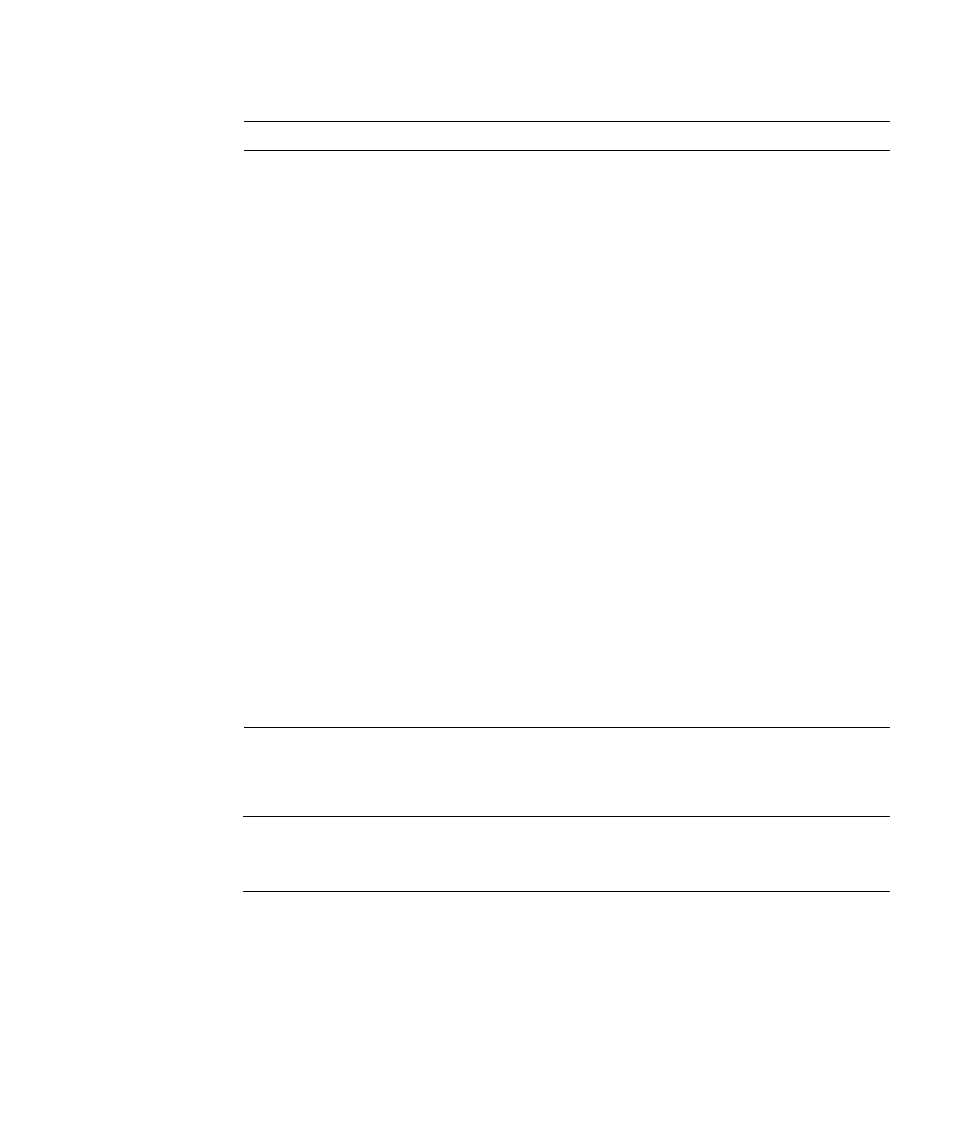
Chapter 3
Storage Arrays
3-71
Register the Volume with the Operating System
Note –
IMPORTANT The hot_add utility is not available for all operating systems.
Refer to the SANtricity Storage Manager Installation Guide to verify if the hot_add
utility is available for your operating system and how to run this utility.
After creating all volumes and assigning volume-to-LUN mappings, the host-based
hot_add utility is used to register the volume with the operating system.
Once volumes have been created and volume-to-LUN mappings have been defined,
this utility is run to ensure that the operating system is aware of the newly created
volumes.
Logical Unit
Number (LUN)
The number a host uses to access a volume on a storage array. Each
host has its own LUN address space. Therefore, the same LUN may
be used by different hosts to access different volumes on the storage
array. However, a volume can only be mapped to a single LUN. A
volume cannot be mapped to more than one host group or host.
For example, Figure 3-32 on page 3-76 shows that Host KC-A may
access Volume Legal using LUN 2 and Host Group Omaha may
access Volume HResources also using LUN 2.
Default Volume-to-
LUN mapping
During volume creation, you can specify that you want to have the
software assign a LUN automatically to the volume or that you want
to map a LUN to the volume later. If you have the SANshare Storage
Partitioning feature enabled, than you should always choose to map
the volume later using the options in the Mappings View so that a
LUN is not automatically assigned to a volume during volume
creation. Any volumes that are given automatic (default) volume-to-
LUN mappings can be accessed by all host groups or hosts that do
not have specific volume-to-LUN mappings. These host groups and
hosts are shown as part of the Default Group in the Topology section
of the Mappings View.
Specific Volume-to-
LUN mapping
A specific volume-to-LUN mapping occurs when you select a
defined host group or host in the Topology View and select the
SANshare Storage Partitioning Wizard or Define Additional
Mapping option to assign a volume a specific LUN (volume-to-LUN
mapping). This designates that only the selected host group or host
has access to that particular volume through the assigned LUN.You
can define one or more specific volume-to-LUN mappings for a host
group or host.
Note The SANshare Storage Partitioning feature must be enabled to
create specific mappings.
TABLE 3-11
Volume-to-LUN Terminology
Term
Description
