Silex technology Embedded Intelligent Module SX-560 User Manual
Page 80
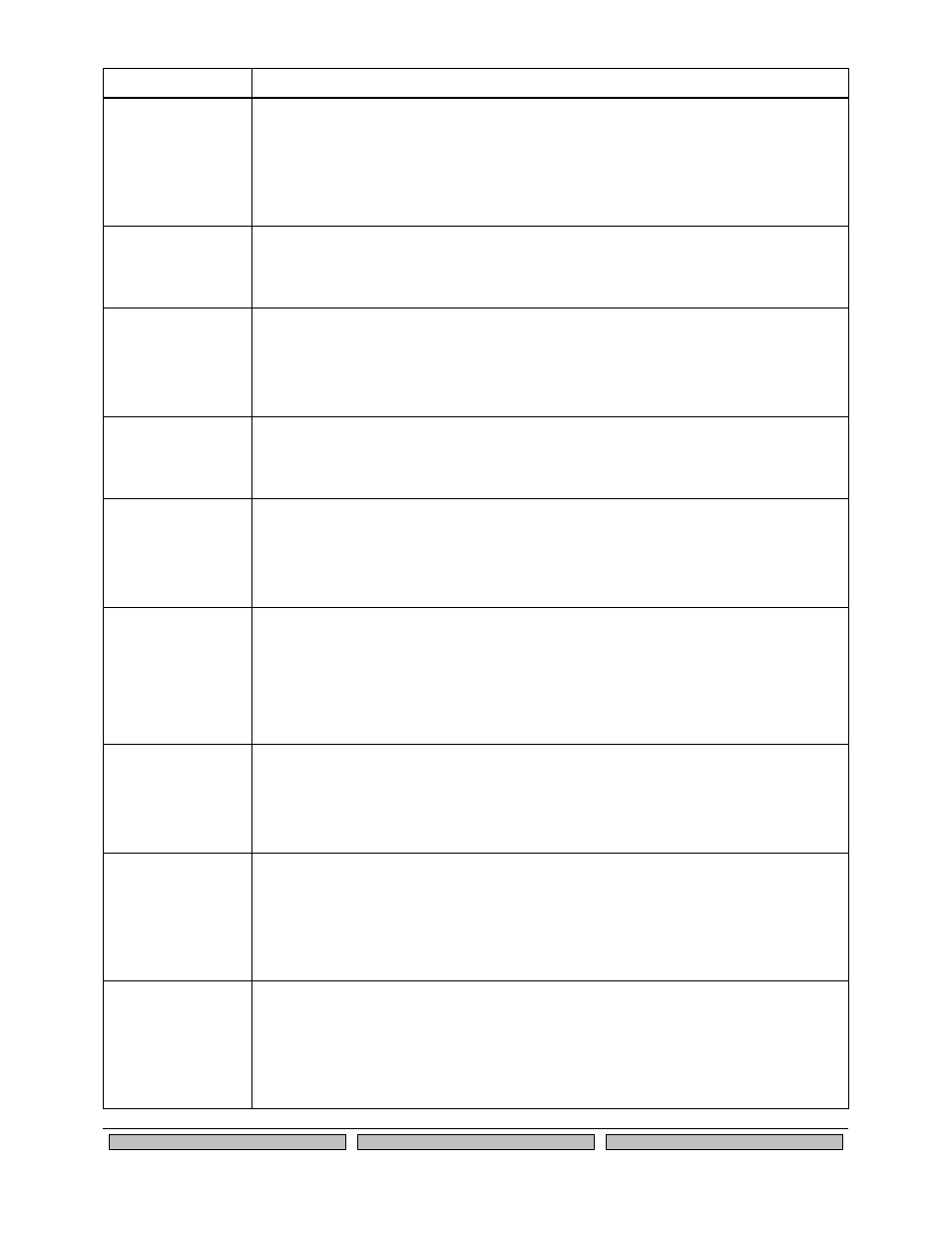
Page 74
Silex
Console Commands
Part Number 140-00192-100
Command
Description
SET NW
AUTHtype
Sets wireless authentication type
The default value is Open System
Format:
SET NW AUTHtype [OPEN | SHARED | TTLS | LEAP | PEAP |
TLS | FAST | WPA-PSK ]
SH NW AUTH
Shows wireless authentication type
Sample output:
Authentication type= OPEN SYSTEM
SET NW
AUTHTRY
Sets number of times the SX-560 will attempt to authentication
The default value is 0.
Format:
SET NW AUTHTRY n
SH NW AUTHTRY Shows number of authentication tries.
Sample output:
Authentication Try Count = 3
SET NW CHannel
Sets WLAN ad-hoc channel number
The valid numbers are 1 through 11.
Format:
SET NW CHannel n
SET NW ENC
Sets WLAN Encryption Mode.
Supported modes are None, 64 bit WEP, 128 bit WEP, WPA, WPA2, WPA2-WPA
The default value is Disable.
Format:
SET NW ENC [Disable | 64 | 128 | WPA | WPA2 ]
SH NW ENC
Shows the wireless encryption mode
The deprecated command SH NW WEP also displays this information.
Sample output:
WiFi encryption is Disabled
SET NW KEY#
Selects the WLAN WEP key entry (the WEP key that will be used as the transmit
key)
The possible values are 1, 2, 3, or 4; the default value is 1.
Format:
SET NW KEY# n
SET NW KEYVAL
Sets the WLAN WEP key entry to the specified hex value
For WEP128, the key is 10 hex characters long; for WEP128, the key is 26 hex
characters long; the default value is null.
Format:
SET NW KEYVAL
