Silex technology Embedded Intelligent Module SX-560 User Manual
Page 58
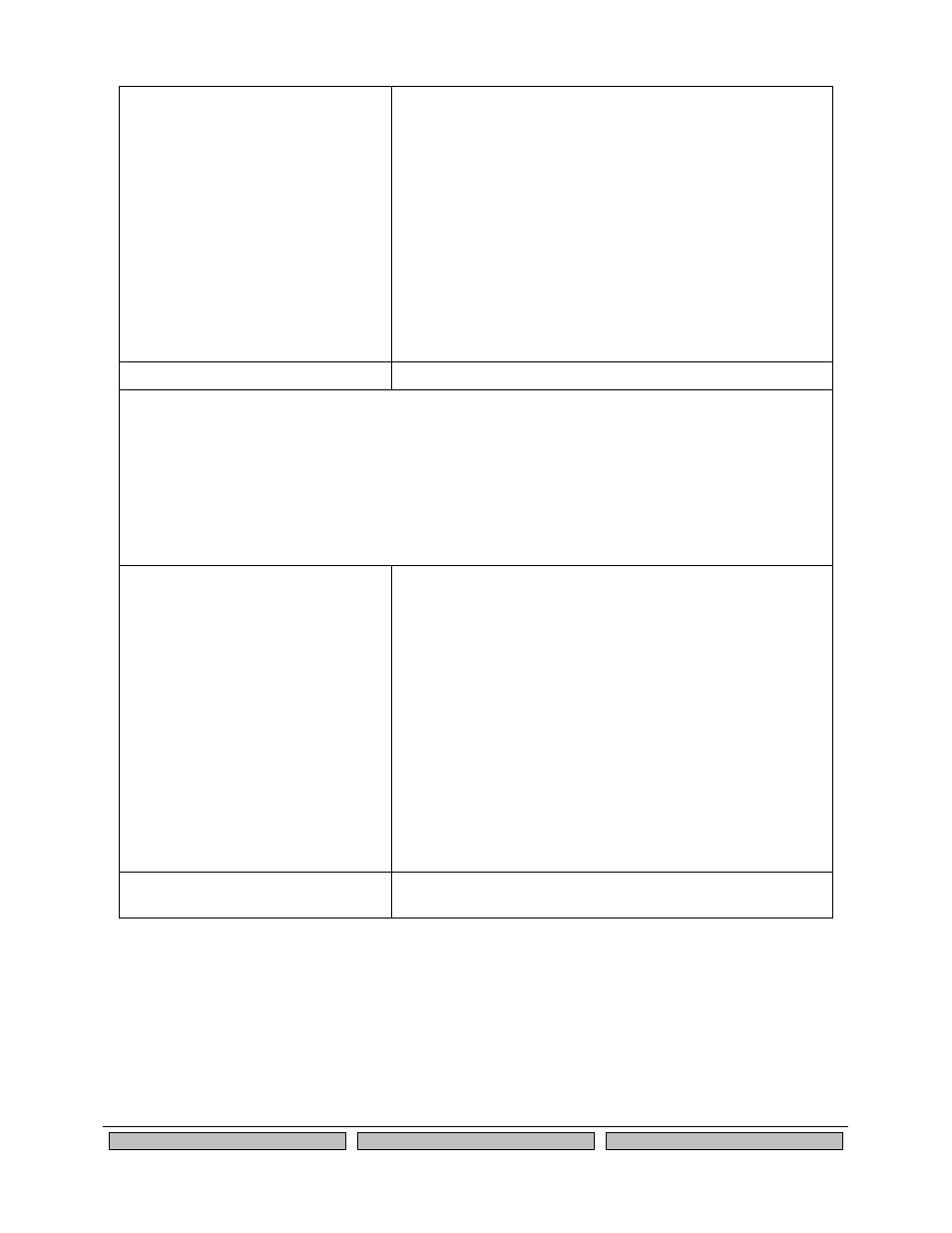
Page 52
Silex
Advanced Configuration
Part Number
140-00192-100
SET GPIO DIRM
GPIO # = {1|2|3|4|5|6|7|8}
Sets all direction control bits, where
mask expressed as 2 hex digits. This value should be in the
range 00-FF. The mask is encoded as follows:
7 6 5 4 3 2 1 0
GPIO8 GPIO7 GPIO6 GPIO5 GPIO4 GPIO3 GPIO2 GPIO1
A value of 1 sets the corresponding GPIO line to be an
output. A value of 0 sets the GPIO line to be an input. For
example, a hex value of 80 sets GPIO8 as an output, all
other GPIO signals are input.
NOTE: The direction bit configuration is not changed by a
configuration reset to default.
SHOW GPIO DIRM
Shows all direction control bits
Example:
Local> set gpio dirm 01
Local> show gpio dirm
GPIO direction mask=01
SET GPIO SPECIAL [EN | DIS]
Sets a single special function control bit. This command
enables or disables the special function of the GPIO signal
specified.
special functions are as follows:
GPIO_1
(no special function)
GPIO_2
(SPI CS for LCD display)
GPIO_3
TSPICS (enables SPI temperature)
GPIO_4
DTR0 (Serial Port 1 DTR output)
GPIO_5
DSR0 (Serial Port 1 DSR input)
GPIO_6
DCD0 (Serial Port 1 DCD input)
GPIO_7
GRN (network status LED)
GPIO_8
YEL (network status LED)
NOTE: The special function bit configuration is not changed
by a configuration reset to default.
SHOW GPIO SPECIAL
Shows the current setting of the GPIO special function
configuration.
