Appendix a advanced security configuration – Silex technology Embedded Intelligent Module SX-560 User Manual
Page 75
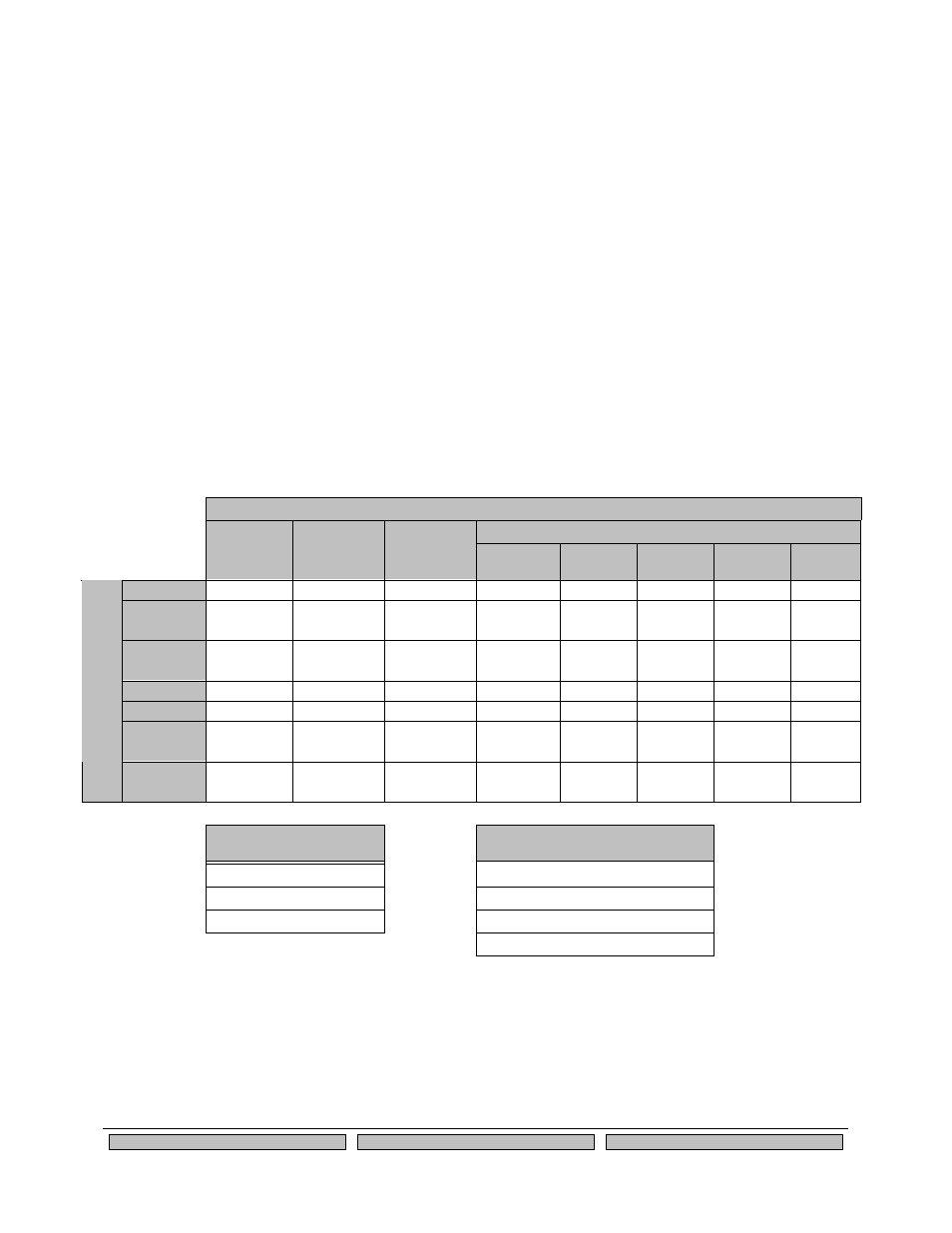
Advanced Security Configuration
Silex
Page 69
Part Number 140-00192-100
Appendix A
Advanced Security Configuration
There are numerous possible security settings. It is therefore important that you verify the appropriate
settings with your network administrator. If you enter the settings incorrectly, the SX-560 will not be able
to communicate on your network. The following table summarizes the wireless settings required for each
encryption mode and authentication type:
!
!!
Authentication Type!
!
!!
802.1x!
!!
!!
Open
System!
Shared-
Key!
PSK!
TTLS!
LEAP!
PEAP!
TLS!
EAP-
FAST!
Disable!
(OK)!
N/A!
N/A!
N/A!
N/A!
N/A!
N/A!
N/A!
64-Bit
WEP!
1!
1!
N/A!
N/A!
N/A!
N/A!
N/A!
N/A !
128-Bit
WEP!
1!
1!
N/A!
N/A!
N/A!
N/A!
N/A!
N/A!
WPA!
N/A!
N/A!
2, 3!
4, 7!
4!
4, 5!
4, 5, 6!
4!
WPA2!
N/A!
N/A!
2, 3!
4, 7 !
4!
4, 5!
4, 5, 6!
4!
WPA2-
WPA!
N/A!
N/A !
2, 3!
4, 7 !
4!
4, 5!
4, 5, 6!
4!
E
n
cr
yp
tio
n
M
o
d
e
!
Dynamic
WEP!
N/A!
N/A!
N/A !
4, 7 !
4!
4, 5!
4, 5, 6!
4!
!
!
!
!
!
!
!
!
!
!
!
!
Basic Configuration
Parameters!
!
802.1X Configuration
Parameters!
!
!
!
!
1. 64/128Bit WEP Key!
!
4. User ID and Password!
!
!
!
!
2. WPA-PSK!
!
5. Authentication Server Certificate!
!
!
!
!
3. WPA Group Key!
!
6. Private Key!
!
!
!
!
!
!
!
7. Authentication Protocol!
!
!
!
!
!
!
!
!
!
!
!
!
To use the above table, select the encryption mode and authentication type you are using. For example,
if you are using WPA2 with PSK authentication, you would need to set the WPA-PSK pre-shared key and
enable or disable the WPA Group Key. Likewise, if you are using WPA2 with 802.1X TLS authentication,
you would need to enter a User ID and Password, an Authentication Certificate, and a Private Key.
The following is a description of the authentication settings used by the SX-560:
