Using a web browser to configure the sx-560 – Silex technology Embedded Intelligent Module SX-560 User Manual
Page 32
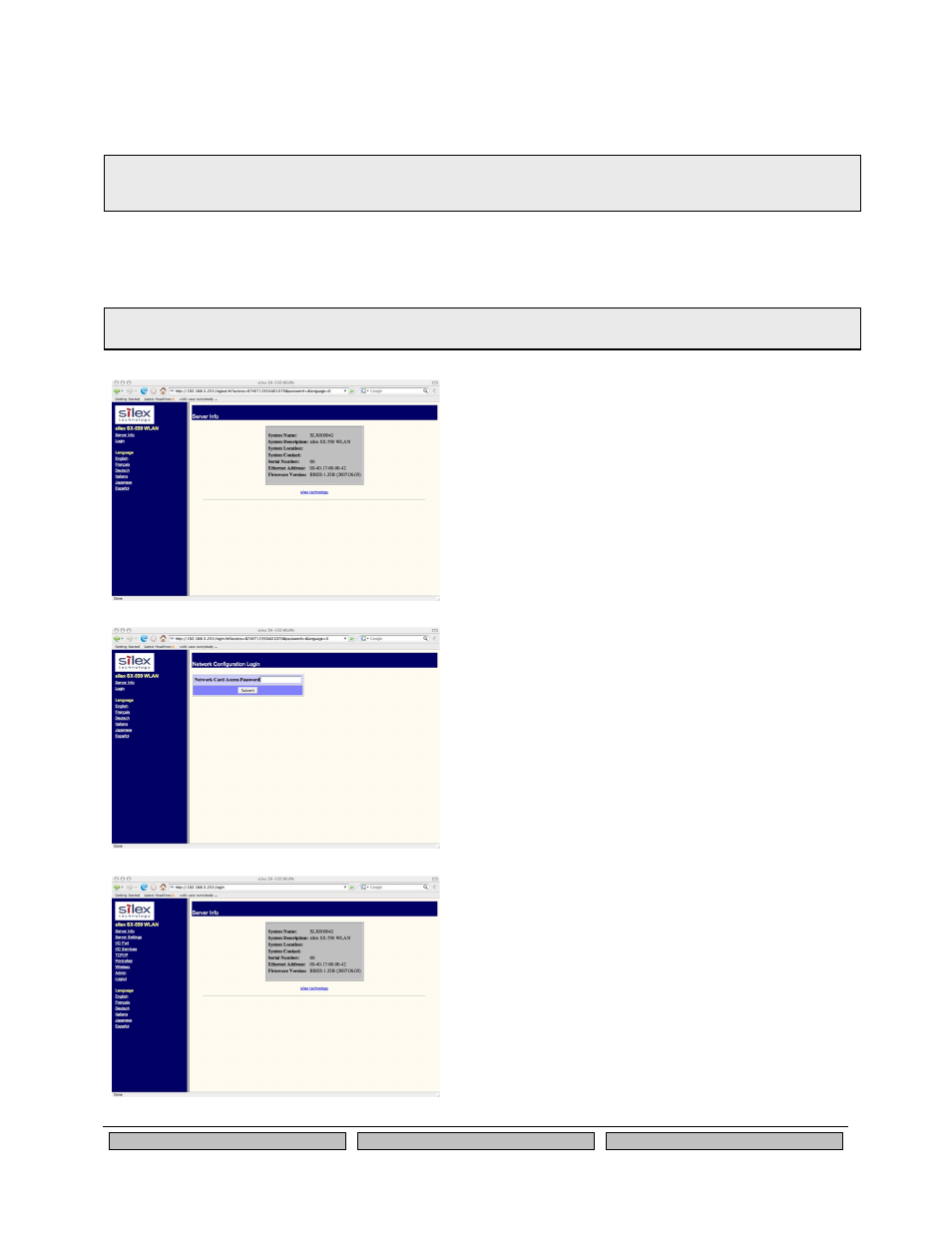
Page 26
Silex
Using the SX-560
Part Number
140-00192-100
Using a Web Browser to Configure the SX-560
After you have entered an IP address into the SX-560, you can use any standard web browser to access
the internal web pages for configuring the SX-560. Simply specify the IP address of the SX-560 in your
browser and then follow the steps below:
1. When you have connected to the SX-560, you
will get the Server Info page. Click Login on
the left side of the screen.
2. Enter the password access and press
Submit.
3. You will return to the Server Info page, but
new options will be listed on the left side of
the screen. Click on TCP/IP.
IMPORTANT: You must click the Submit button when you have finished configuring an internal web page. If you do not do
this, your changes will not be saved.
You may skip this section if you have completely configured the SX-560 using ExtendView. However, if you have advanced
configuration requirements, such as 802.1X EAP configuration, then you may need to use the internal web pages as
described in this section because ExtendView does not support these capabilities.
