Silex technology Embedded Intelligent Module SX-560 User Manual
Page 64
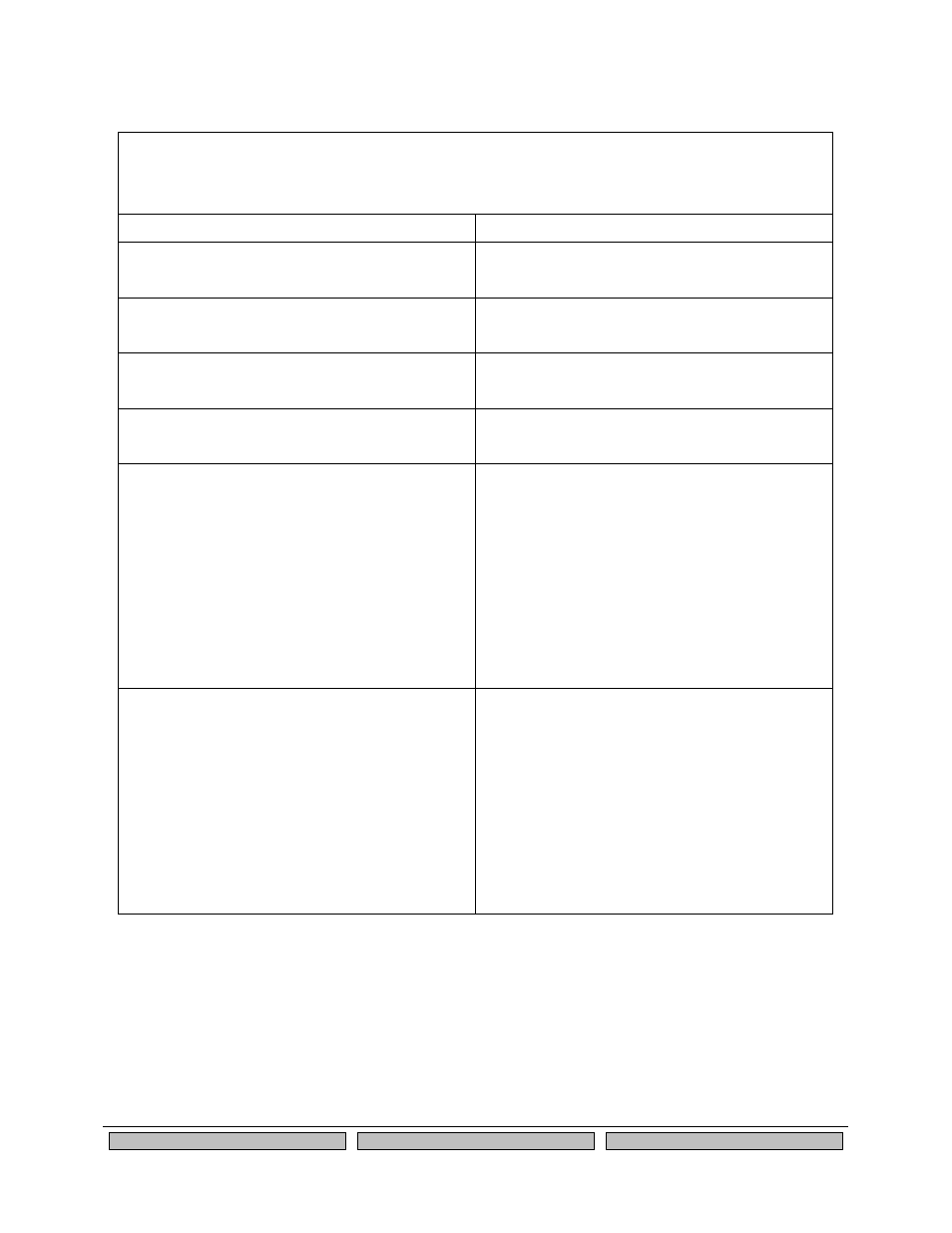
Page 58
Silex
Advanced Configuration
Part Number
140-00192-100
Table 25 E-GPIO TCP Monitor Commands
The E-GPIO TCP monitor allows a computer system to access the SX-560 GPIO pin values. If
enabled, this monitor will attempt to make a TCP connection to the remote computer specified. Once
connected, the monitor will periodically send the state of the GPIO pins to the remote computer. This
monitor is configured via the console with the following commands:
Command
Description
SET GPIO MON [EN | DIS]
Enables or disables the E-GPIO monitor
SHOW GPIO MON
Shows the current state of the GPIO monitor.
SET GPIO ADDR
Sets the IP address of the remote computer for
E-GIO connection
SET GPIO PORT
Sets the TCP port on the remote computer for E-
GPIO connection.
SET GPIO POLL
Sets E-GPIO poll period. When not connected,
this controls how often the E-GPIO monitor
attempts to make a connection to the remote
computer. When connected, this indicates how
often the E-GPIO monitor will send the GPIO
state to the remote computer.
Note that this interval will be rounded to the
system clock resolution (10msec). A value less
than a single clock period will result in the default
value of 5000 (5 seconds) being used.
GPIO status message format
The periodic message sent by the E-GPIO
monitor is a simple text string in the following
format:
GPIO=00ab
Where ab are 2 hex digits representing the state
of the GPIO pins. Since there are only 8 GPIO
pins on the SX-560, the first two digits are always
0. The message is sent every n milliseconds,
where n is the poll period set by the SET GPIO
POLL command.
