Silex technology Embedded Intelligent Module SX-560 User Manual
Page 59
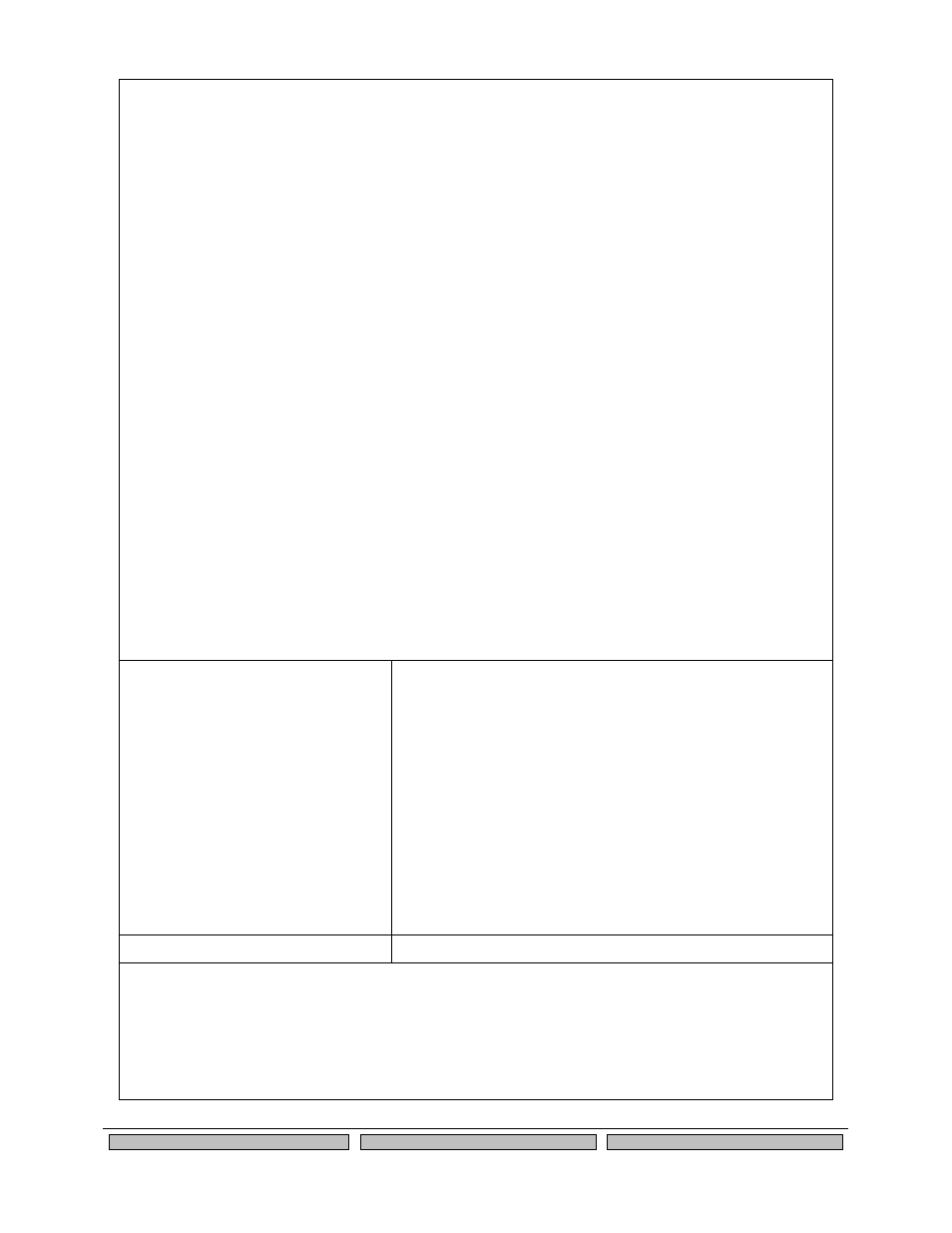
Advanced Configuration
Silex
Page 53
Part Number 140-00192-100
Example:
Local> show gpio special
GPIO Special Functions
-----------------------
GPIO #1 is special
GPIO #2 is normal
GPIO #3 is special
GPIO #4 is special
GPIO #5 is special
GPIO #6 is special
GPIO #7 is special
GPIO #8 is special
Local> set gpio special disable 1
Local> set gpio special enable 2
Local> show gpio special
GPIO Special Functions
-----------------------
GPIO #1 is normal
GPIO #2 is special
GPIO #3 is special
GPIO #4 is special
GPIO #5 is special
GPIO #6 is special
GPIO #7 is special
GPIO #8 is special
SET GPIO SPECM
Sets all special function control bits.
mask expressed as 2 hex digits. This value should be in the
range 00-FF. The mask is encoded as follows:
7 6 5 4 3 2 1 0
GPIO8 GPIO7 GPIO6 GPIO5 GPIO4 GPIO3 GPIO2 GPIO1
A value of 1 enables the special function on the
corresponding GPIO signal, a value of 0 disables the special
function. For example, a hex value of 80 sets GPIO8 for a
special function, all other GPIO signals for general use.
NOTE: The special function bit configuration is not changed
by a configuration reset to default. This command has no
effect on GPIO 1 and 2, which do not have special functions.
SHOW GPIO SPECM
Shows GPIO special functions control bits as a mask value.
Example:
Local> set gpio specm 80
Local> show gpio specm
GPIO special function mask=80
