In-call options – Samsung D-44867 User Manual
Page 71
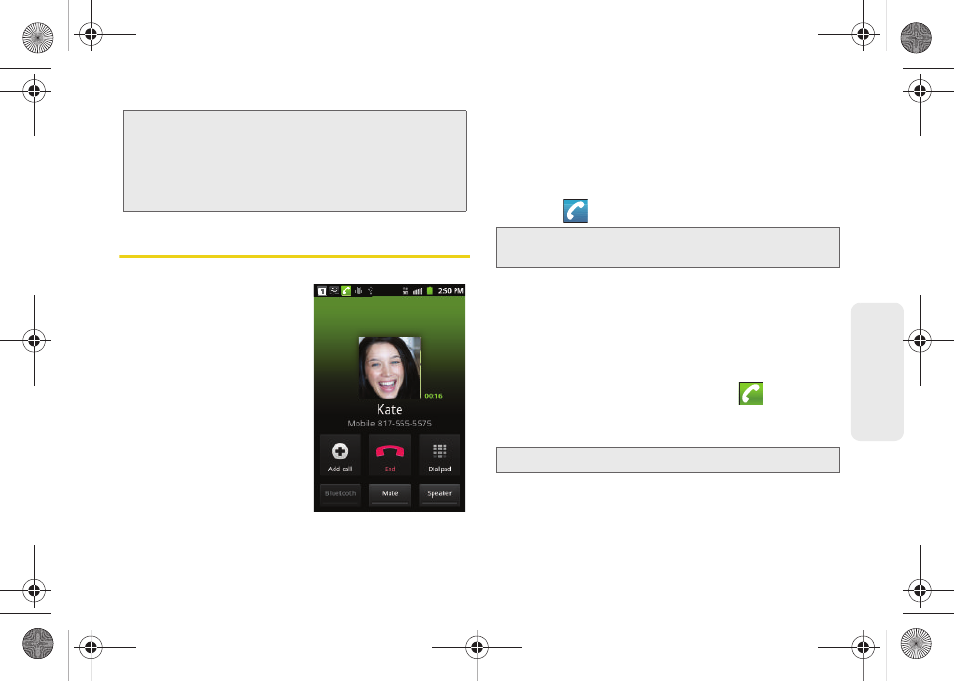
2B. Making and Answering Calls
57
Calls
In-Call Options
Once you initiate a call, you
will see six onscreen options.
Tap an option to select it.
ⅷ
Add call
touch and hold to
initiate a 3-way call
(page 142).
ⅷ
Swap
to toggle between
two active calls.
ⅷ
End
to end the current call.
ⅷ
Dialpad/Hide
to toggle the
appearance of the
onscreen dialpad.
ⅷ
Bluetooth
to route the device’s audio through a
connected Bluetooth headset (
On
) or through the
speaker (
Off
). (See “2J. Bluetooth” on page 127.)
Ⅲ
When the call is routed to a Bluetooth headset,
the current call area shows the
Bluetooth
call
icon (
).
●
To route the current call back to the device,
tap
Headset
to temporarily use the device. Tap
it again to route the call back to the connected
Bluetooth headset.
Ⅲ
When Bluetooth or the Bluetooth headset is
turned off, the call is routed through either the
earpiece or speaker and shows (
).
ⅷ
Mute
to mute the microphone during an active call.
Tap again to unmute the microphone.
ⅷ
Speaker
to route the device’s audio through the
speaker (
On
) or through the earpiece (
Off
).
Important:
Always report your location to the 911 operator
when placing an emergency call.
Some
designated emergency call takers, known as
Public Safety Answering Points (PSAPs) may not
be equipped to receive GPS location information
from your device.
Note:
The Headset button is activated to show the current call
is routed to the connected Bluetooth headset.
Note:
If Mute is activated, the speaker mode is deactivated.
SPH-D600.book Page 57 Thursday, June 9, 2011 10:33 AM
