Editing a contacts entry’s number, Sharing contacts – Samsung D-44867 User Manual
Page 106
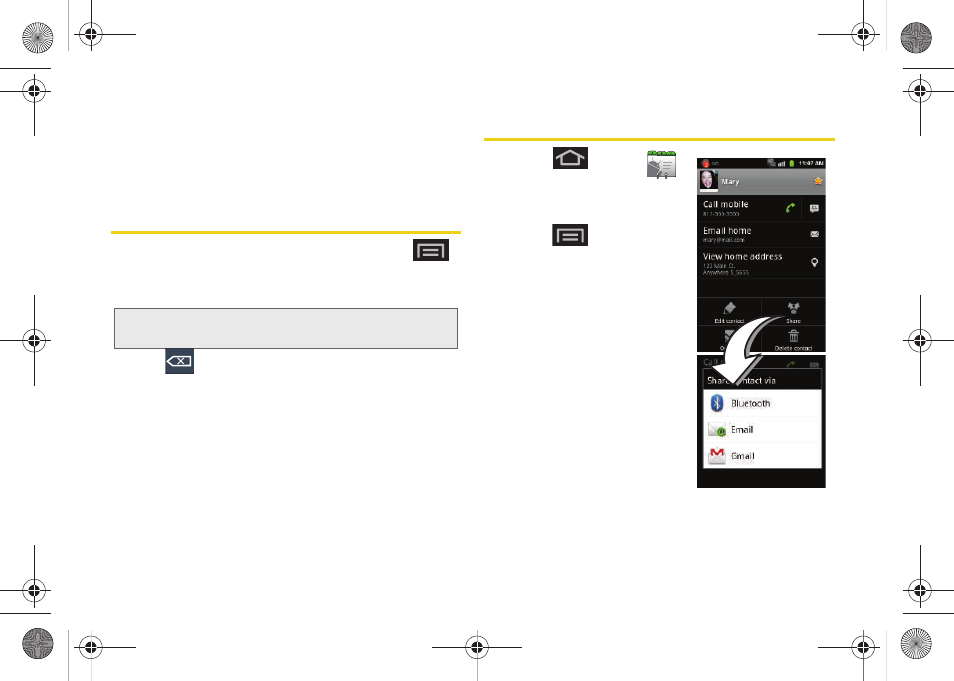
92
5.
Tap the
Phone number
field to enter the new
number.
6.
Tap
Save
to update the new number to the existing
Contacts entry.
Editing a Contacts Entry’s Number
1.
From the Contact’s overview screen, press
and tap
Edit contact
.
2.
Tap an existing phone number field.
3.
Tap
to clear one digit at a time.
4.
Re-enter or edit the number using the onscreen
dialpad.
5.
Tap
Save
to update the number to the existing
Contacts entry.
Sharing Contacts
1.
Press
and tap
.
2.
Touch an entry to open its
overview page.
3.
Press
and
tap
Share
to send the current Contact
entry’s information to an
external recipient via either:
Ⅲ
Bluetooth
to transmit this
contact to another
bluetooth-compatible
device.
Ⅲ
to attach the contact
card to a new outgoing
email (Exchange or
Internet).
Note:
Touch and hold the
Phone number
field to activate the
Edit text menu.
SPH-D600.book Page 92 Thursday, June 9, 2011 10:33 AM
