Email – Samsung D-44867 User Manual
Page 178
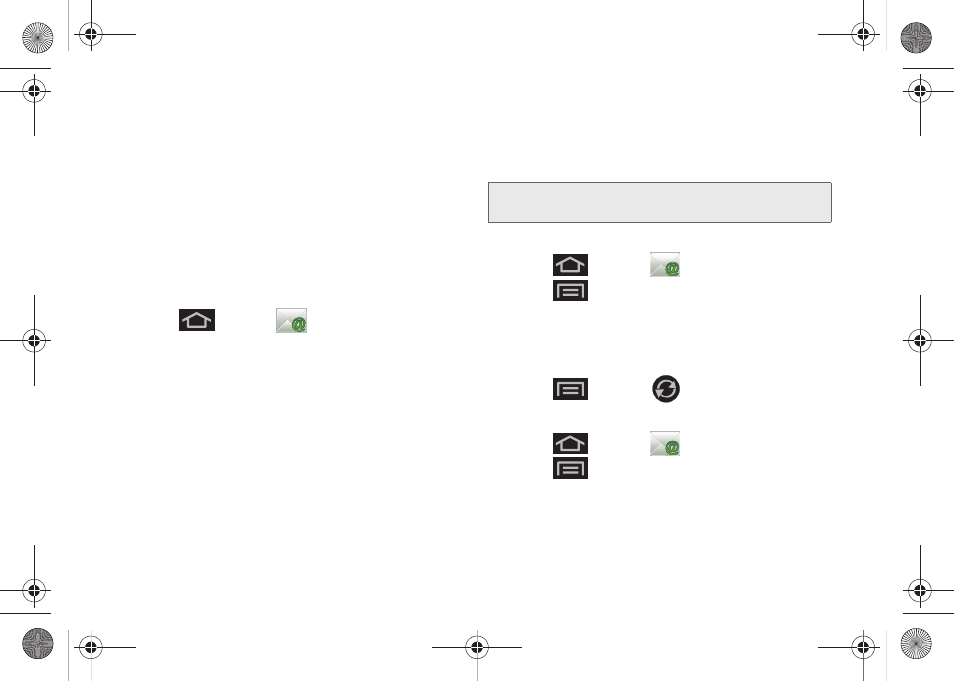
164
Ⅲ
Select ringtone
: Plays a selected ringtone once a
new email message is received.
Ⅲ
Vibrate
: Activates a vibration once a new email
message is received.
Ⅲ
Notify once
: Sets the device to notify you only
once for new incoming emails and not for every
new message.
Setting Up an Email Account via the Device
1.
Press
and tap
(
)
.
2.
Enter your account Email address and password.
3.
Tap Next and follow the remaining procedures.
– or –
Tap
Manual
setup
to manually configure your
connection settings (POP3 or IMAP). Follow the
onscreen prompts and enter the information
specific to your carrier.
Ⅲ
The first time you connect, you are asked to give
this Internet mail account a unique onscreen
name and enter From name (displayed in your
outgoing emails within the
From
field).
Ⅲ
The unique account name is used to differentiate
this account from other email accounts accessed
by your device.(See “Adding Additional Internet
Email Accounts” on page 165.)
Opening Email
1.
Press
and tap
(
)
.
2.
Press
and tap
Accounts
.
3.
Select an email account.
4.
Tap an existing email message.
To refresh your Email messages:
ᮣ
Press
and tap
Create and Send Email
1.
Press
and tap
.
2.
Press
and tap
Accounts
.
3.
Select an email account.
4.
Tap
Inbox
to open the contents of your inbox.
Note:
Signal interruptions or incorrect username or password
information can cause completion issues.
SPH-D600.book Page 164 Thursday, June 9, 2011 10:33 AM
