Sprint mobile wallet main menu – Samsung D-44867 User Manual
Page 188
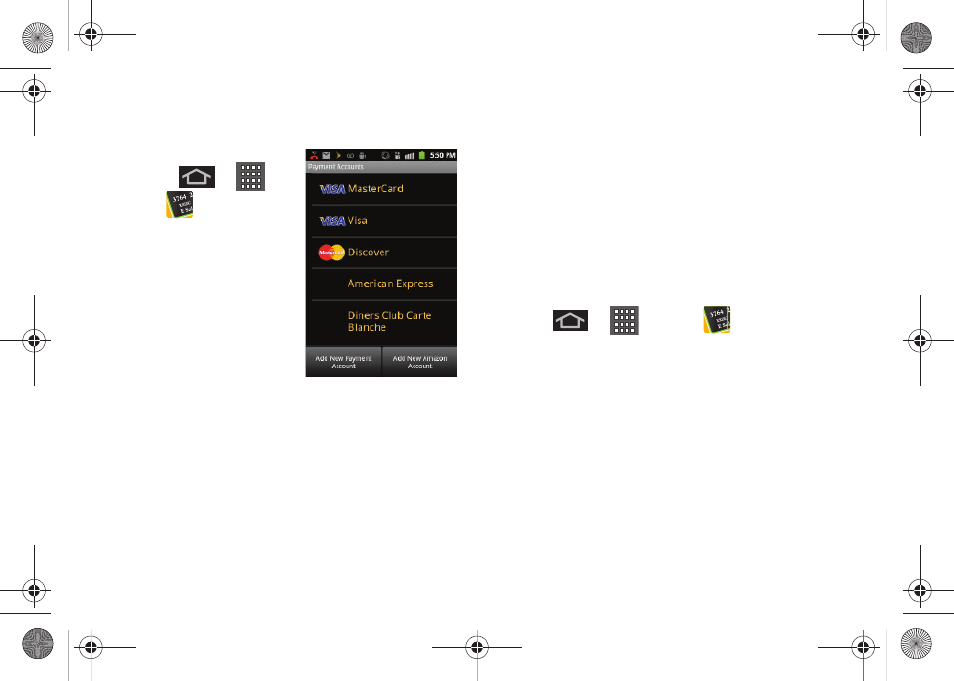
174
Sprint Mobile Wallet Main Menu
Payment Options
1.
Press
>
and
tap
.
2.
Enter your
PIN
and tap
Login
> Payment Options.
To add a new Sprint Mobile
Wallet account:
1.
Tap
Add New Payment
Account
.
2.
Follow the onscreen
instructions and tap
Submit.
To add a new Amazon account:
1.
Tap
Add New Amazon Account
.
2.
Enter your current Amazon login information or tap
New to Amazon.com?
to create a new profile.
To edit a contact to your address book:
1.
Select a Payment Account from the list screen and
tap
Edit
.
2.
Update the account information and tap
Save
Changes
.
To delete a contact to your address book:
ᮣ
Select a Payment Account from the
Payment
Accounts
screen and tap
Delete > Delete
.
My Transactions
1.
Press
>
and tap
.
2.
Enter your
PIN
and tap
Login
> My Transactions.
3.
Select the amount of history (days) to include in
the list. Choose from:
Last 30 Days
,
Last 60 Days
, or
Last 120 Days
.
SPH-D600.book Page 174 Thursday, June 9, 2011 10:33 AM
