Samsung D-44867 User Manual
Page 194
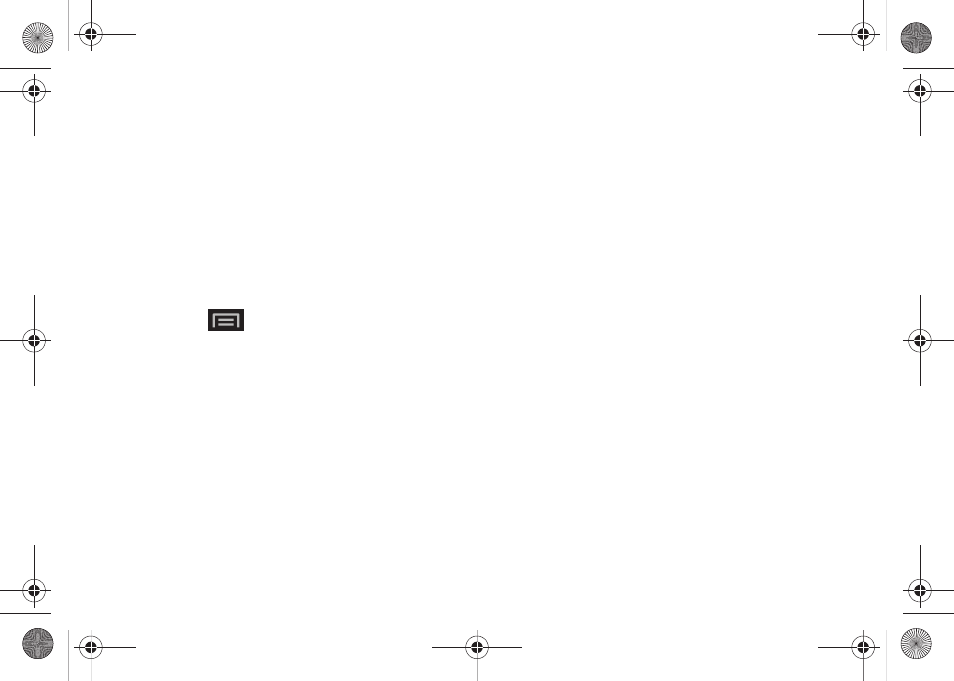
180
2.
If prompted, read the permission check disclaimer,
make a selection and tap
OK
. Follow the onscreen
instructions until you reach the main NASCAR
Sprint Cup Mobile page.
3.
Tap an onscreen option to activate features that
include:
Ⅲ
Home
is the main NASCAR homepage where you
can view stats on a current race, choose to follow
a specific driver, view special NASCAR
promotions and other NASCAR-specific
multimedia content.
●
Press
and tap
HOME
to return to the
main NASCAR page. This applies to each of
these options.
Ⅲ
Leaderboard
launches a an onscreen board
showing the ranking of leaders in the competition.
Ⅲ
Race Recap
provides overviews of the current
races, pictures, commentary, additional photos,
and race stats.
Ⅲ
SPEED
displays a list of selectable multimedia
video clips from the SPEED channel that are
specific to NASCAR.
Ⅲ
Point Standings
displays the total points awarded
to drivers, each listed in order of position (highest
to lowest).
Ⅲ
My Driver
to customize your NASCAR experience
by following specific drivers. Information includes
driver-specific stats and NASCAR RSS feeds. You
can also get additional stats, review other driver
info, or change drivers.
Ⅲ
Stats & Schedule
lets you track race information
such as:
NSCS Recap
,
NNS Recap
,
Point
Standings
,
Season Stats
, and
Schedule
.
Ⅲ
Miss Sprint Cup
is your insider to NASCAR by
providing news, information, blogs and twitter
updates to the goings-on within NASCAR photos,
etc. for the All-Star race.
Ⅲ
Video
displays a list of selectable multimedia
content. Other features include streaming
multimedia content from NASCAR radio stations
or other racing radio shows.
SPH-D600.book Page 180 Thursday, June 9, 2011 10:33 AM
