Samsung D-44867 User Manual
Page 45
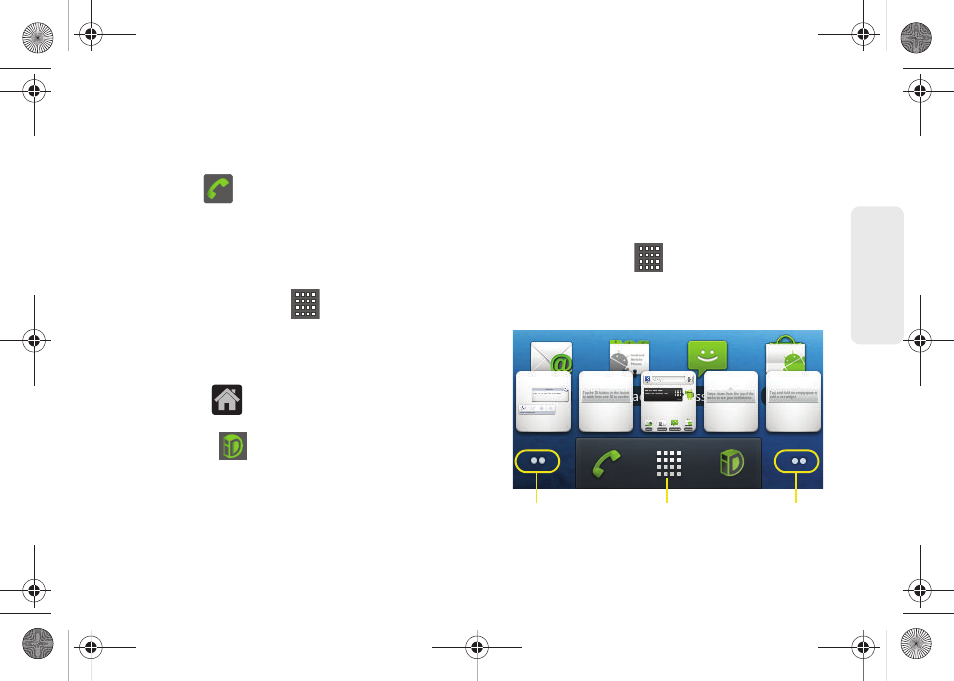
31
Dev
ice
Basics
ⅷ
Primary Shortcuts:
are three shortcuts present
throughout all of the available screens (all 5) and can
be used to both navigate within the device or launch
any of the following functions:
Ⅲ
Phone
(
) launches the phone-related screen
functions (Phone, Call Log, Contacts, and
Favorites).
Ⅲ
Applications/Home
toggles functionality between
the Home and Application screens.
●
Tap
Applications
(
) to access the
Application screens loaded with every
available local application.
●
While in the Applications screen, tap the
Home
icon (
) to easily return to the Home
screen.
Ⅲ
Sprint ID
(
) lets you quickly change the ID
packet you're currently using. Touch
Get New
to
download and install a new ID.
ⅷ
Page Navigation
is a visual indication of the currently
active page. The onscreen dots (located at the
bottom left and right of the screens) indicate your
current page location.
Ⅲ
When on the Home screen, two dots appear at
both locations (this indicates there are two pages
at either side of the current page).
Ⅲ
Touch and hold
to reveal the Quick Screen
Access. Tap a preview to launch the selected
screen.
Quick Screen Access
Pages on left
Pages on right
(touch and hold)
SPH-D600.book Page 31 Thursday, June 9, 2011 10:33 AM
