Swype keyboard overview, 123abc mode – Samsung D-44867 User Manual
Page 63
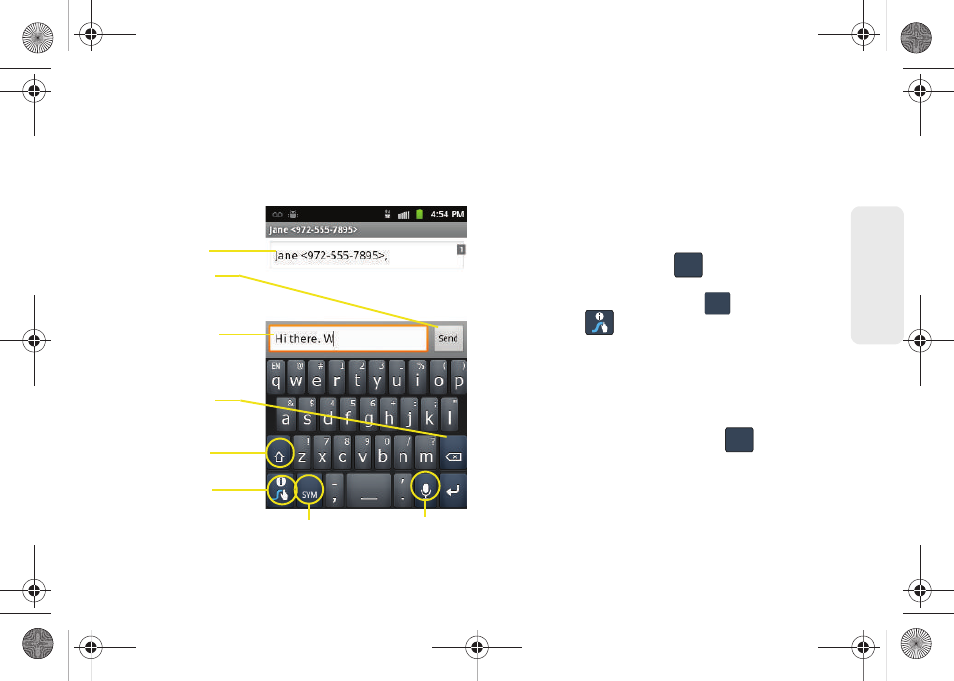
49
Dev
ice
Basics
Swype Keyboard Overview
ⅷ
Entry field:
a field where text, number, or other
characters can be entered.
ⅷ
Delete:
deletes characters from the entry field.
ⅷ
CAPS/ALT:
When in
123ABC
mode, this key changes
the capitalization of the subsequent entered
characters. When in
SYM
mode, this key can show
additional symbol characters.
ⅷ
Text Input mode:
There are two available modes:
123ABC
and
SYM
.
Ⅲ
123ABC
mode contains alphanumeric characters
and a few common punctuation marks. Text
mode button indicates
.
Ⅲ
SYM
mode contains only symbols and numbers.
Text mode button indicates
.
ⅷ
SWYPE tips (
):
Tapping this button displays the
Swype tips and tutorial screen.
123ABC Mode
In
123ABC
mode, you can enter only letters and a few
common punctuation marks from the onscreen
keyboard. The text mode key shows
.
1.
Select the
123ABC
mode (showing letters and
numbers on the onscreen keys).
Ⅲ
Capitalization in this mode can be altered by
using the Caps button.
Entry field
Delete
Caps/ALT
SWYPE mode
Text Input mode
Speech to Text
Recipient
Send
SYM
ABC
123
SYM
SPH-D600.book Page 49 Thursday, June 9, 2011 10:33 AM
