Extending your battery life – Samsung D-44867 User Manual
Page 37
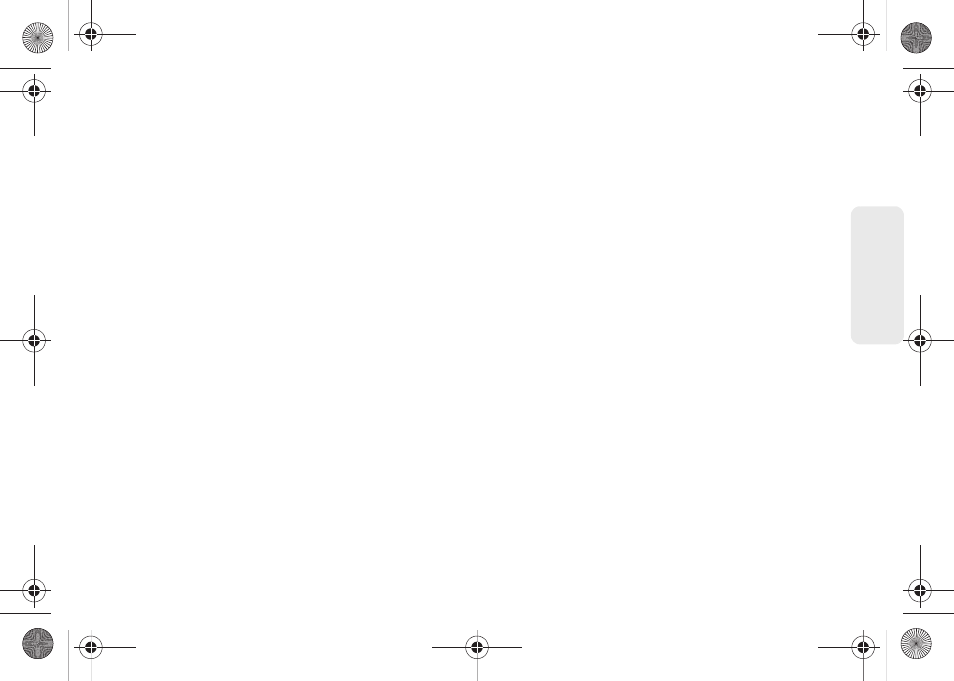
23
Dev
ice
Basics
ᮣ
Plug the flat end of the charger into the device’s
charger jack and the other end into an electrical
outlet. The device turns on with the screen locked
and indicates both its charge state and percent of
charge.
With the Sprint-approved Li-Ion battery, you can
recharge the battery before it becomes completely run
down.
Extending Your Battery Life
Active applications, light levels, Bluetooth usage, and
GPS functionality all act to drain your battery. The
following is a list of helpful tips that can help conserve
your battery power:
ⅷ
Reduce your backlight on time. (See “Changing the
Backlight Time Length” on page 64.)
ⅷ
Turn Bluetooth off when not in use. (See “Turning
Bluetooth On and Off” on page 127.)
ⅷ
Turn Wi-Fi off when not in use. (See “Turning Wi-Fi
On and Off” on page 154.)
ⅷ
Turn 4G off when not in use. (See “Turning 4G On
and Off” on page 157.)
ⅷ
Turn off Sprint Hotspot (Wi-Fi hotspot) services when
not in use. This is one of the largest drains on your
battery as it is not only transmitting a Wi-Fi
connection to your devices but is also doing it while
using a 4G connection. (See “Sprint Mobile Hotspot”
on page 158.)
ⅷ
Deactivate the GPS when not needed. Most
applications using this function will periodically query
the GPS satellites for your current location; each
query drains your battery. (See “Activating Location
Mode” on page 192.)
ⅷ
Do not wait until your battery is completely depleted
before charging your device. Repeating this process
of a complete discharge and recharge can over time
reduce the storage capacity of any battery.
ⅷ
Turn off Automatic application sync. (See
“Synchronizing Accounts” on page 67.)
SPH-D600.book Page 23 Thursday, June 9, 2011 10:33 AM
