Accessing car home settings, Adding car home applications – Samsung D-44867 User Manual
Page 216
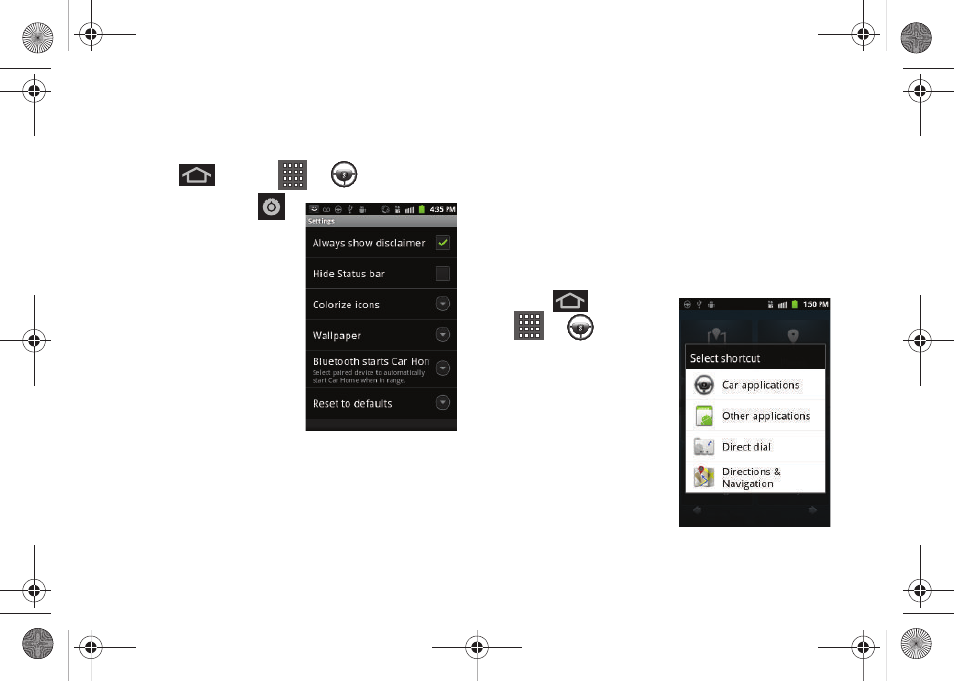
202
Accessing Car Home Settings
To access Car Home settings:
1.
Press
and tap
>
.
2.
Scroll left and tap
(
Settings
)
.
3.
Tap any of the following
parameters to alter the
settings:
Ⅲ
Always show disclaimer
displays the initial Terms
of Service screen each
time you access Car
Home.
Ⅲ
Hide Status bar
hides the
status bar while the Car
Home application is
active.
Ⅲ
Colorize icons
provides a palette of colors for you
to choose from and apply to the icon text labels.
Ⅲ
Wallpaper
allows you to set the background
image of your Car Home screens.
Ⅲ
Bluetooth starts Car Home
opens the application
when your Bluetooth device is active.
Ⅲ
Reset to defaults
restores your default settings.
Ⅲ
Android settings
allows you to access your
general device settings. (See “2C. Settings” on
page 61.)
Adding Car Home Applications
To add applications to your Car Home screens:
1.
Press
and tap
>
.
2.
Touch and hold any
Add
shortcut
icon.
3.
Choose from
Car
applications
,
Other
applications
,
Direct dial
, or
Directions &
Navigation
.
SPH-D600.book Page 202 Thursday, June 9, 2011 10:33 AM
