Siemens MICROMASTER 420 User Manual
Page 64
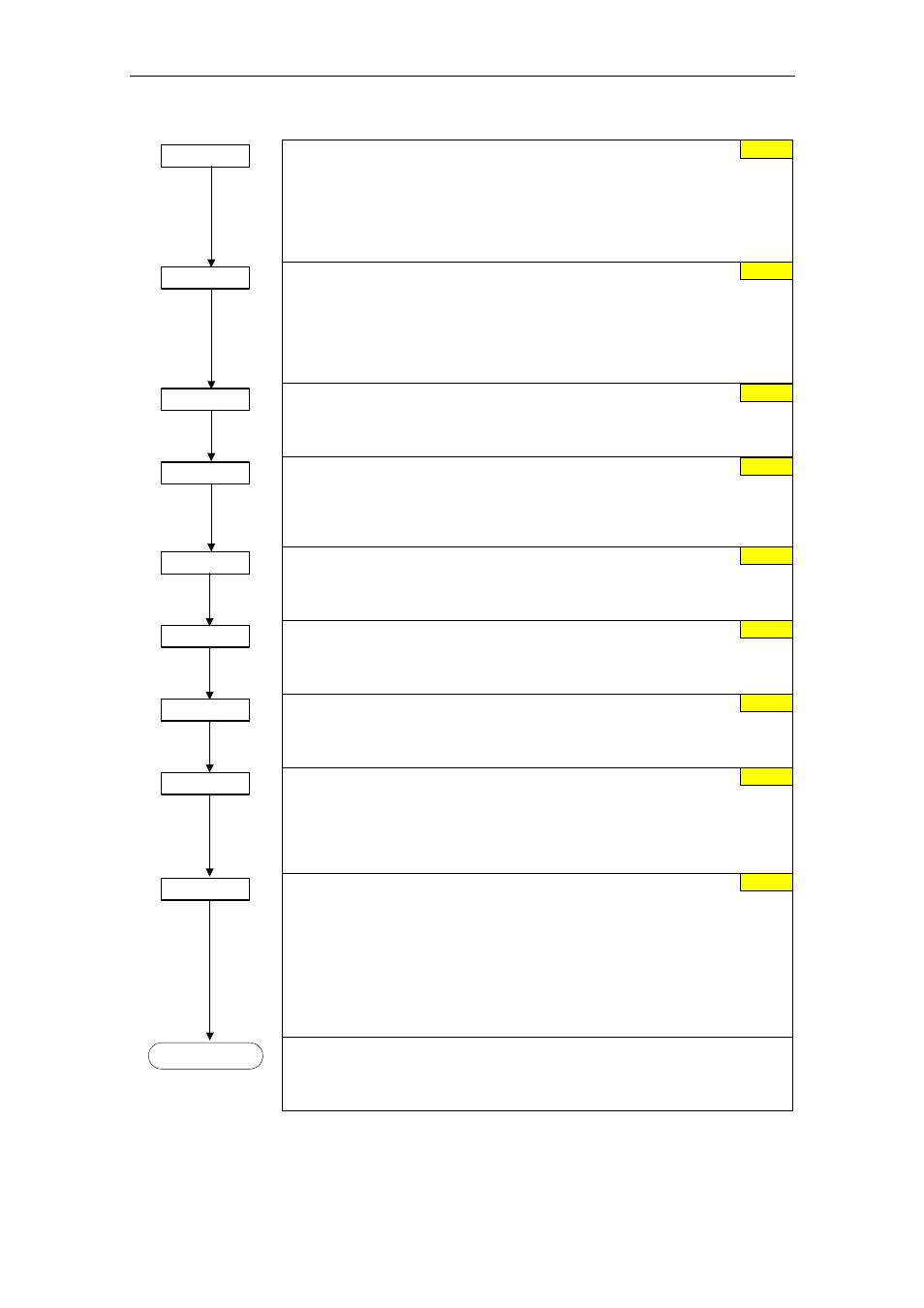
3 Functions
Issue 07/04
MICROMASTER 420 Operating Instructions
64
6SE6400-5AA00-0BP0
P0700 =...
Selection of command source
0 Factory default setting
1 BOP (keypad)
2 Terminal
4 USS on BOP link
5 USS on COM link
6 CB on COM link
P1000 =...
Selection of frequency setpoint
1 MOP setpoint
2 Analog setpoint
3 Fixed frequency
4 USS on BOP link
5 USS on COM link
6 CB on COM link
P1080 =...
Min. frequency
(enters the minimum motor frequency in Hz)
Sets minimum motor frequency at which motor will run irrespective of frequency
setpoint. The value set here is valid for both clockwise and anticlockwise rotation.
P1082 =...
Max. frequency
(enters the maximum motor frequency in Hz)
Sets maximum motor frequency at which motor will run irrespective of the
frequency setpoint. The value set here is valid for both clockwise and
anticlockwise rotation.
P1120 =...
Ramp-up time
(enters the ramp-up time in s)
Time taken for motor to accelerate from standstill up to maximum motor
frequency (P1082) when no rounding is used.
P1121 =...
Ramp-down time
(enters the deceleration time in s)
Time taken for motor to decelerate from maximum motor frequency (P1082) down
to standstill when no rounding is used
P1135 =...
OFF3 ramp-down time
(enters the fast stop ramp-down time in s)
Defines ramp-down time from maximum frequency to standstill for OFF3
command.
P1300 =...
Control mode
(enters the required control mode)
0 V/f with linear characteristic
1 V/f with FCC
2 V/f with parabolic characteristic
3 V/f with programmable characteristic
P3900 = 1
End of quick commissioning
(start of the motor calculation)
0 No quick commissioning (no motor calculations)
1 Start quick commissioning with factory reset
2 Start quick commissioning
3 Start quick commissioning only for motor data
NOTE
For P3900 = 1,2,3
→
P0340 is internally set to 1 and the appropriate data
calculated (refer to the parameter list P0340).
ENDE
End of quick commissioning/ drive setting
If additional functions must be implemented at the drive inverter, please use the
instructions in Section 3.5.5 "Commissioning the application". We recommend this
procedure for drives with a high dynamic response..
2
0.00 Hz
50.00 Hz
10.00 s
10.00 s
5.00 s
0
0
2
