Siemens MICROMASTER 420 User Manual
Page 39
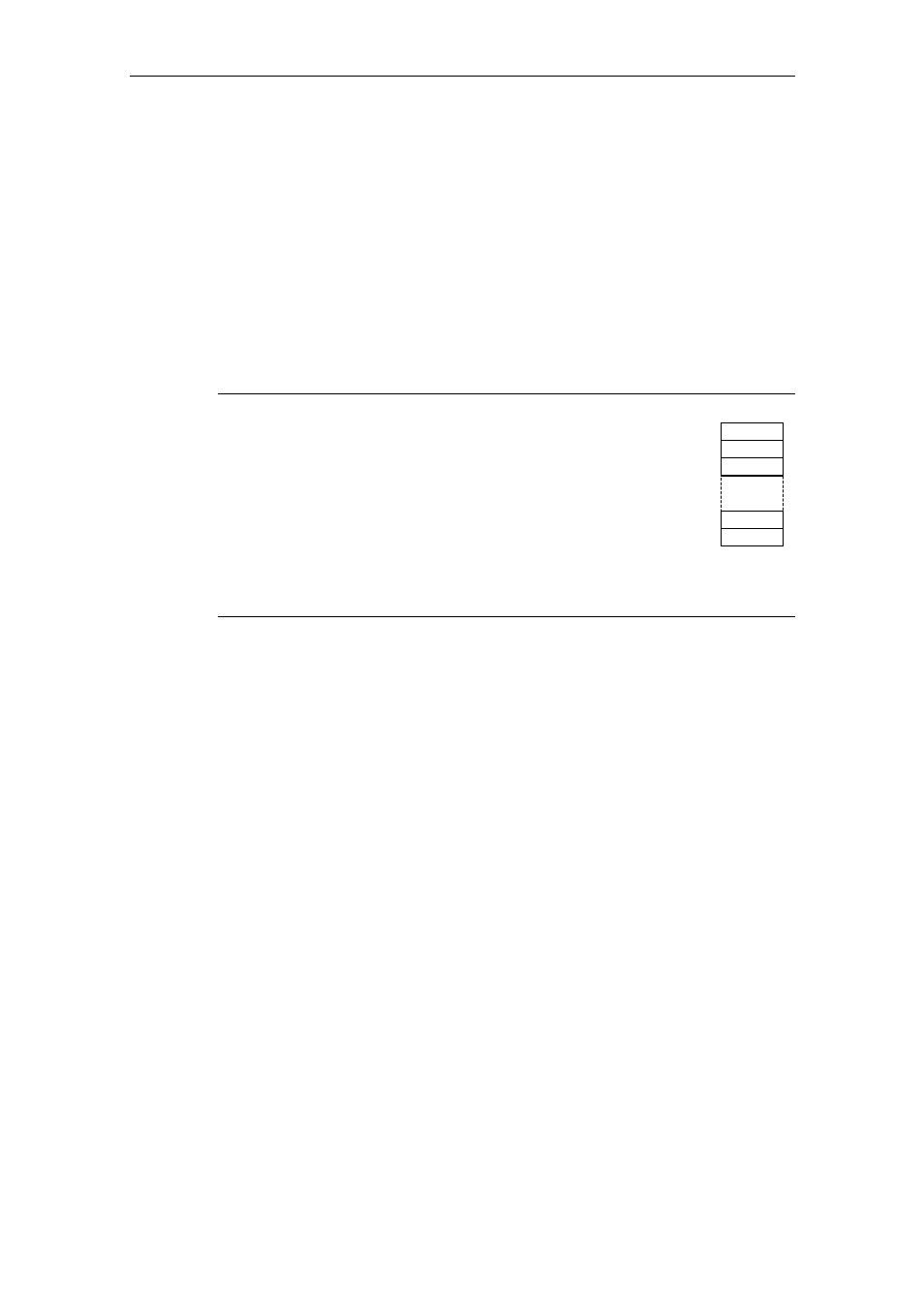
Issue 07/04
3 Functions
MICROMASTER 420 Operating Instructions
6SE6400-5AA00-0BP0
39
Monitoring parameters
These can only be read – "r" parameters
These parameters are used to display internal quantities, for example states and
actual values. These parameters are indispensable, especially for diagnostics.
Notation:
r0002
monitoring parameter 2
r0052.3
monitoring parameter 52, bit 03
r0947[2]
monitoring parameter 947 index 2
r0964[0...4]
monitoring parameter 964 with 5 indices (indices 0 to 4)
Abbreviated notation
r0964[5]
monitoring parameter 964 with 5 indices (indices 0 to 4)
NOTE
A parameter (e.g. P0013[20]) with x consecutive
elements (in this case: 20) is defined using an index. x is
defined by the numerical index value. When transferred to
a parameter this means that an indexed parameter can
assume several values. The values are addressed via the
parameter number including the index value (e.g.
P0013[0], P0013[1], P0013[2], P0013[3], P0013[4], ...).
Index parameters, for example, are used for:
Table functions
Sub-functions
In addition to the parameter number and parameter text, every setting and
monitoring parameter has different attributes which are used to individually define
the properties/characteristics of the parameter. The attributes are listed in the
following Table (refer to Table 3-1) which are used for MICROMASTER.
P0013[0]
P0013[1]
P0013[2]
P0013[18]
P0013[19]
...
