3 suppressing fault / alarm messages – Siemens MICROMASTER 420 User Manual
Page 155
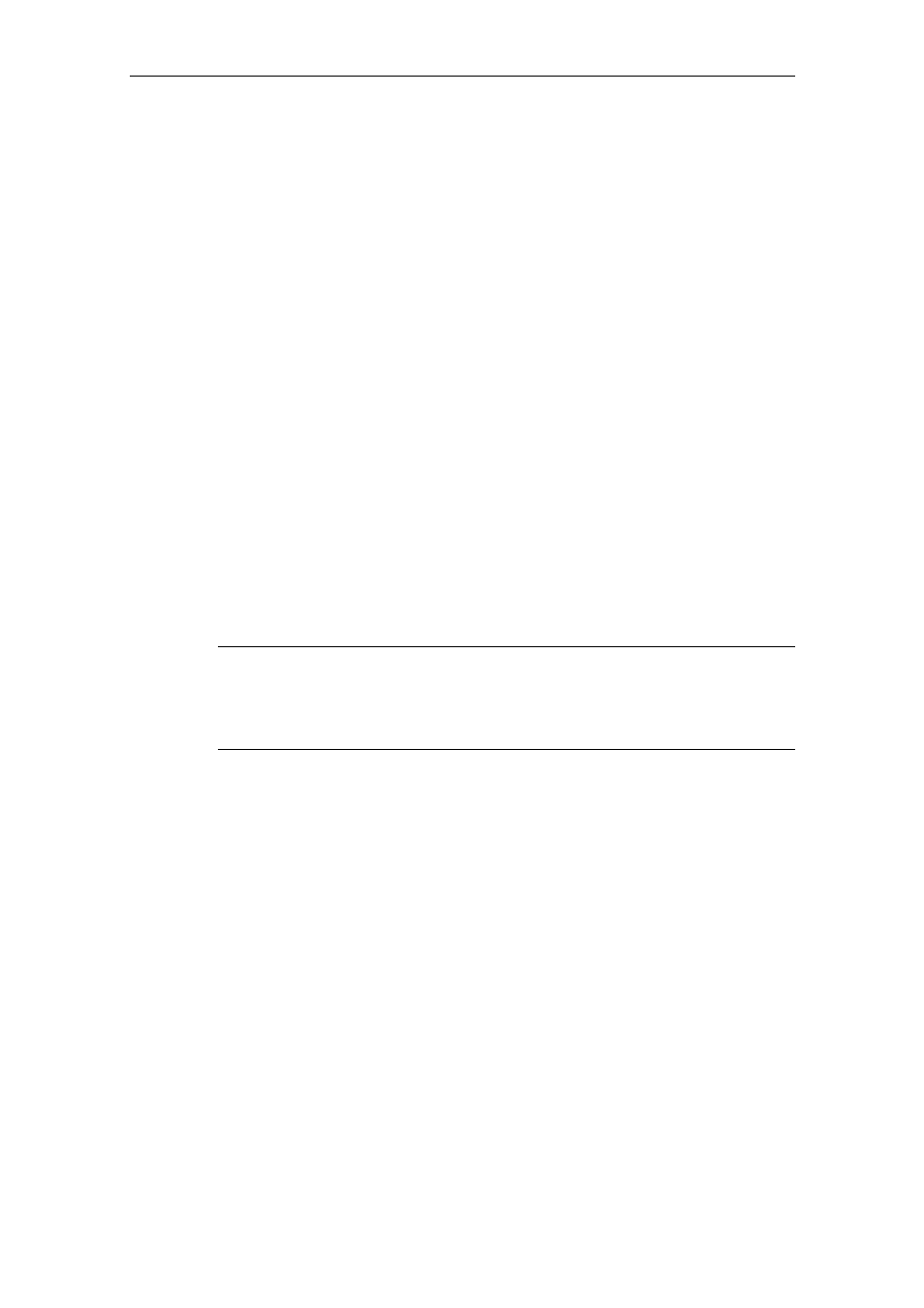
Issue 07/04
4 Troubleshooting
MICROMASTER 420 Operating Instructions
6SE6400-5AA00-0BP0
155
4.3.3
Suppressing fault / alarm messages
From the perspective of the application and user, fault-free operation is the
decisive criterion when it comes to the acceptance of drive systems. For special
applications, not only this, but fault-free operation is required even if an overload
condition exists or external events cause faults. For applications such as these
(e.g. mixer systems), fault-free operation has a higher priority than the protection of
the drive system.
With MICROMASTER, it is possible to suppress up to 3 fault / alarm messages
using the indexed parameters P2100 and P2101. The fault / alarm messages to be
suppressed (refer to Section "Fault / alarm messages") are selected using
parameter P2100 while the response is entered using parameter P2101. Indices 0 -
2 of the two parameters are used to correlate between suppressing the fault / alarm
messages and the response. The following settings are possible for the responses:
0 No response, no display
1 OFF1 stop response
2 OFF2 stop response
3 OFF3 stop response
4 No response, only a warning
Example:
Alarm A0911 indicates that the drive has extended the ramp run-down time in order
to avoid an overvoltage condition. If you wish to suppress this message, then set
the following parameters:
P2100[0] = 911 (selects Alarm A0911)
P2101[0] = 0 (no response, no display)
NOTE
All of the fault messages are assigned the standard response to OFF2 (refer to
the fault/alarm list).
The standard responses of several fault messages, caused by the hardware -
e.g. overcurrent F0001 - can neither be suppressed nor modified.
