Motorola MC35 EDA User Manual
Page 99
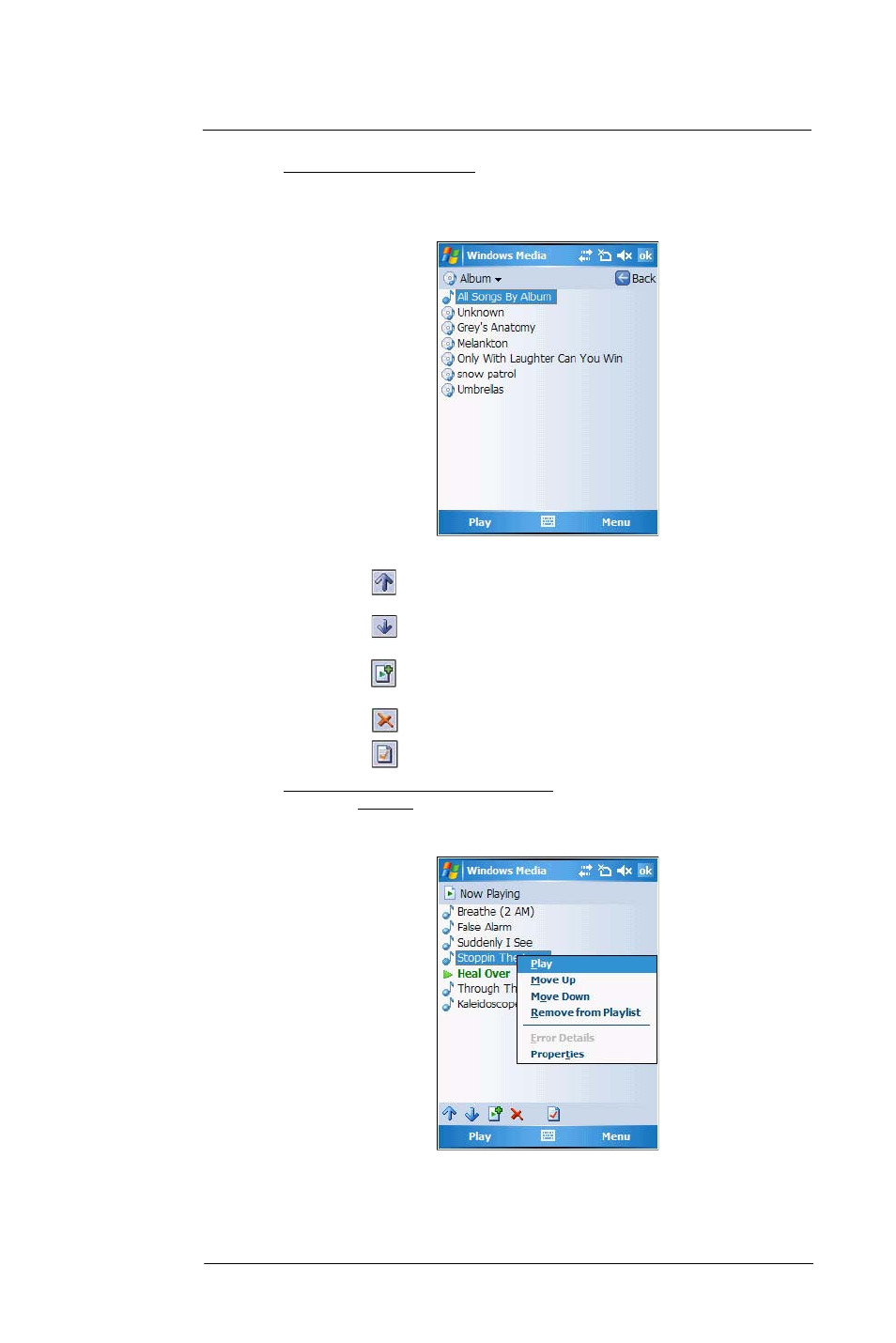
6 U s i n g t h e W i n d o w s M o b i l e P r o g r a m s
Windows Media Player
89
To edit the Now Playing playlist:
1
On the Player screen, tap Now Playing.
- or -
Tap Menu > Library > Now Playing, then the playlist you want to edit.
2
Perform any of the following:
•
Tap
to move the selected item up in the playlist. You can also tap
and drag an item to move it up in the playlist.
•
Tap
to move the selected item down in the playlist. You can also
tap and drag an item to move it down in the playlist.
•
Tap
to display the Library screen and add items to the Now Playing
playlist.
•
Tap
to delete the selected item from the playlist.
•
Tap
to view track properties of the selected item.
To delete an item in the Now Playing playlist:
1
On the Playback screen, tap Now Playing.
2
Tap and hold the item you want to delete, then tap Remove from Playlist from the
pop-up menu.
- or -
Tap an item you want to delete, then tap Menu > Remove from Playlist.
