Media-related programs, Pictures & videos – Motorola MC35 EDA User Manual
Page 174
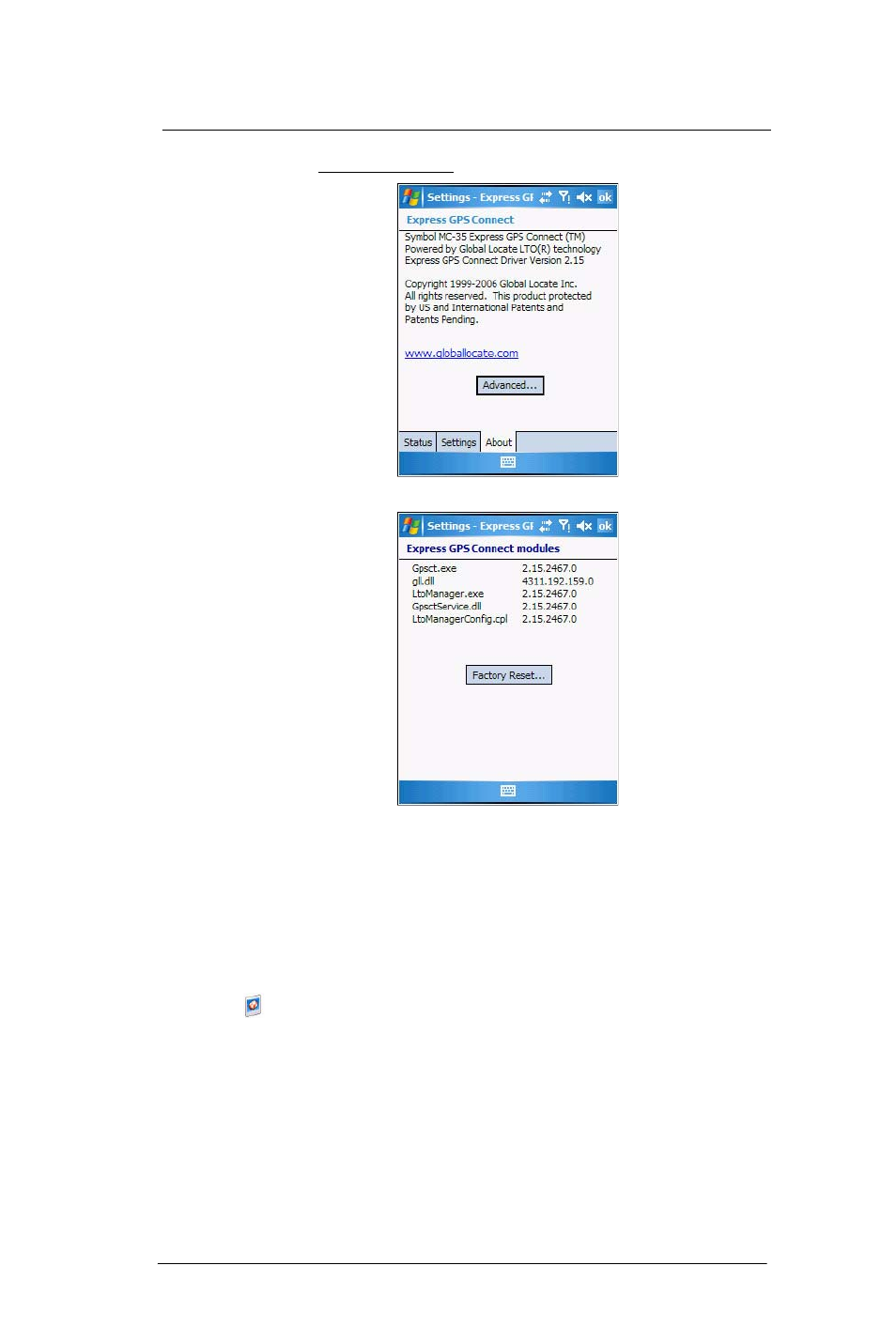
8 U s i n g M C 3 5 C o m p a n i o n P r o g r a m s
Media-related programs
164
3
On the Express GPS Connect screen, tap the About tab.
4
Tap Advanced > Factory Reset.
This removes all of the Express GPS Connect internal operating information and
restores the factory default settings.
Media-related programs
•
Pictures & Videos
•
Camera
•
Camera Wedge
Pictures & Videos
Pictures & Videos extends your device’s function to the visual scene with its image
management, viewer and editing functions. It supports BMP, GIF and JPEG image
formats, as well as record and launch video clips stored on your device or on a storage
card. Now you can keep those images of your favorite moments as mobile as you are.
