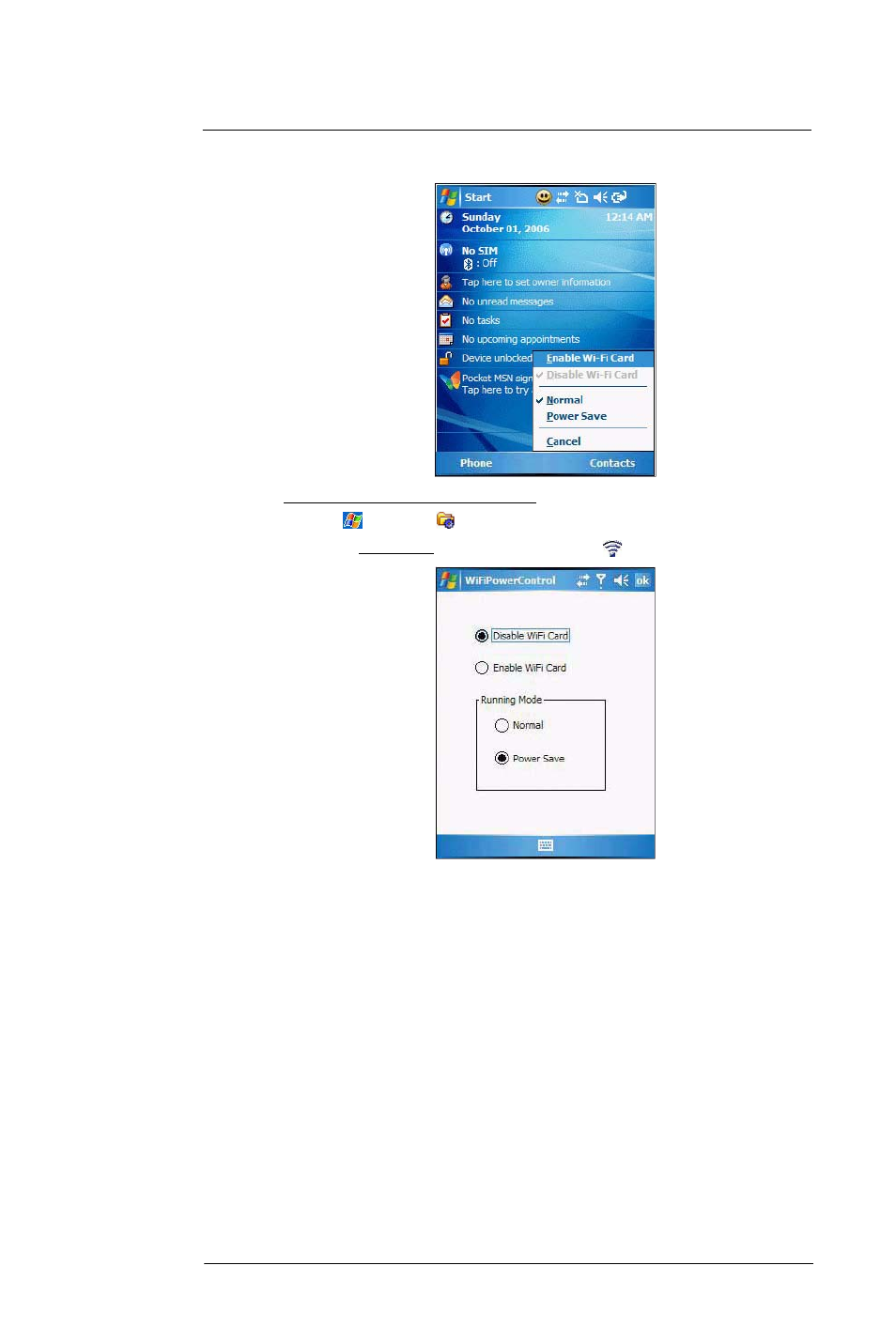
5 W i r e l e s s C o m m u n i c a t i o n s
Wireless communication features
51
2
Select Enable Wi-Fi Card.
To activate WiFi using the Settings option:
1
Tap
> Settings
.
2
On the Connections tab, tap WiFi Card Setting
.
3
Select Enable WiFi Card, then select a running mode.
4
Tap ok.