Using my text – Motorola MC35 EDA User Manual
Page 39
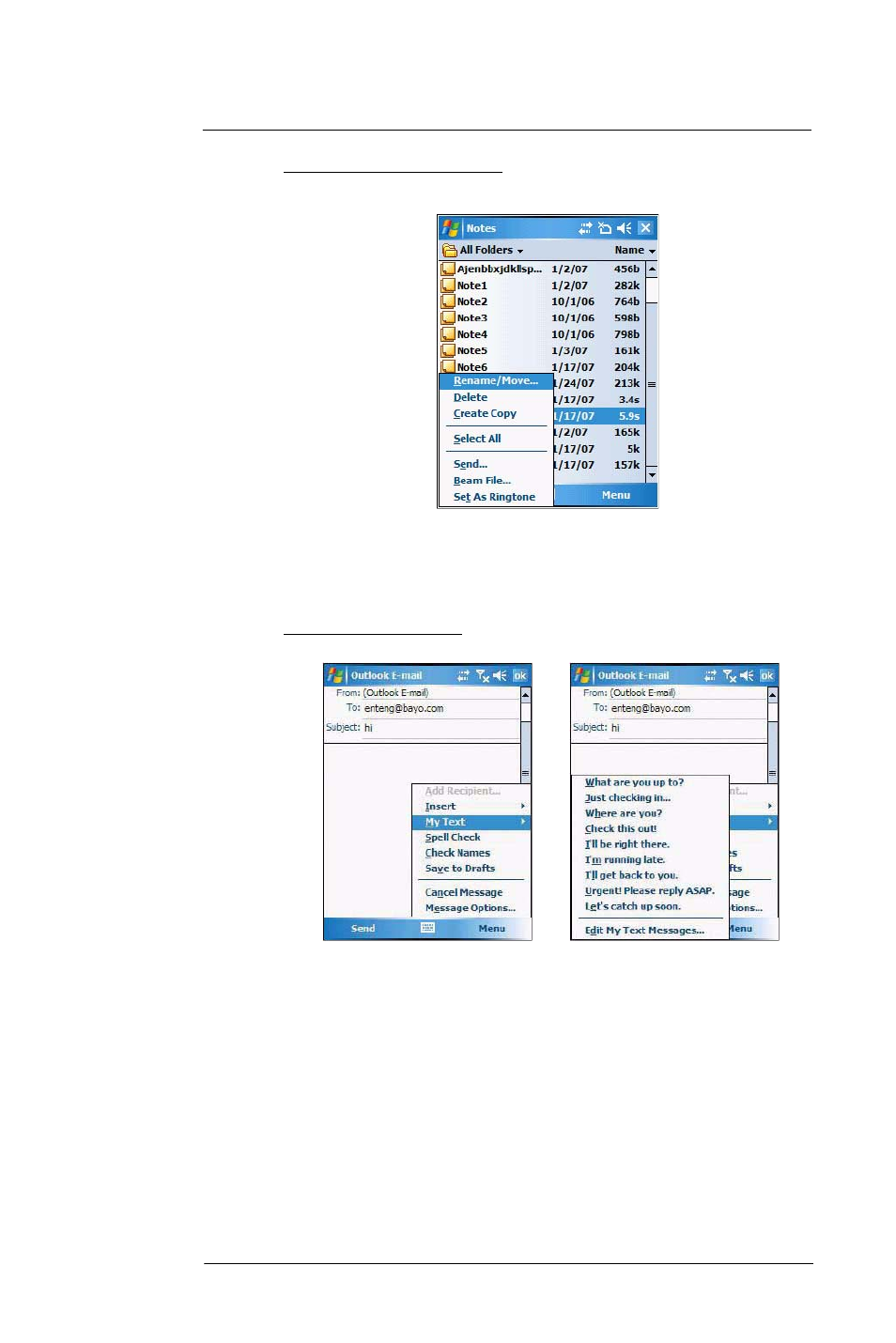
3 E n t e r i n g I n f o r m a t i o n
Using My Text
29
To set a voice recording as ringtone:
•
Tap and hold a voice recording in Notes, then select Set As Ringtone on
the pop-up menu.
Using My Text
When using Messaging or MSN Messenger, use My Text to quickly insert preset
messages into the text entry area.
To insert a My Text message:
1
Tap Menu > My Text, then tap a message.
2
Tap ok.
