Motorola MC35 EDA User Manual
Page 57
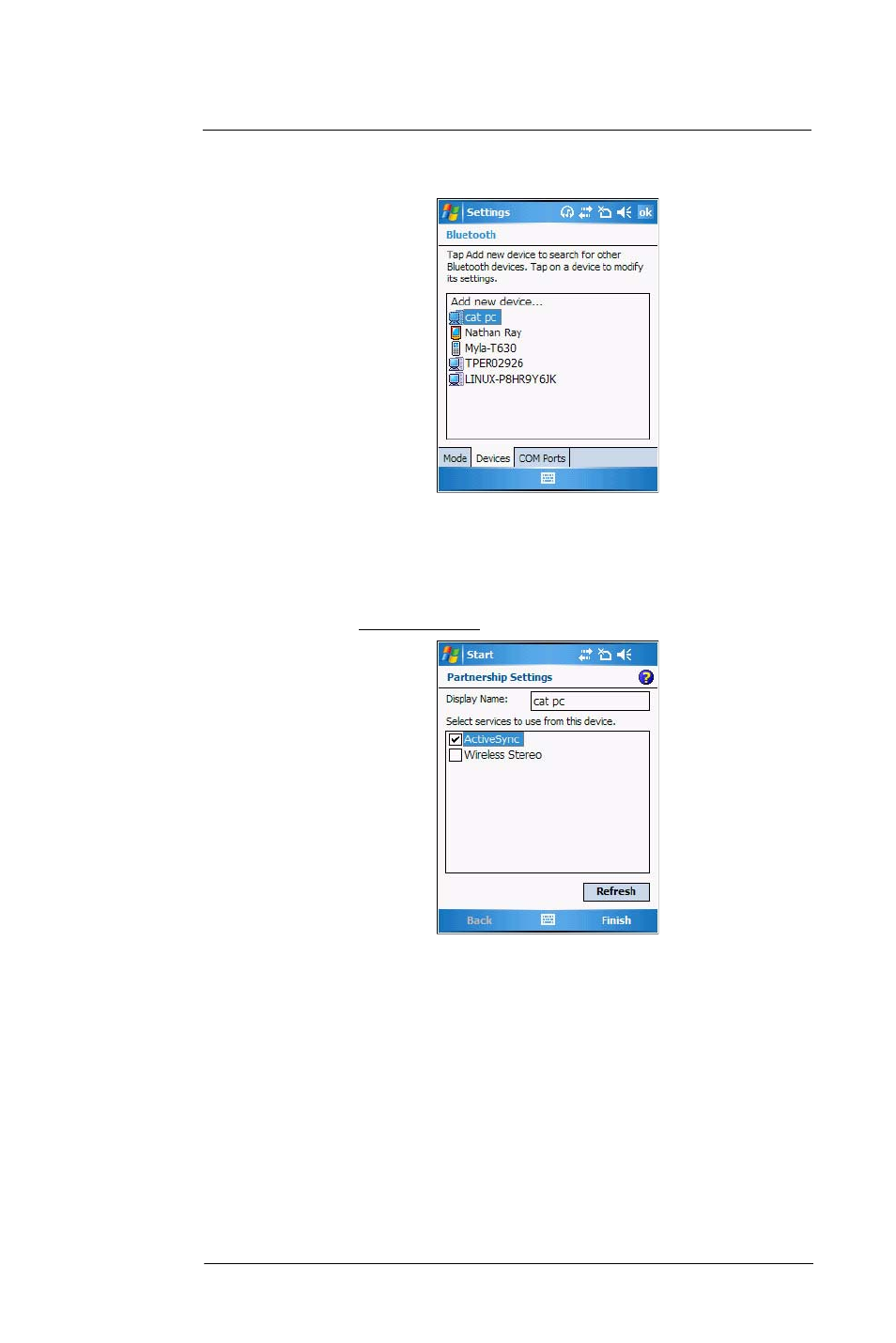
5 W i r e l e s s C o m m u n i c a t i o n s
Wireless communication features
47
Your device searches for Bluetooth-enabled devices on your personal area network
(PAN) and displays them in the device list.
4
Tap the name of the device in the list, then tap Next.
If you want to use a passcode, type an alphanumeric passkey, then tap Next; enter
the same passkey on the other device.
The passkey is recommended for enhanced security. Your passkey must be
between 1 to 16 alphanumeric characters.
If you do not want to use a passkey, tap Next.
5
On the Partnership Settings screen, perform the following:
(a)
Type in a meaningful device name on the Display Name box to identify the
device later.
(b)
Select the type of services you want to enable for this Bluetooth partnership.
6
Tap Finish.
