Select\config\rx\acq, Select\config\rx\descram, Select\config\rx\clk – Mocomtech CIM-550 User Manual
Page 61
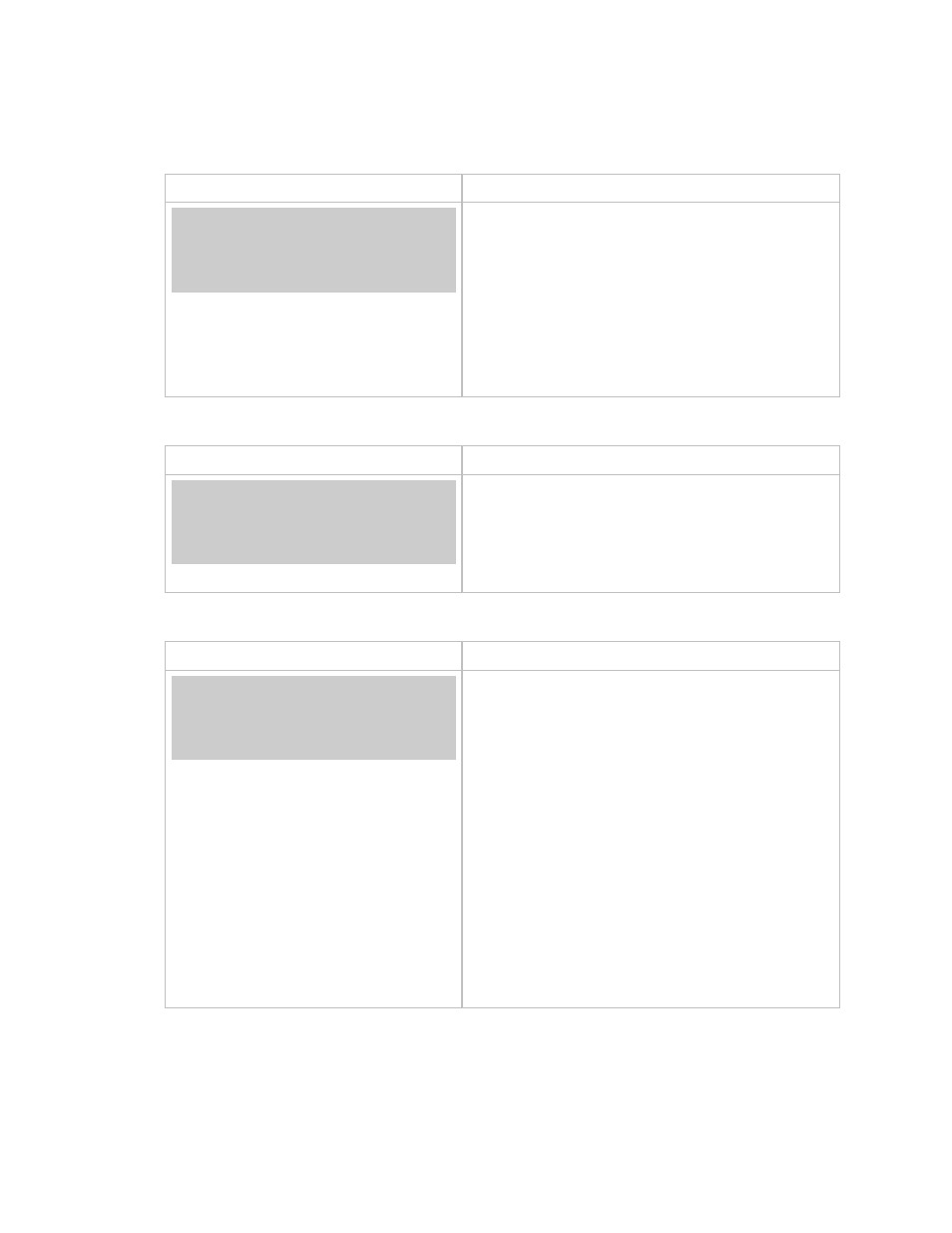
CiM-550 IP Enabled Satellite Modem
Rev. 2
Front Panel Menus
CD/CIM550.IOM
35
SELECT\CONFIG\RX\ACQ
DISPLAY SELECTIONS/DESCRIPTION
EDIT RX ACQ SWEEP RANGE:
+/- 25 kHz (PRESS ENTER)
The range is +/- 1 kHz to +/- 30 kHz.
The value entered here determines the amount of
frequency uncertainty the demodulator will sweep
over in order to find and lock to an incoming carrier.
When operating at low bit rates, large values of
sweep range (compared to the data rate) will cause
excessively long acquisition times. For example:
selecting +/- 30 kHz with a data rate of 2.4 kbps,
BPSK, will result in an average acquisition time of
around 5 minutes.
SELECT\CONFIG\RX\DESCRAM
DISPLAY SELECTIONS/DESCRIPTION
SELECT RX DE-SCRAMBLING:
ON OFF (PRESS ENTER)
When Transparent mode is selected, a V.35
descrambler is used. In Framed mode, a frame-
synchronized descrambler is used. It is
recommended that scrambling/descrambling be
used at all times.
SELECT\CONFIG\RX\CLK
DISPLAY SELECTIONS/DESCRIPTION
SELECT RX CLOCKING MODE:
BUFFER ON OFF(PRESS ENT)
When OFF is selected, the Plesiochronous/Doppler
buffer is disabled. The receive clock will then be
derived from the satellite signal, and will therefore
be subject to clock offsets relative to the local
transmit clock, and a small amount (< 5%) clock
jitter, due to the demodulation bit-timing recovery
process at low values of Eb/No.
When ON is selected, the Plesiochronous/Doppler
buffer is enabled. The input to the buffer will be the
signal from the satellite, with any clock offsets and
jitter. The output from the buffer will be derived from
the local TRANSMIT clock. In this way, the receive
data will be perfectly synchronous with this local
clock. The CiM-550 can be operated with
independent transmit receive and transmit data
rates. Even in this configuration, where RX data rate
<> TX data rate, the output clock for the buffer will
be phase locked to the transmit clock.
