Mocomtech CIM-550 User Manual
Page 156
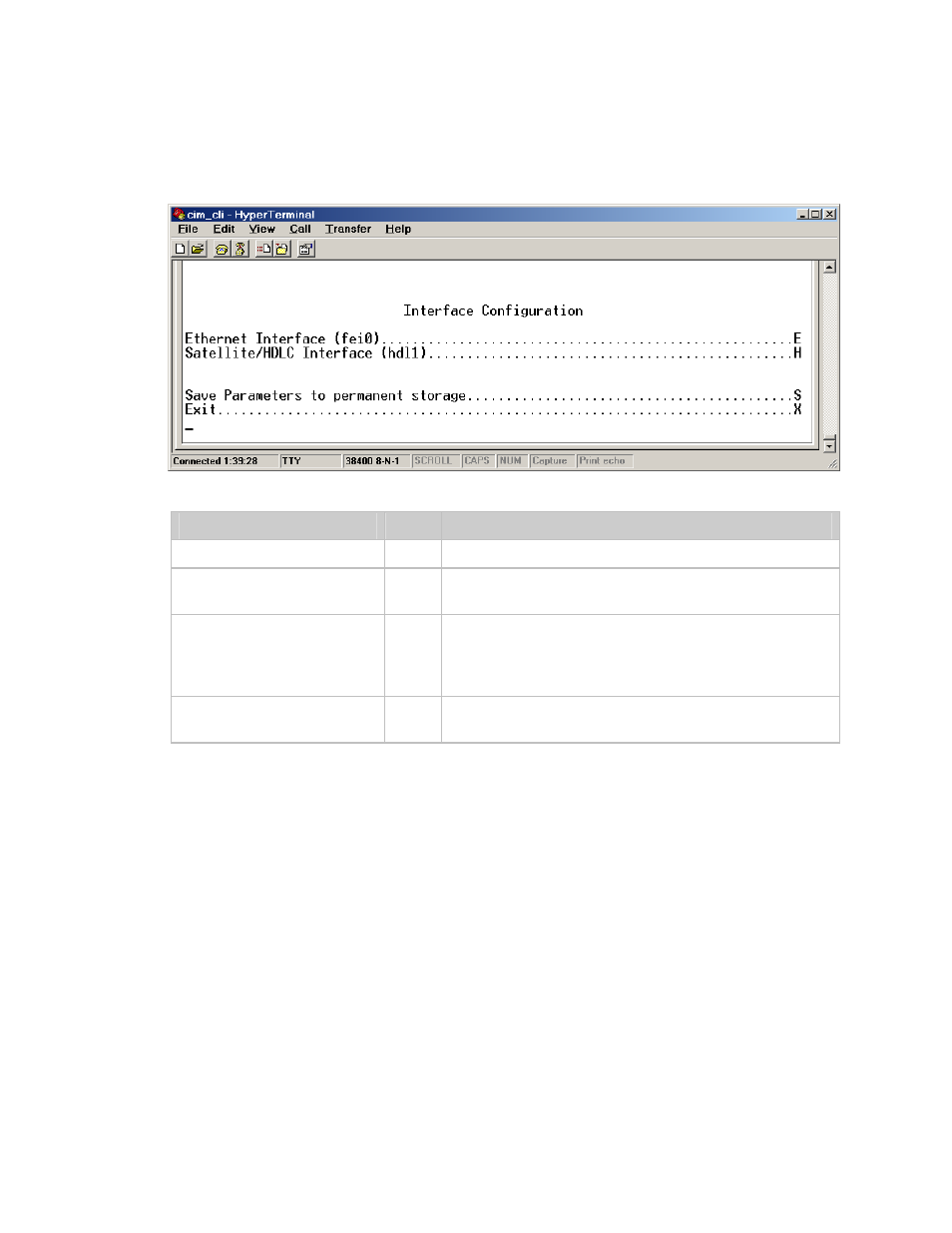
CiM-550 IP Enabled Satellite Modem
Rev. 2
CLI and Telnet Interface
CD/CIM550.IOM
130
11.2.2 I
NTERFACE
C
ONFIGURATION
P
AGE
The Interface Configuration page is activated from the Main Menu page.
The Interface Configuration page contains the following options/fields:
Menu Options/Fields
Entry
Description
Ethernet Interface (fei0)
E
Activates Fast Ethernet page.
Satellite/HDLC Interface
(hdl1)
H
Activates Satellite/HDLC Interface page.
Save Parameters
S
This option allows a user to save the current
configuration of the CiM to permanent storage. This
configuration will be restored on each successive
power cycle of the CiM.
Exit
X
This option allows a user to exit the current menu and
return to its parent menu.
