Equipment list, Equipment setup, Pc coniguration – Mocomtech CIM-550 User Manual
Page 446: 1 equipment, List, 1 equipment setup 14.2.2 pc coniguration, 2 pc c
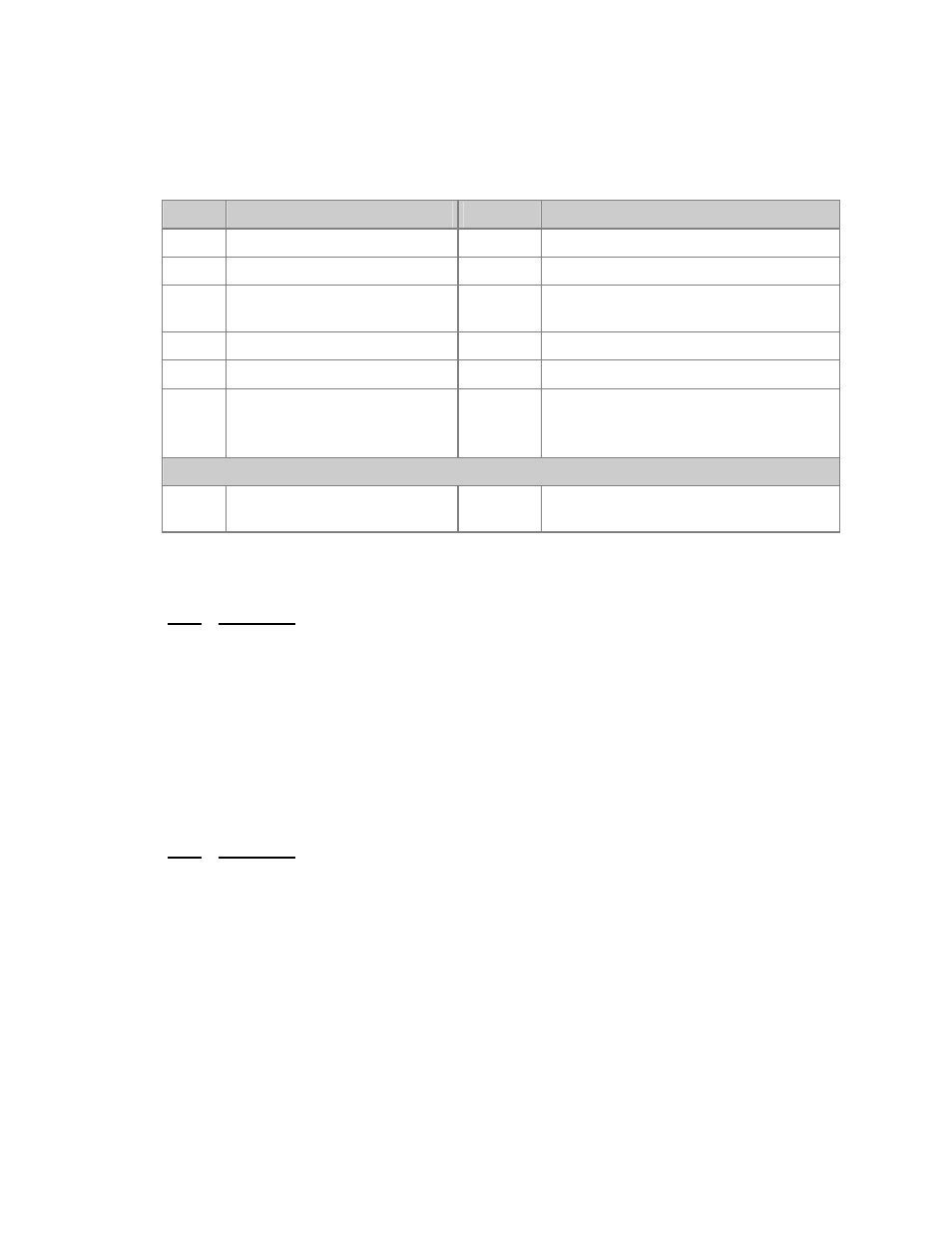
CiM-550 IP Enabled Satellite Modem
Rev. 2
CiM IP Module Checkout & Fault Isolation
CD/CIM550.IOM
420
14.2.1
E
QUIPMENT
L
IST
Following equipment is required:
Item
Equipment
Quantity
Comments
1 CiM-550
Modem
2
2
10/100baseT Ethernet Hub
2
Provided by customer
3
PC with NIC and a terminal
emulation program
2
Provided by customer
4
Console cable (DB-9 to RJ-11)
1
Can be procured from Comtech EF Data
5
Ethernet cables
4
Provided by customer
6
IF cables
2
Provided by customer
(For IF loopback only. Additional
equipment required for RF connectivity.)
Optional Equipment
7
Traffic Generator such as
SmartBits
1
Provided by customer
14.2.1 E
QUIPMENT
S
ETUP
Step Procedure
1
Connect each CiM to the PC via the Ethernet Hub.
2
Connect the TX IF on CiM 1 to RX IF of CiM 2 and vice-versa.
3
Connect the DB-9 end of the console cable to the COM1 or COM2 port of the PC and
the RJ-11 end to the console port at the back of CiM 1.
4
Connect CiM 1 and CiM 2 to suitable power supply and turn them ON.
14.2.2 PC C
ONIGURATION
Step Procedure
1
Set the IP address on PC 1 to 172.16.10.100, mask to 255.255.255.0 and gateway to
172.16.10.10.
2
Set the IP address on PC 2 to 172.17.10.100, mask to 255.255.255.0 and gateway to
172.17.10.10.
Reboot the PCs (if required).
