Mocomtech CIM-550 User Manual
Page 193
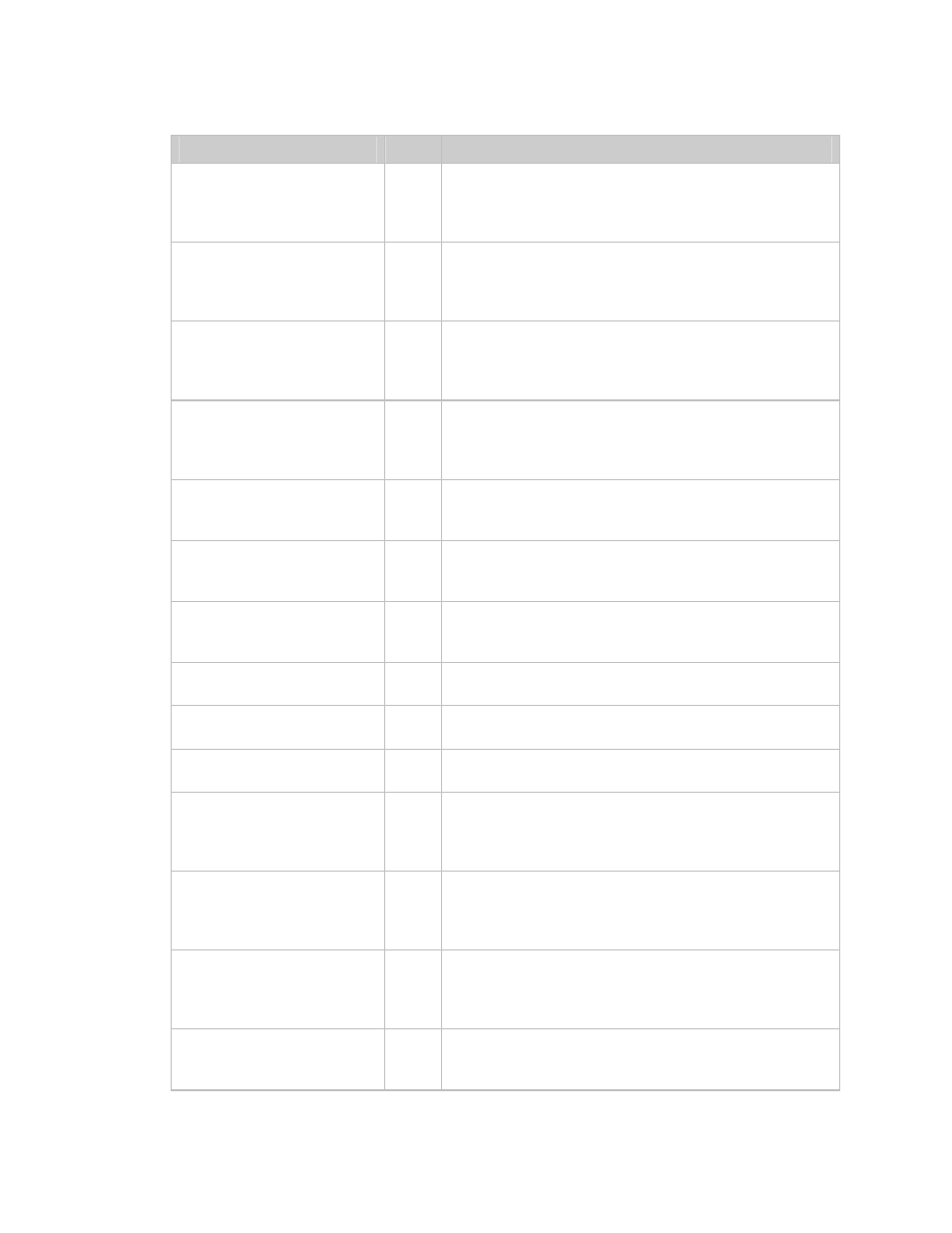
CiM-550 IP Enabled Satellite Modem
Rev. 2
CLI and Telnet Interface
CD/CIM550.IOM
167
Menu Options/Fields
Entry
Description
Multicast IP Packets routed
to Sat
Read
Only
The Multicast Packets routed to Sat counter indicates
the number of Multicast packets that were routed to the
Satellite Interface. Could be Ethernet to Sat. or Sat. to
Sat.
Multicast IP Packets routed
to Ethernet
Read
Only
Multicast Packets routed to Ethernet counter indicates
the number Multicast packets that were routed to the
Ethernet Interface. Could be Sat. to Ethernet or
Ethernet to Ethernet.
Broadcast IP Packets routed
to Sat
Read
Only
The Broadcast Packets routed to Sat counter indicates
the number of Broadcast packets that were routed to
the Satellite Interface. Could be Ethernet to Sat. or Sat.
to Sat.
Broadcast IP Packets routed
to Ethernet
Read
Only
Broadcast Packets routed to Ethernet counter indicates
the number Broadcast packets that were routed to the
Ethernet Interface. Could be Sat. to Ethernet or
Ethernet to Ethernet
Packets from Satellite
Read
Only
Packets from Satellite is the total of all the packets
destined to the Ethernet Interface and the Satellite to
Satellite routed packets.
Total IP Packets routed to
Sat
Read
Only
Total IP Packets routed to Sat is the summation of the
Unicast, Multicast and Broadcast packets routed to the
Satellite Interface.
Total IP Packets routed to
Ethernet
Read
Only
Total IP Packets routed to Ethernet is the summation of
the Unicast, Multicast and Broadcast packets routed to
the Ethernet Interface.
IGMP Packets Received
Read
Only
Number of IGMP Packets received
IP Options Packets
Recevied
Read
Only
Number of IP Options Packets received.
Dropped – total
Read
Only
The Total Packets dropped counter indicates the
number of total packets that were dropped by the CiM.
Dropped - TTL Expired
Read
Only
The packet was dropped because the Time-To-Live
value in the IP header has reached 0. This means that
the packet has exceeded it maximum allowed number
of hops without reaching its destination.
Dropped – BAD IP Header
Checksum
Read
Only
The Bad IP Header Checksum counter indicates the
total number of packets that were received by the CiM
that contained CRC errors. If received packets contain
CRC errors, then the CiM discards the packet.
Dropped – No Route
Read
Only
The destination address of the packet does not match
any of the configured routes in the CiM Route table.
The CiM has no choice but to discard the packet since
it has no idea where it should go next.
Dropped – Filtered Multicast
Sat to Ethernet
Read
Only
Multicast was dropped because route for this packet
did not specify Satellite to Ethernet (SAT->ETH)
routing.
