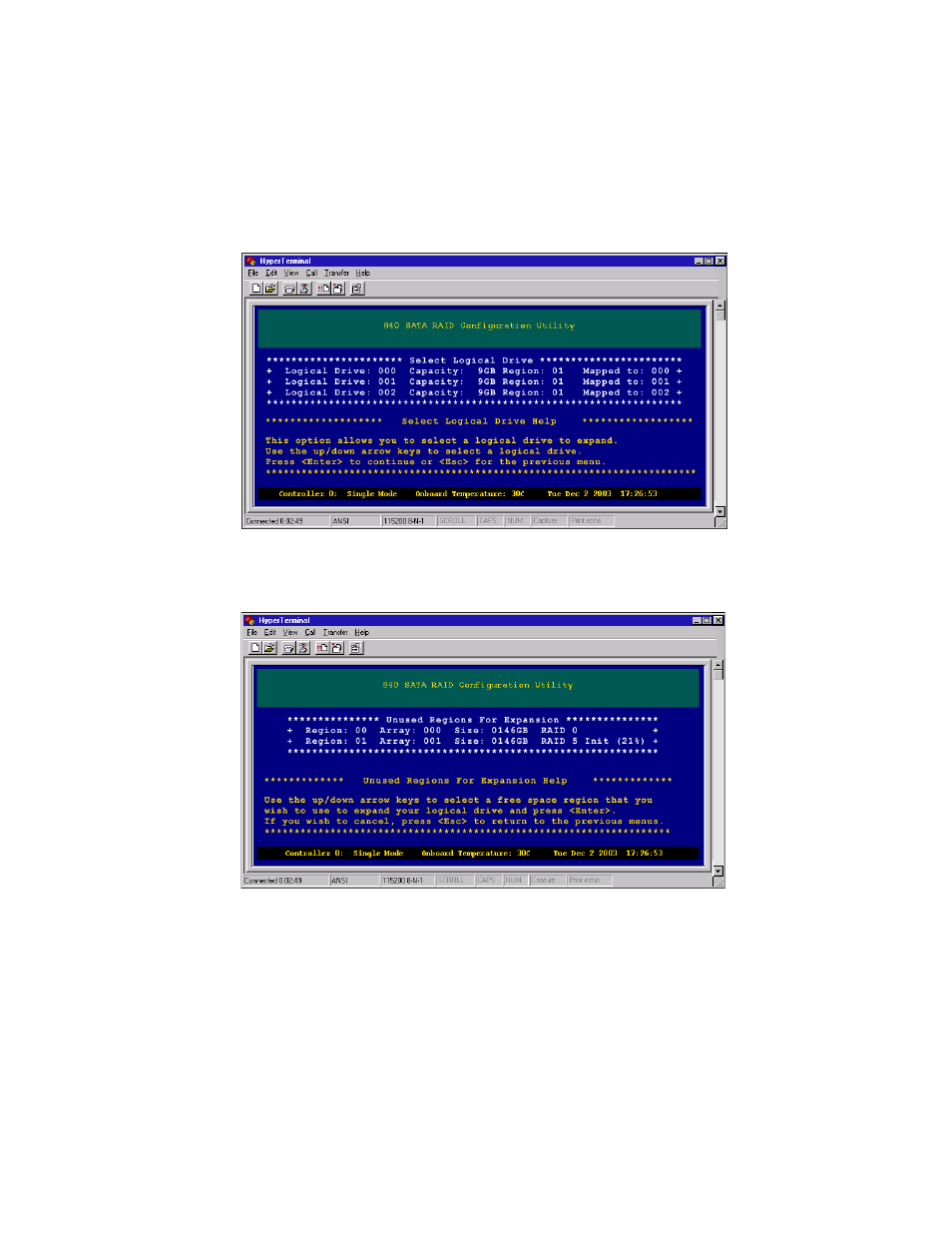
77
Creating a logical drive
www.gateway.com
4
From the LUN Management menu, select
Expand Logical Drive
, then press
E
NTER
. The Select Logical Drive screen opens.
5
Select a logical drive that you want to expand, then press E
NTER
. The Unused
Regions For Expansion screen opens.